"for reference... all of the cells are formatted as numbers with 2 decimal places. I then formatted cell 48H to display as a currency. however if I leave it as a number as well its still the same answer."
"Formatting" the data in the cell to display as 'numbers with two decimal places' does not change the actual numeric value in that cell. "Formatting" those numbers to display as currency (with two decimal places) inserts a currency symbol in the cell, but does not change the actual number in that cell.
Here is an example, using your stated values:
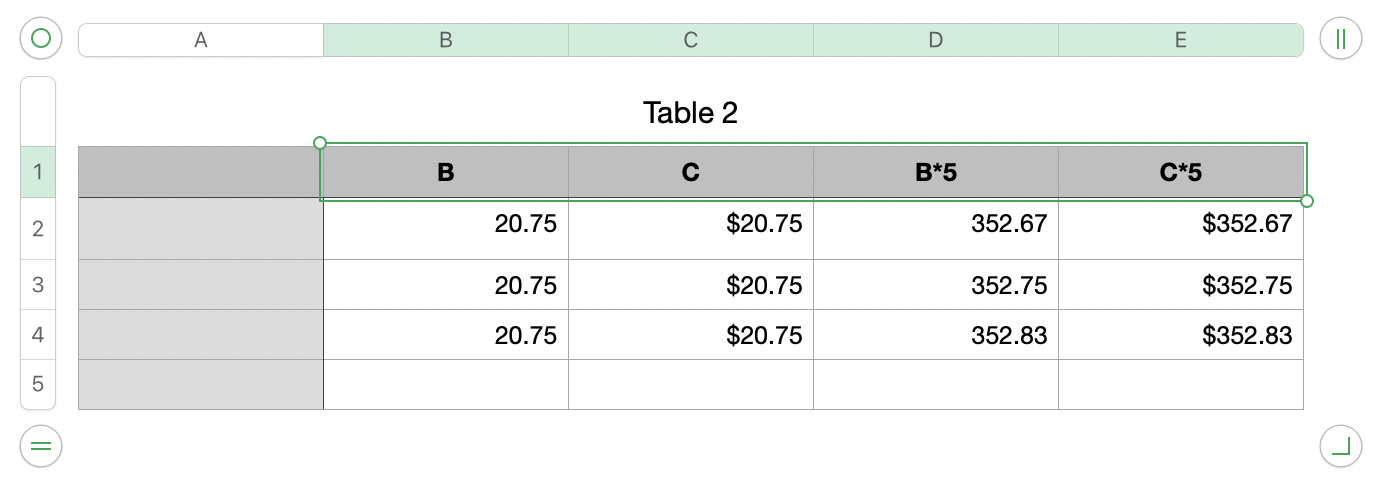
Column B contains three numbers all displayed as rounded to two places after the decimal.
Column C contains a formula that copies the number from the same row of column B. The values in this column are formatted as currency, with two places after the decimal.
Column D contains the formula B2*5, with results set to display as numbers with two decimal places.
Column E contains the formula C2*5, with results set to display as currency with two decimal places.
Here is the same table with the same numbers, but with the values set to display five places after the decimal:
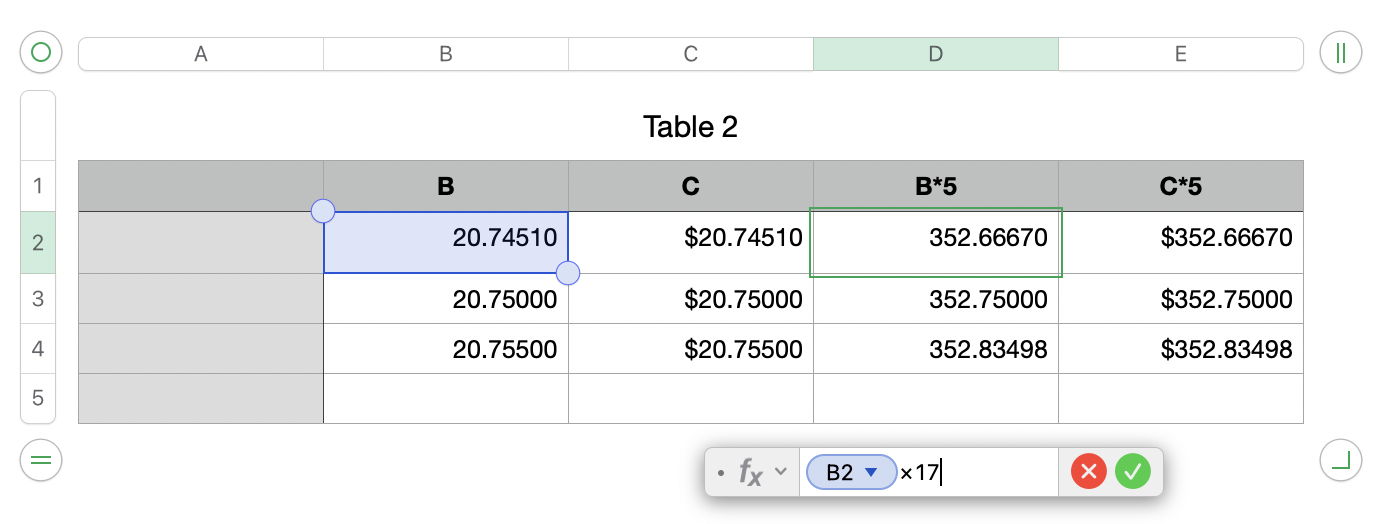
If you want the products to match the results from the rounded values,you need to work with the rounded values, not the actual values in columns B and C.
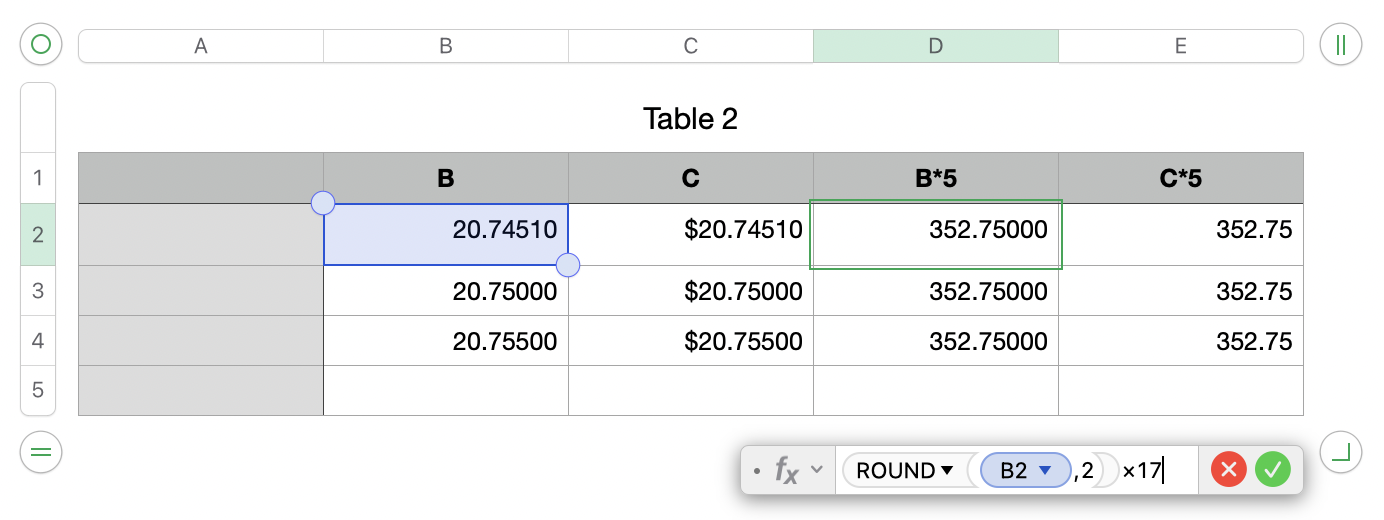
Regards,
Barry