How to get road number or name corrected in Apple Maps?
Our road number was changed by the county about two years ago yet this is still not reflected in Apple Maps. What is the process to get this updated and corrected?
Our road number was changed by the county about two years ago yet this is still not reflected in Apple Maps. What is the process to get this updated and corrected?
Hey glennq66,
We understand that you want to report a change for a road, so it can be reflected in the Maps app. Check out the information below, from the following article, that shows how to do that: If Maps isn't working on your Apple device - Apple Support
"If you need to report an issue in Maps or add a missing place
You can report an issue with the following Maps features:
You can also add a missing place and edit your home or work address.
On your iPhone, iPad, or iPod touch
To report an issue, or edit your home or work address, follow these steps:
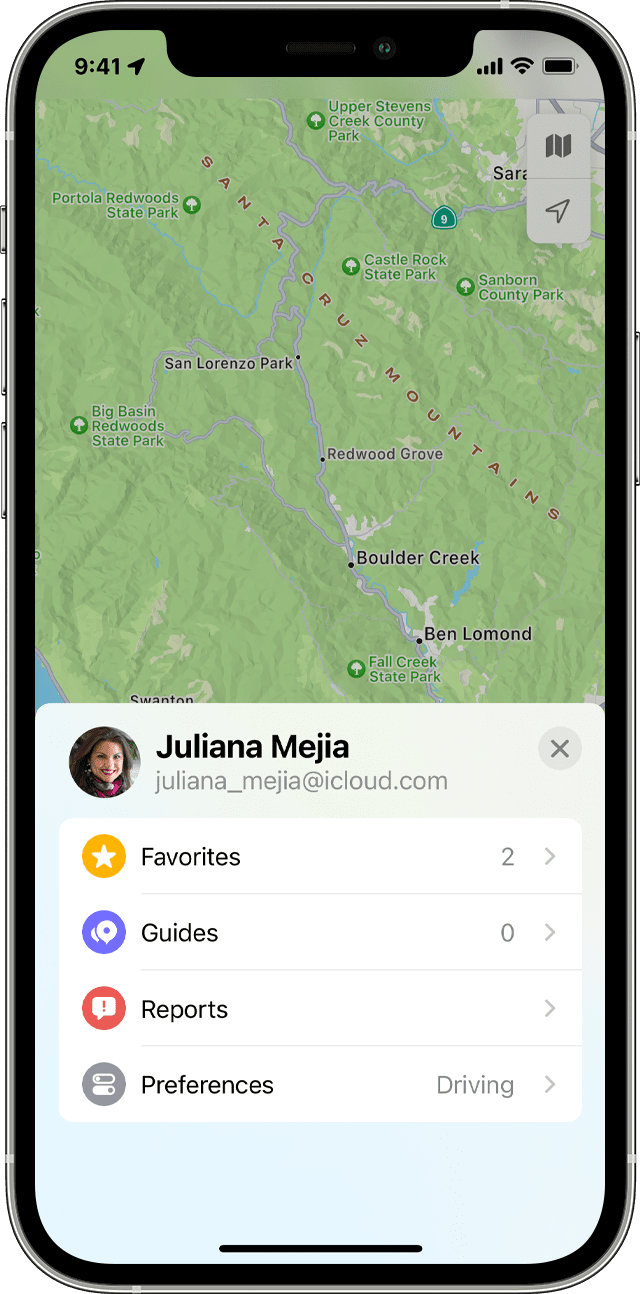
You can also report an issue by scrolling down the main Maps screen and tapping Report an Issue at the bottom of the screen.
To add a missing place, follow these steps:
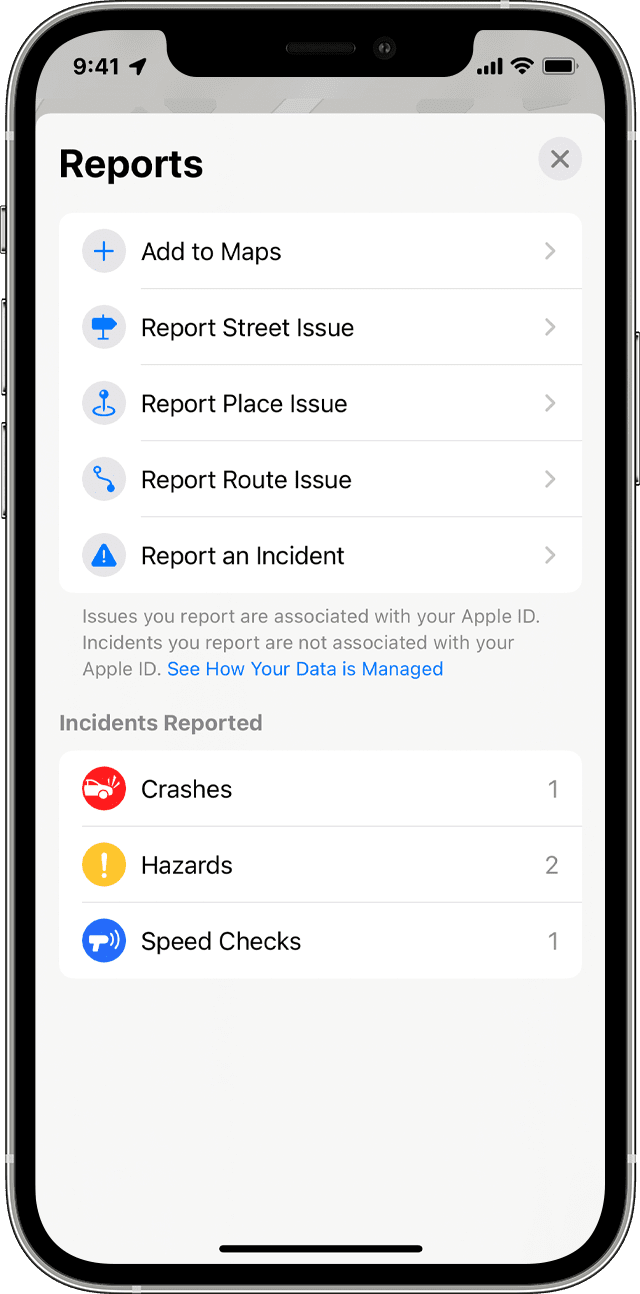
To allow Apple to contact you with questions about a reported issue on your iPhone, iPad, or iPod touch, go to Settings > Maps, scroll to the bottom of the screen and turn on Follow up by Email. Maps uses the email address on your Apple ID account.
On your Mac
To report a problem on your Mac, follow these steps:
To report a missing place, from the menu bar in Maps, choose Maps > Add a Missing Place."
Take care.
Hey glennq66,
We understand that you want to report a change for a road, so it can be reflected in the Maps app. Check out the information below, from the following article, that shows how to do that: If Maps isn't working on your Apple device - Apple Support
"If you need to report an issue in Maps or add a missing place
You can report an issue with the following Maps features:
You can also add a missing place and edit your home or work address.
On your iPhone, iPad, or iPod touch
To report an issue, or edit your home or work address, follow these steps:
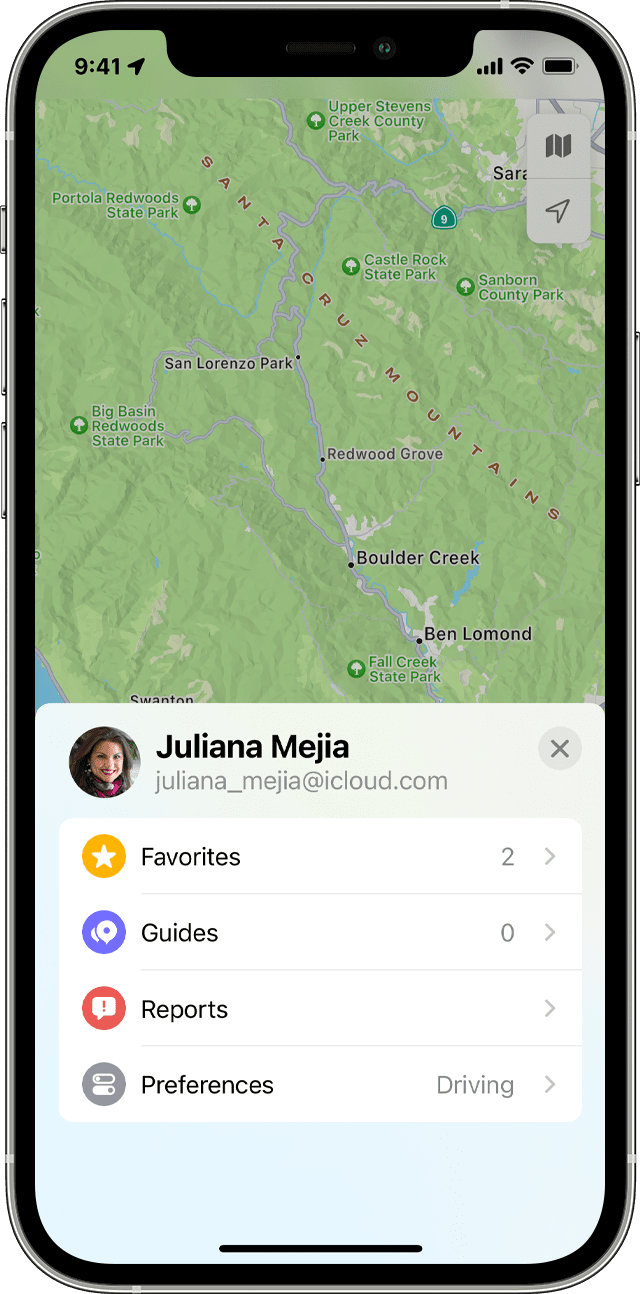
You can also report an issue by scrolling down the main Maps screen and tapping Report an Issue at the bottom of the screen.
To add a missing place, follow these steps:
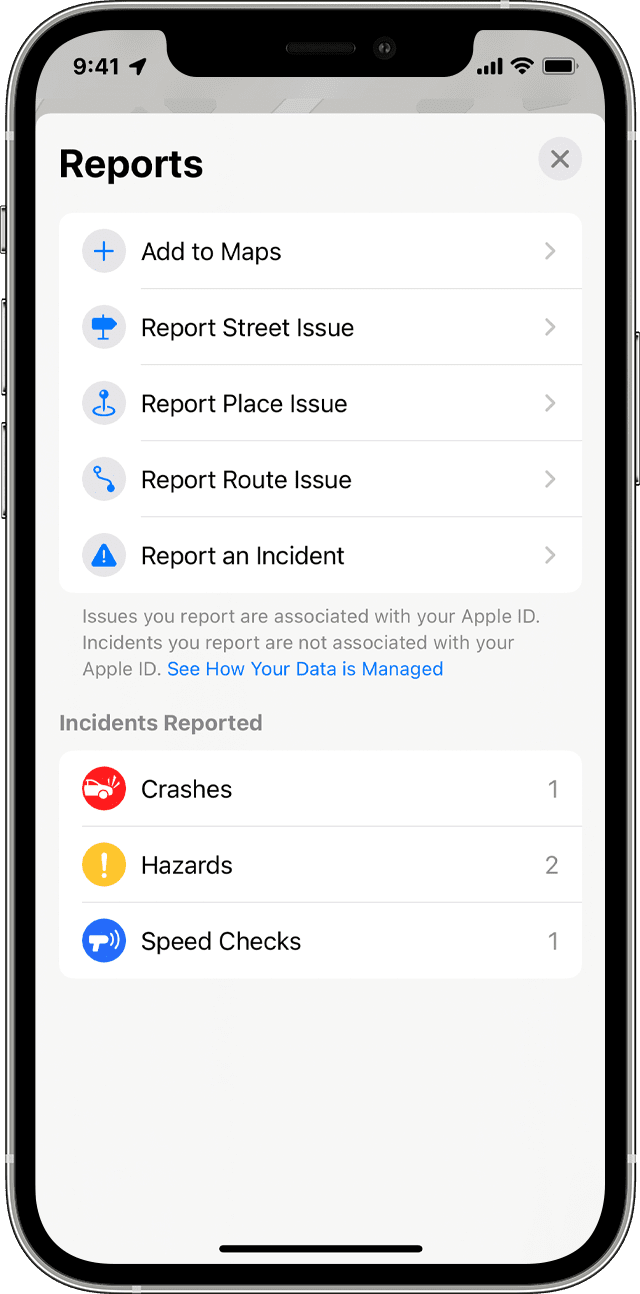
To allow Apple to contact you with questions about a reported issue on your iPhone, iPad, or iPod touch, go to Settings > Maps, scroll to the bottom of the screen and turn on Follow up by Email. Maps uses the email address on your Apple ID account.
On your Mac
To report a problem on your Mac, follow these steps:
To report a missing place, from the menu bar in Maps, choose Maps > Add a Missing Place."
Take care.
How to get road number or name corrected in Apple Maps?