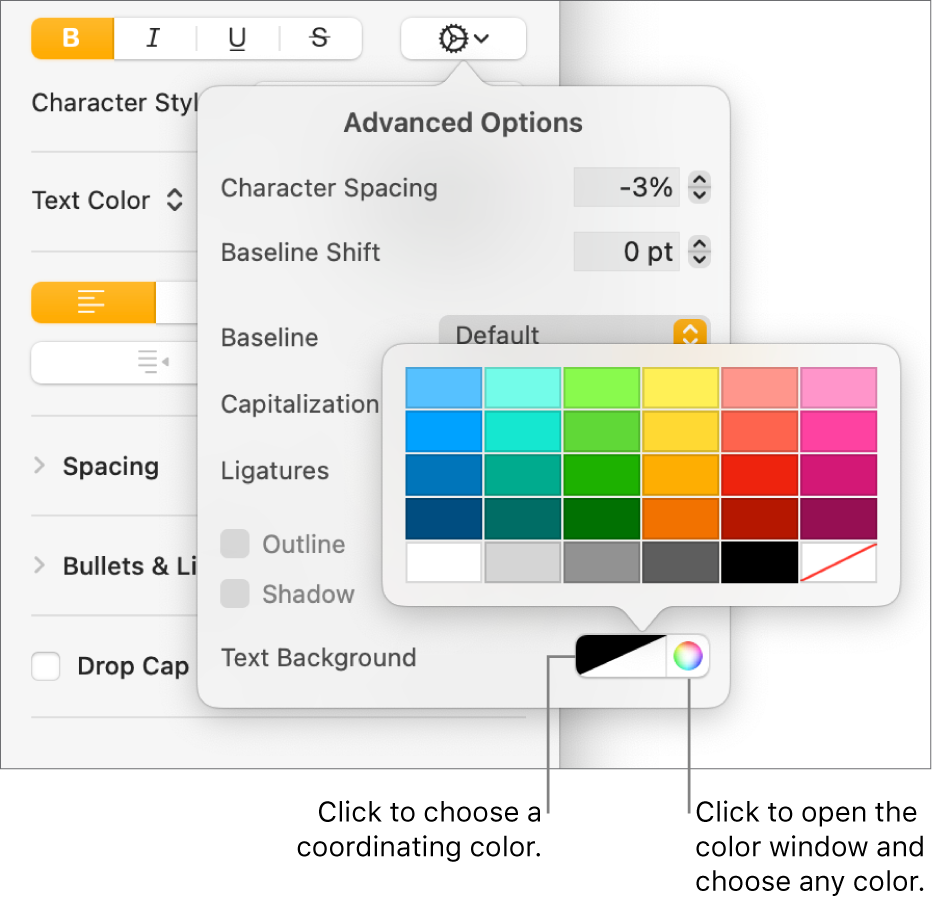" I upgraded IOS to Monterey the other day…"
Now that would be an amazing feat!! ;^)
Regarding highlighting, here's what it says in Pages Help:
Add a background color to text
- Select the text you want to highlight.
- If the text is in a text box or shape, clicking the text box or shape affects all the text it contains.
- In the Format
 sidebar, click the Style button near the top.
sidebar, click the Style button near the top. - If the text is in a text box, table, or shape, first click the Text tab at the top of the sidebar, then click the Style button.
- In the Font section, click
 .
. - Next to Text Background, click either the color well on the left or the color wheel on the right and choose a color.
- The color well shows colors that match the template you’re using. The color wheel opens the color window, where you can choose any color.
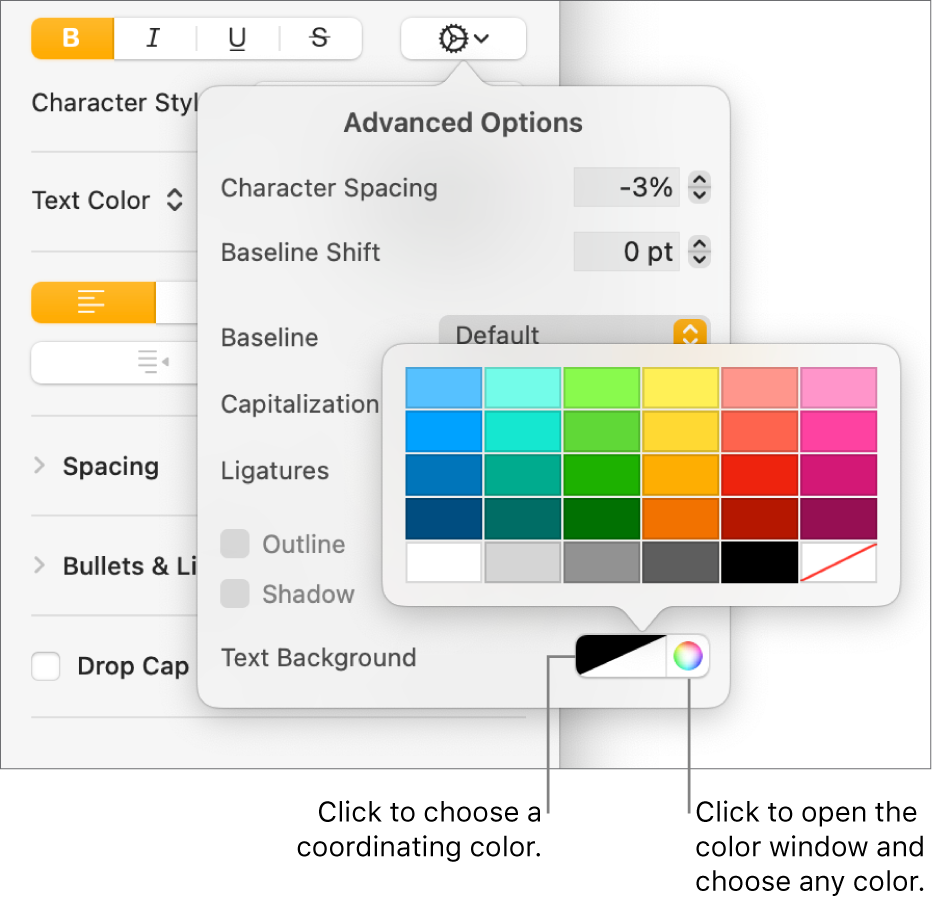
Regards,
Barry