Apple Arcade
Playing angry birds on iPhone. After playing the game the is no exit button. I have to shut down my phone to stop the game from playing. What am I missing.
thanks
iPhone 13, iOS 15
Playing angry birds on iPhone. After playing the game the is no exit button. I have to shut down my phone to stop the game from playing. What am I missing.
thanks
iPhone 13, iOS 15

Go Home. Swipe up from the bottom edge of the screen to return to the Home Screen at any time. See Open apps on iPhone.
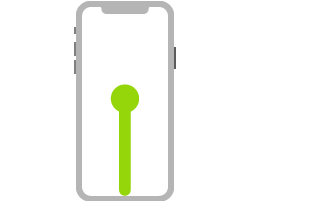
Open the App Switcher. Swipe up from the bottom edge, pause in the center of the screen, then lift your finger. To browse the open apps, swipe right, then tap the app you want to use. See Switch between open apps on iPhone.

Go Home. Swipe up from the bottom edge of the screen to return to the Home Screen at any time. See Open apps on iPhone.
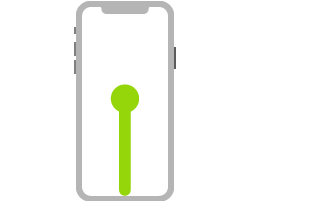
Open the App Switcher. Swipe up from the bottom edge, pause in the center of the screen, then lift your finger. To browse the open apps, swipe right, then tap the app you want to use. See Switch between open apps on iPhone.
Thank you. It worked!
You're welcome.
Apple Arcade