Hi porlockmr
Can you provide a cropped screenshot of your Favourites list in Mail?
Be careful not to reveal any private information when taking a screenshot.
When you hover the mouse over the "Favourites" heading and click on the small circle with the "+" symbol to enter the Favourites setup you should see the list of folders that you can add.
Folders that are already in the Favourites list are "greyed" out, as in the snapshot of my mail Favourites setup page, shown below, mailboxes not yet added to Favourites are shown brightly, click on any brightly highlighted folder in the Favourites setup tab to add a Folder or Bin to your Mail Favourites folders listing.
All deleted mail should appear in both the respective Bins or Junk folder for each account and the "All Bins" or "All Junk" mailbox, as in my setup.
If you scroll down to the bottom of the Favourites setup tab you can open your individual email accounts and add separate Bins or Folders from those accounts to your Favourites list too.
All deleted mail should be automatically placed in either the "All Bins" folder or the "All Junk" folder.
If you aren't seeing those folders, or the Bin and Junk folders are present under your Favourites but contain no deleted mail then something else is not configured correctly in Mail, or you have a corrupted macOS installation. But first verify that you are seeing those Bin and Junk folders under your Mail Favourites listing and if not can you add them as described above?
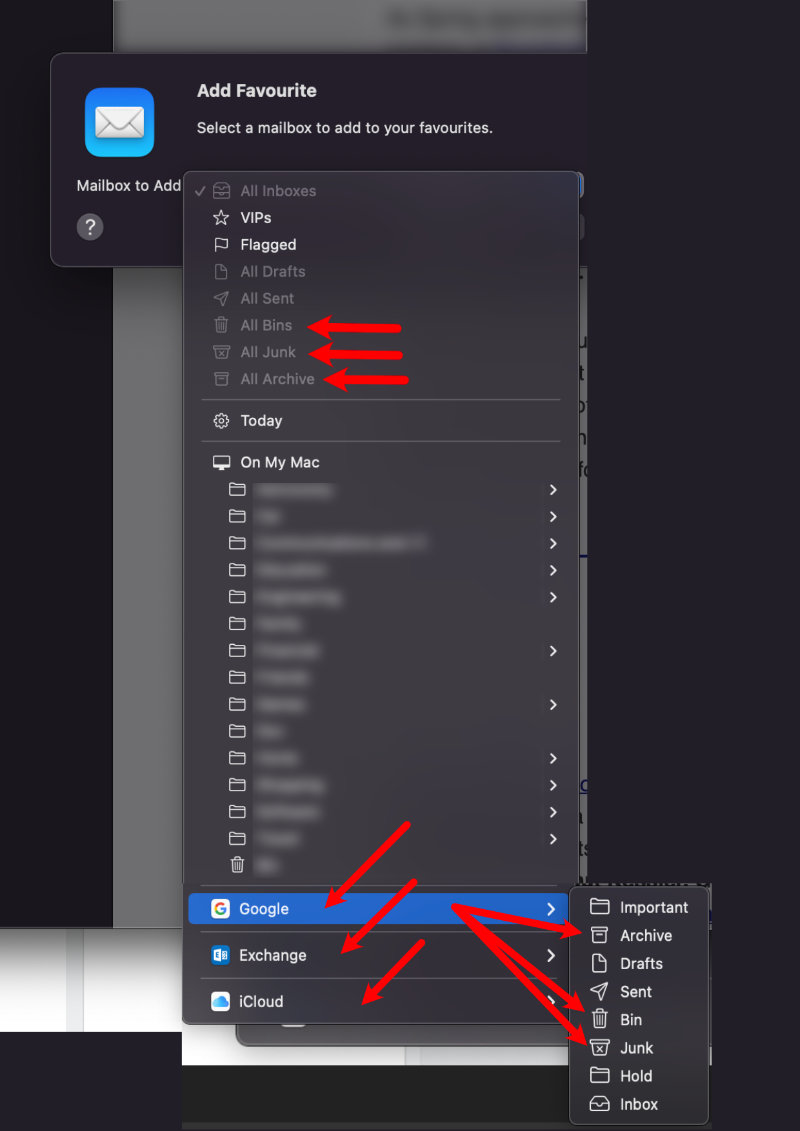
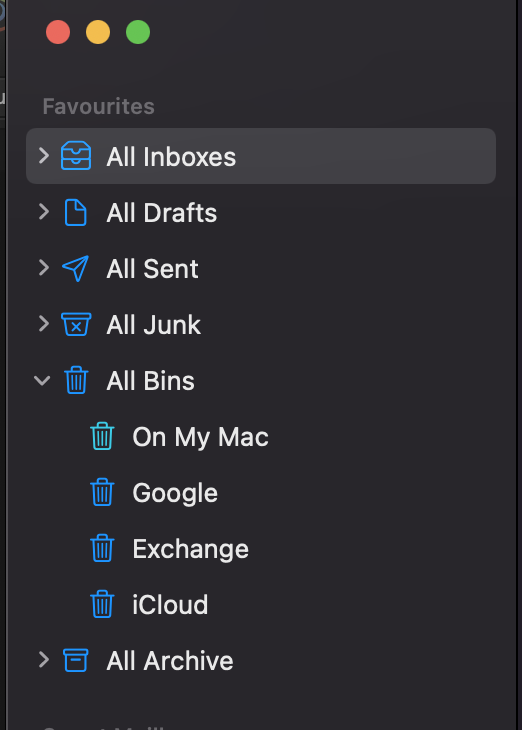
HTH
Will.