Change address
How to update address
Windows, Windows 10
How to update address
Windows, Windows 10
Hi Kathyost,
Thanks for coming to Apple Support Communities for help today.
To update you information on iTunes for Windows, please see this article: Change your Apple ID payment method if you don't have an Apple device. These directions will help you get to the area to edit your address and other information if required.
"Change your payment method in iTunes on your PC or Microsoft Surface
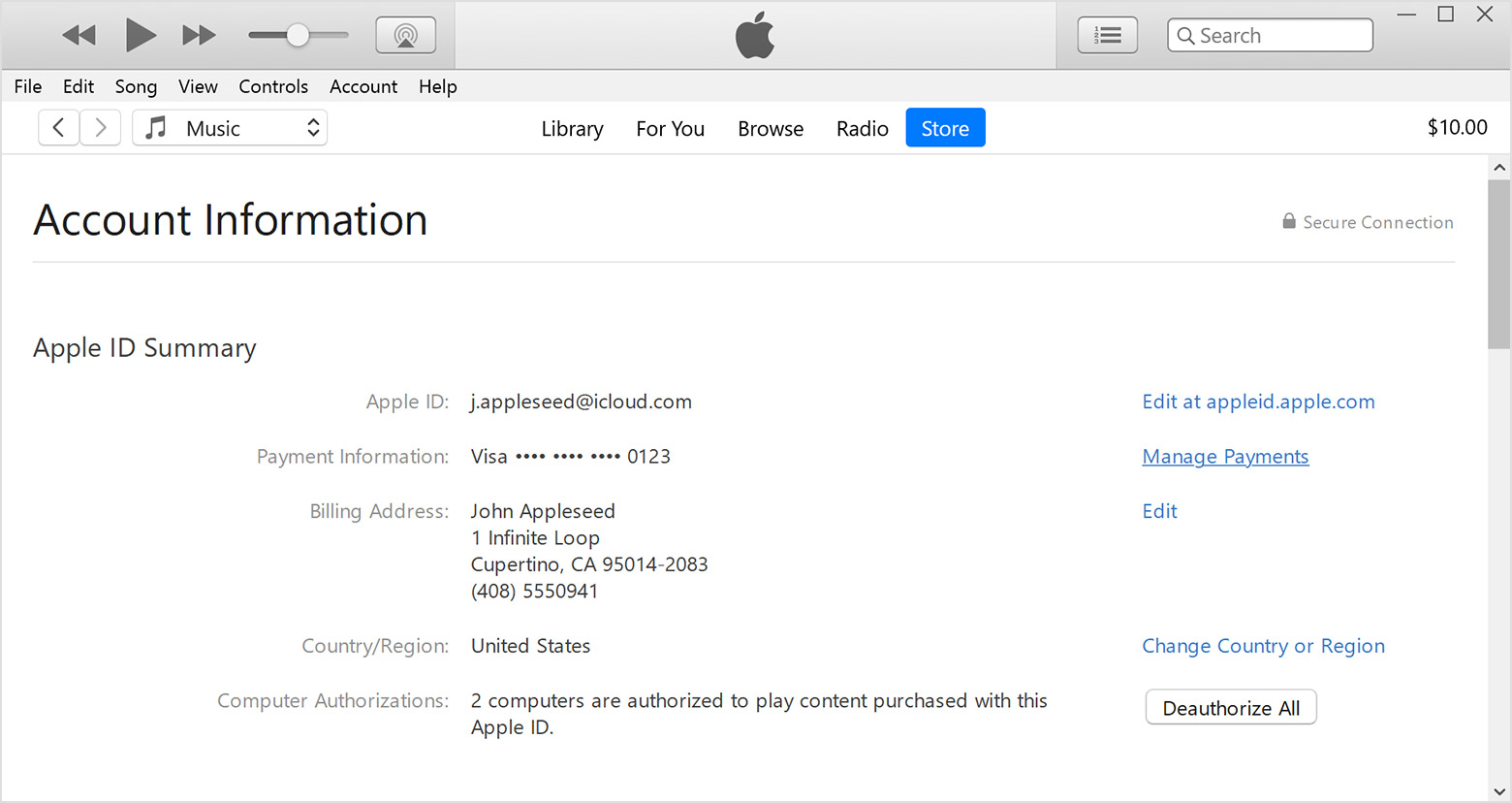
Also be sure iTunes is completely updated: Update iTunes on PC.
Have a fantastic day!
Hi Kathyost,
Thanks for coming to Apple Support Communities for help today.
To update you information on iTunes for Windows, please see this article: Change your Apple ID payment method if you don't have an Apple device. These directions will help you get to the area to edit your address and other information if required.
"Change your payment method in iTunes on your PC or Microsoft Surface
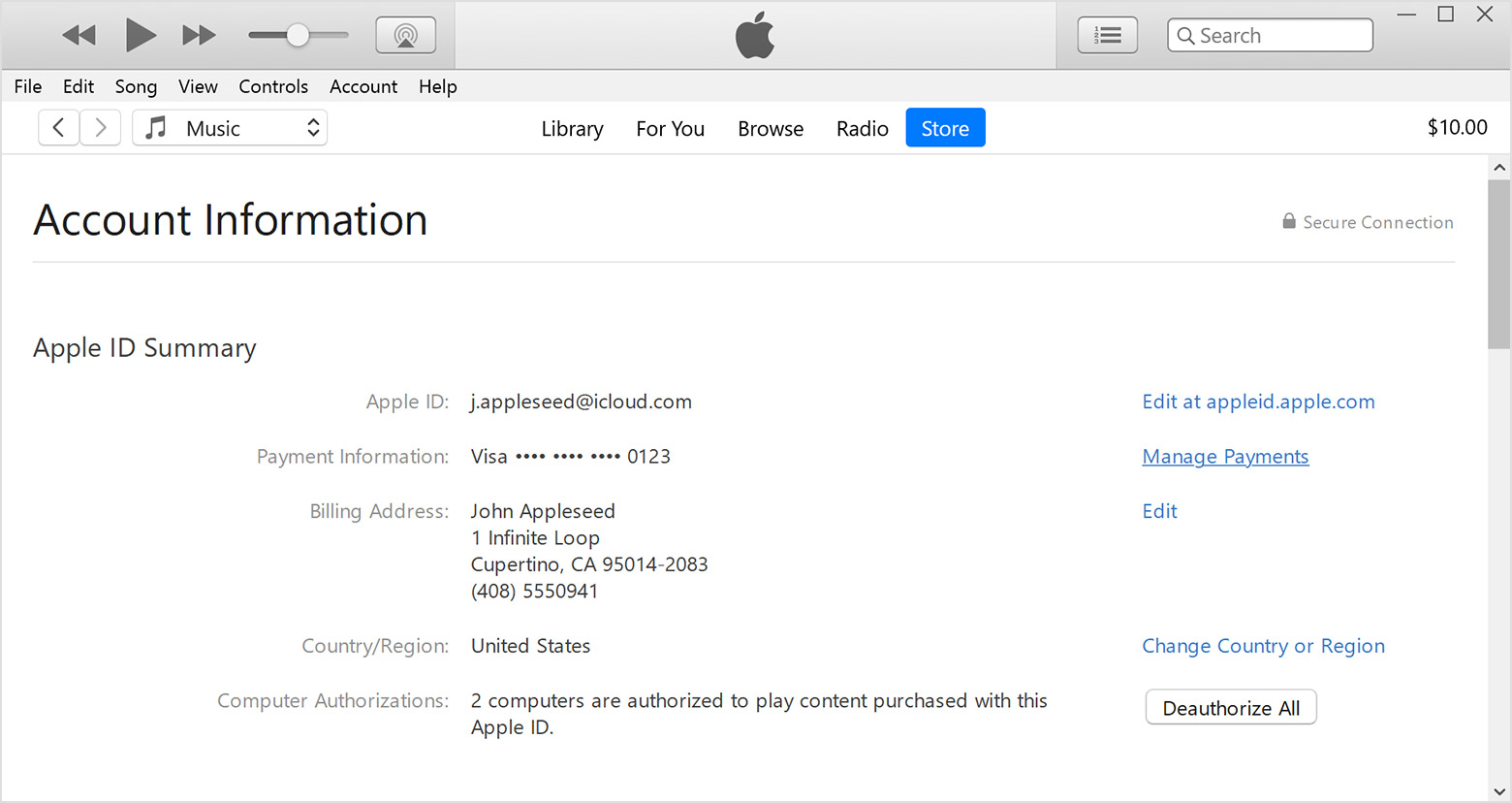
Also be sure iTunes is completely updated: Update iTunes on PC.
Have a fantastic day!
Change address