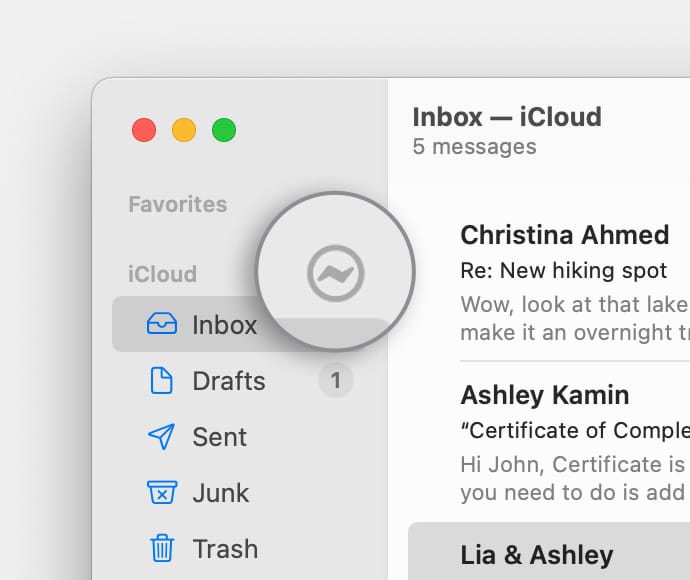What does the International No Symbol mean next to a sent message in Mail?
I am transitioning a client from MS Outlook to Apple Mail on a 13" M1 MacBook Pro running Monterey.
He is using GoDaddy as a mail service provider via iMap. All old and newly sent messages are in the sent mailbox with a red No symbol next to each one?? What does this mean? The messages are being sent but he is concerned.
Thanks,
tom
MacBook Pro (2020 and later)