Lilypot30 wrote:
This is new it has never happened before. I’ve tried other browsers everything says currently offline. The internet box has been rebooted and works just fine on my iPad and phones. I don’t know how to reboot the Mac that is what I’m trying to do. When I go to erase all content it won’t do it it gives me an operation error
If no wifi try an ethernet (cable) connection.
If your WiFI card is not recognized you have a hardware issue:
>System Preferences>(Option key) System Information >Network>Wifi
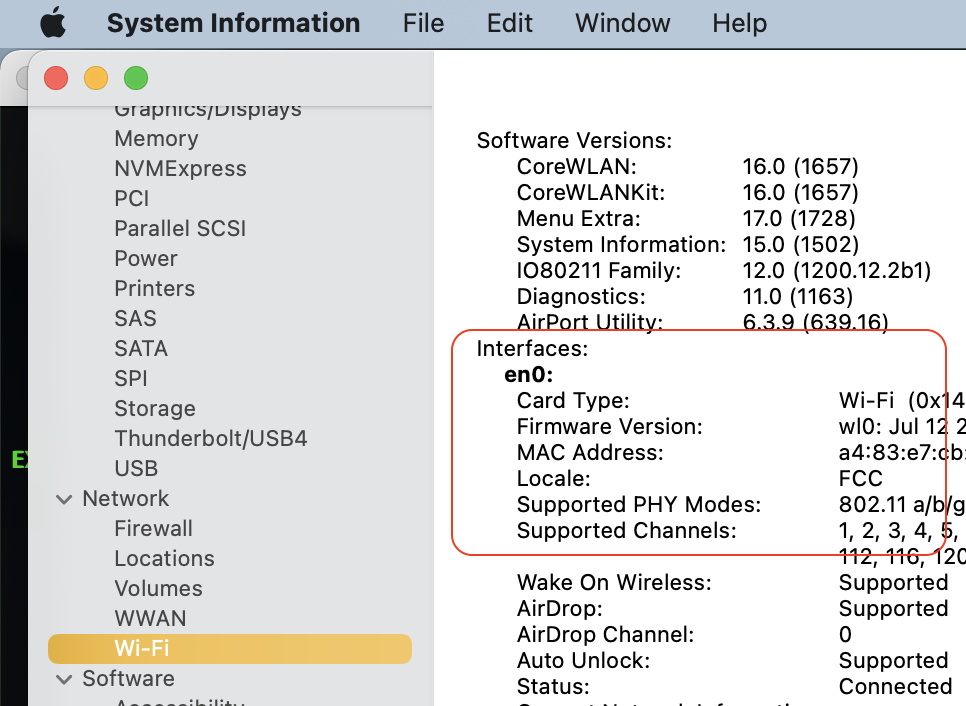
Learn how to get your Mac fixed and how much it will cost. Mac Repair - Official Apple Support
Get your Mac ready for service - Apple Support Get your Mac ready for service - Apple Support
In or out of warranty you can get a free over the counter 'Apple Service Diagnostics' test /assessment
Make an appointment for a "hardware issue"— or see software help
Genius Bar Reservation and Apple Support Options - Apple
Outside the USA
https://locate.apple.com/country