Hello Davidep01,
In order to resolve issues with your videos not showing, start with the basics. Close the Photos app and restart the iPhone:
How to close an appYou should close an app only if it’s unresponsive. The way you close an app depends on the type of device that you have. Find your iPhone or iPod touch model below, then follow the steps. Or learn how to close an app on your iPad. iPhone X and later1. From the Home Screen, swipe up from the bottom of the screen and pause in the middle of the screen.2. Swipe right or left to find the app that you want to close. 3. Swipe up on the app's preview to close the app.
iPhone X and later1. From the Home Screen, swipe up from the bottom of the screen and pause in the middle of the screen.2. Swipe right or left to find the app that you want to close. 3. Swipe up on the app's preview to close the app. 
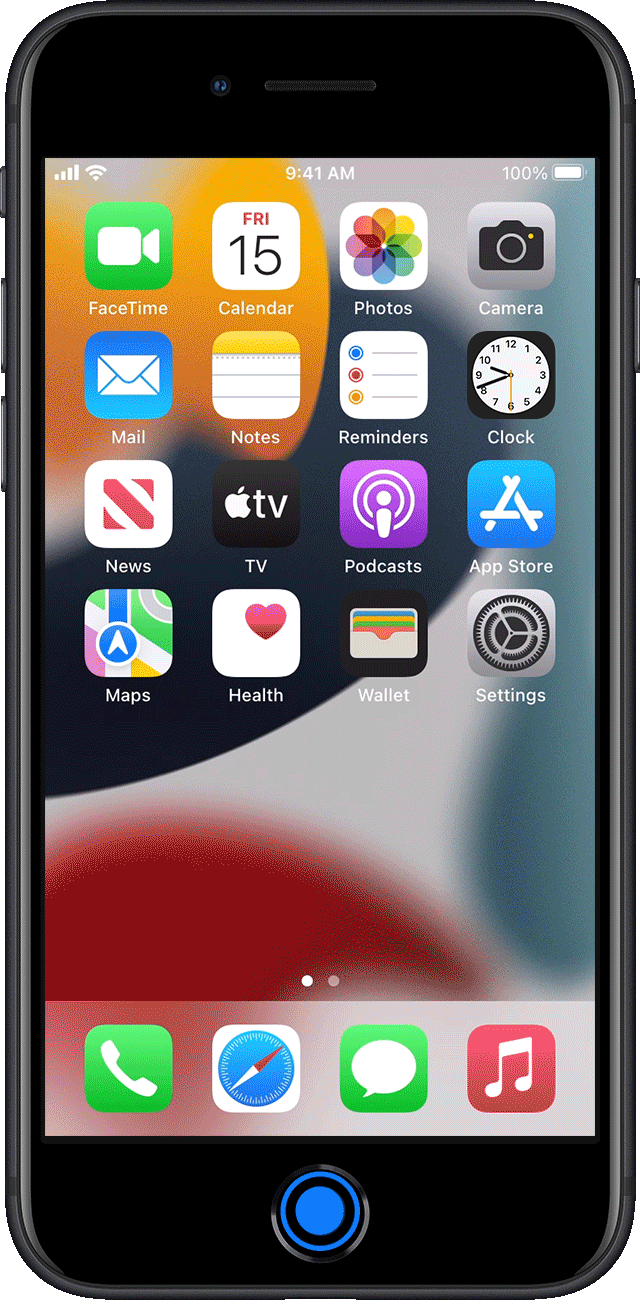 iPhone SE, iPhone 8 and earlier, and iPod touch1. Double-click the Home button to show your most recently used apps. 2. Swipe right or left to find the app that you want to close. 3. Swipe up on the app's preview to close the app.
iPhone SE, iPhone 8 and earlier, and iPod touch1. Double-click the Home button to show your most recently used apps. 2. Swipe right or left to find the app that you want to close. 3. Swipe up on the app's preview to close the app. Restart the iPhone: Restart your iPhoneAlso, make sure your iPhone has the latest update. Apple's updates contain software that is crucial to the operation of your iPhone: Update your iPhone, iPad, or iPod touch - Apple Support
Restart the iPhone: Restart your iPhoneAlso, make sure your iPhone has the latest update. Apple's updates contain software that is crucial to the operation of your iPhone: Update your iPhone, iPad, or iPod touch - Apple Support
Thanks for using the Apple Support Communities, and have a great day!
 iPhone X and later1. From the Home Screen, swipe up from the bottom of the screen and pause in the middle of the screen.2. Swipe right or left to find the app that you want to close. 3. Swipe up on the app's preview to close the app.
iPhone X and later1. From the Home Screen, swipe up from the bottom of the screen and pause in the middle of the screen.2. Swipe right or left to find the app that you want to close. 3. Swipe up on the app's preview to close the app. 
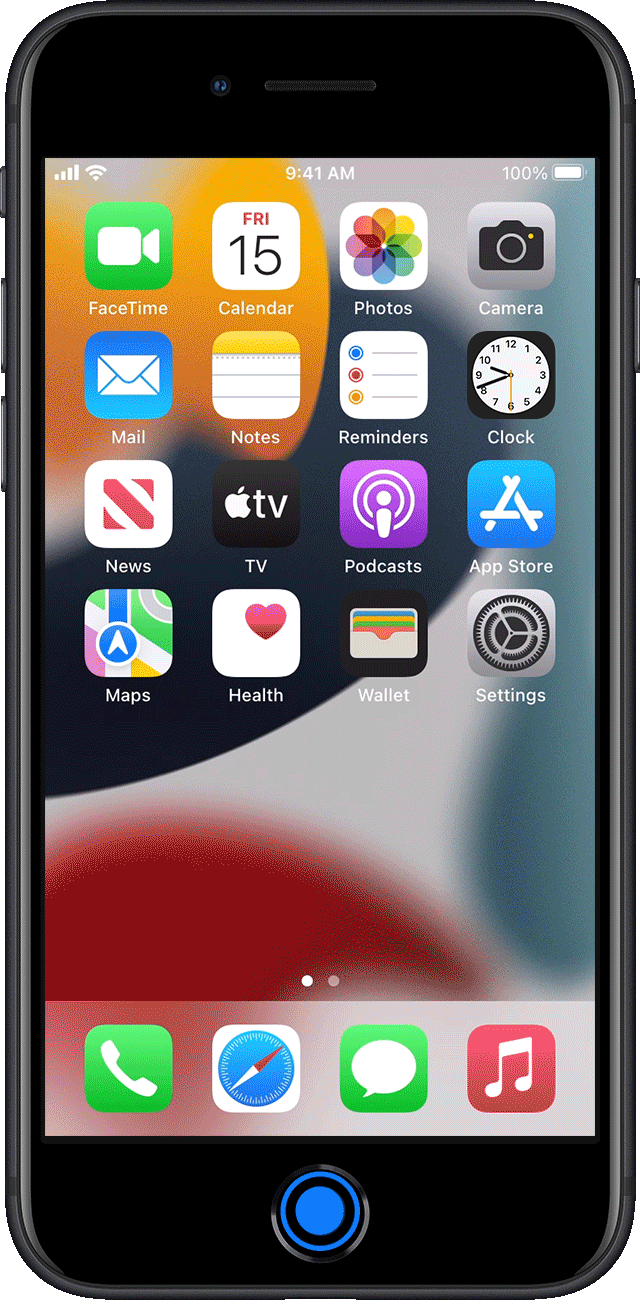 iPhone SE, iPhone 8 and earlier, and iPod touch1. Double-click the Home button to show your most recently used apps. 2. Swipe right or left to find the app that you want to close. 3. Swipe up on the app's preview to close the app.
iPhone SE, iPhone 8 and earlier, and iPod touch1. Double-click the Home button to show your most recently used apps. 2. Swipe right or left to find the app that you want to close. 3. Swipe up on the app's preview to close the app.