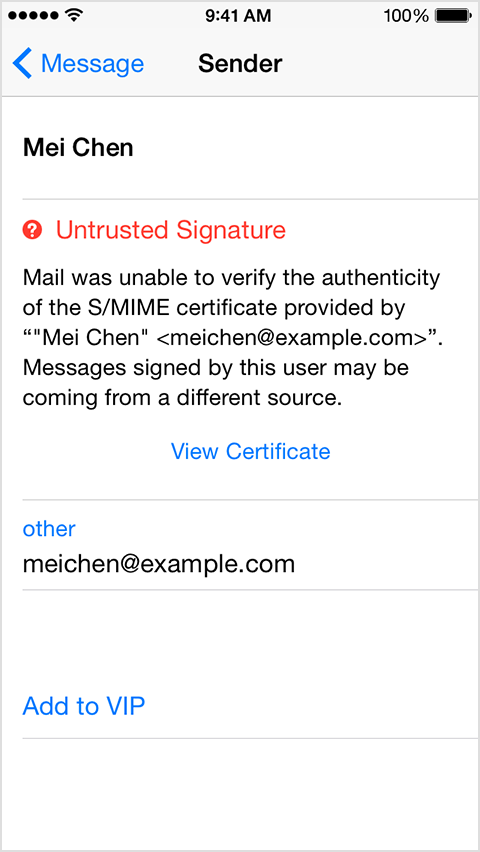Hey thereedihoh,
Thanks for reaching out in Apple Support Communities!
The answers included might help if you're a system administrators for a school, business, or other organization: Trust manually installed certificate profiles in iOS and iPadOS. You'd want to check out this guide to see if it addresses your issue.
If this doesn't help out, you might want to use these steps to test this out:
"Send an encrypted message to someone outside your Exchange environment
If the intended recipient is outside the sender's Exchange environment or if the sender isn't using an Exchange account, the recipient's certificate must be installed on the device. Use these steps.
- In a signed message from your intended recipient, tap the sender's address. Invalid signatures have a red question mark
 to the right of the sender's address. Mail indicates valid signatures with a blue check mark
to the right of the sender's address. Mail indicates valid signatures with a blue check mark  to the right of the sender's address.
to the right of the sender's address. - If the sender's certificate was issued by an unknown certificate authority, you can manually install the certificate for this email address. Tap View Certificate.
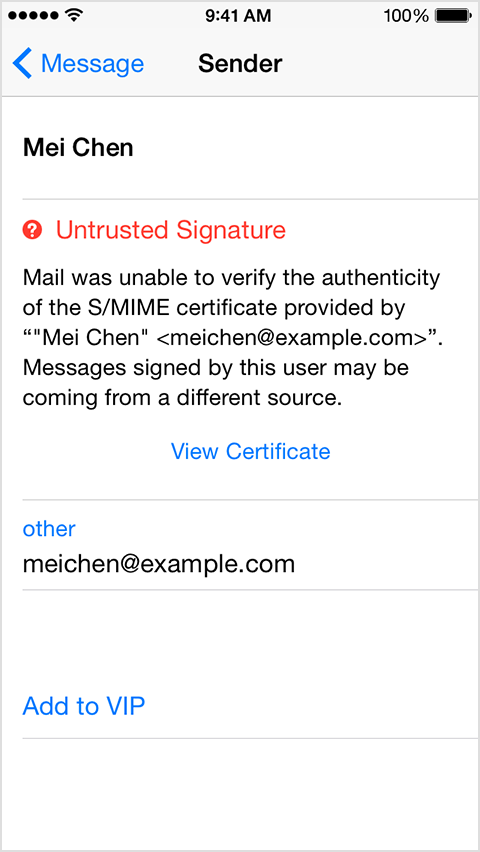
3.To install and trust the sender's signing certificate, tap Install.
4.The Install button changes color to red and reads Remove. Tap Done in the upper-right to complete the certificate-installation process.
5.iOS associates this digital certificate with the recipient's email address, allowing for message encryption."
We're sharing this because it does mention adding certificates and might resolve your issue. It's found in Use S/MIME to send encrypted messages in an Exchange environment in iOS.
You might need to get with your network administrator if this doesn't resolve your issue to see if they can assist you with the specific account settings you need to enter in the Mail app on your iOS device.
Kind regards.