Before looking at the Etre output (below), this exchange with the support guy at Cherry Audio may help cut to the chase:
I made some time this weekend to run a test to see if I could help any further with this - I have a 2011 Macbook Pro with a few different partitions, all running 10.12.6. One partition was a relatively fresh install, and the other, a rather old one.
I don't have Studio One v4, but a customer who experienced this issue last week was using REAPER, and I noticed a couple of others on their forums mention this issue around the same time. So, I decided to use REAPER as my testing DAW.
The relatively old partition of 10.12.6 is in a good state, everything works as it always did, so this was my baseline. The relatively new partition was working when I tested an initial install of a Cherry Audio VST3i and AUi earlier in March. OSX available updates had been run (see attached screenshot from the non-updated partition), and sure enough, REAPER didn't see the VST3i at all and could see the AUi plug-ins but did not load them. I should mention that Ableton Live 9 was able to see and launch the plug-ins. Lastly, I ran PM Chainer and tried to load up a Cherry Audio plug-in. It crashed, and I discovered a curious error in Console:
Error loading /Library/Audio/Plug-Ins/VST/DCO-106.vst/Contents/MacOS/DCO-106: dlopen(/Library/Audio/Plug-Ins/VST/DCO-106.vst/Contents/MacOS/DCO-106, 262): Symbol not found: __os_crash_fmt
Referenced from: /System/Library/PrivateFrameworks/MobileDevice.framework/Versions/A/MobileDevice
Expected in: /usr/lib/libSystem.B.dylib
in /System/Library/PrivateFrameworks/MobileDevice.framework/Versions/A/MobileDevice
I quickly ran a couple of paths from the error message and found myself in a jungle of possibilities. I have Xcode installed on that machine; this was one lead that could be possible (I might have used homebrew to install, which apparently can cause some issues?). It appears as though there is an underlying library linking issue that some applications seem to handle and others don't.
I know this isn't a solution to your issue, but hopefully, this information can be helpful in the pursuit of one.
[Cherry screenshot here]
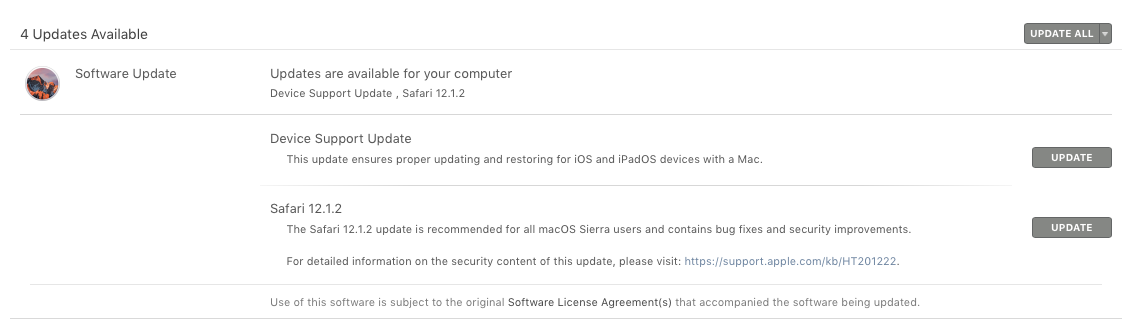
-----
So, having read that, I likewise ran PM Chainer with the Console open, and bingo!
default 08:12:00.037966 +0100 PM-Chainer Error loading /Library/Audio/Plug-Ins/VST/Mercury-4.vst/Contents/MacOS/Mercury-4: dlopen(/Library/Audio/Plug-Ins/VST/Mercury-4.vst/Contents/MacOS/Mercury-4, 262): Symbol not found: __os_crash_fmt
Referenced from: /System/Library/PrivateFrameworks/MobileDevice.framework/Versions/A/MobileDevice
Expected in: /usr/lib/libSystem.B.dylib
in /System/Library/PrivateFrameworks/MobileDevice.framework/Versions/A/MobileDevice
Same thing with another plugin (effect rather than instrument) from another maker:
default 08:36:35.798724 +0100 PM-Chainer Error loading /Library/Audio/Plug-Ins/VST/Eventide/UltraChannel.vst/Contents/MacOS/UltraChannel: dlopen(/Library/Audio/Plug-Ins/VST/Eventide/UltraChannel.vst/Contents/MacOS/UltraChannel, 262): Symbol not found: __os_crash_fmt
Referenced from: /System/Library/PrivateFrameworks/MobileDevice.framework/Versions/A/MobileDevice
Expected in: /usr/lib/libSystem.B.dylib
in /System/Library/PrivateFrameworks/MobileDevice.framework/Versions/A/MobileDevice
Anyway, the Etre report - yes, it's out of date hardware and software, but it works in other respects well enough for me to make a living using it. Hope you can see something out of that together with the other material that makes sense:
<script src="https://pastebin.com/embed_js/wNxMZgds"></script>