1 - Suggest restarting in Safe Mode. This will perform a Disk Repair, clear cache files and only load Apple Software, extensions and fonts. The boot up will be slow and can take some time - Normal.
2 - Does the issue present in this mode ?
3 - If not - there could be something in the main User Account playing up. To further isolate this - Set up users, guests, and groups on Mac. Then log out of the Main User account and log into the dummy account and test again if the issue persists.
4 - If the issue is present in the dummy account - then, this appears to be a System Wide issue on the computer.
5 - Suggest downloading the Application Etrecheck directly from a well Respected ASC Contributor. And Safe to use.
The application is free or paid from added features.
Run the application with Full Disc Access ( Security & Privacy - Full Disc Access ).
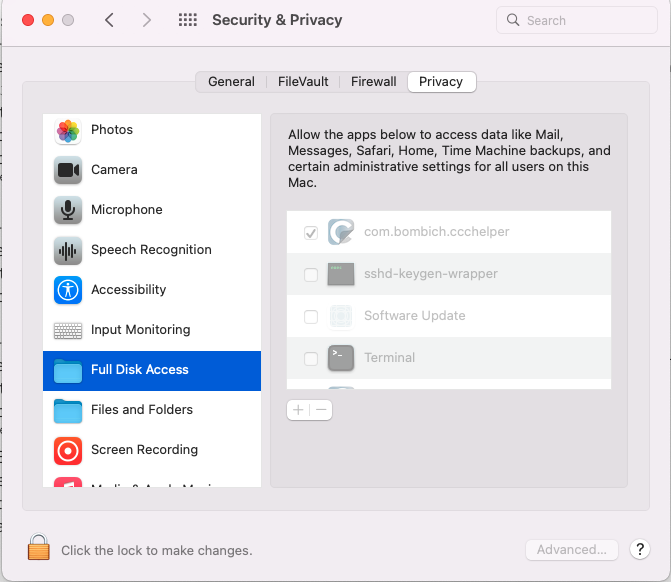
It will take a Snap Shot - both the hardware and software.
The Report will Not Reveal Any Personal Information.
Post back the Full Report - copy and paste - using the Additional Text Icon ( 3rd Icon to last )
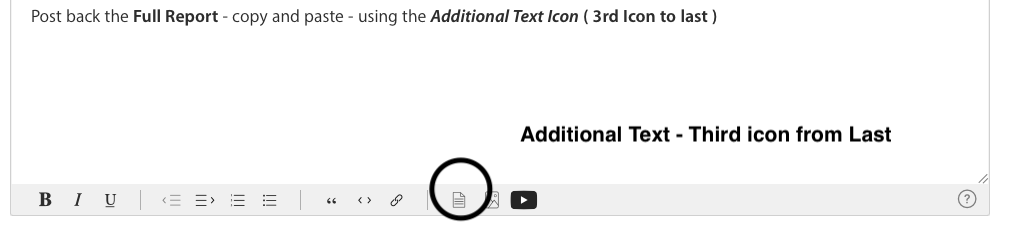
We can have a look at the report for possible issues and may have possible suggestions to resolve the issues.