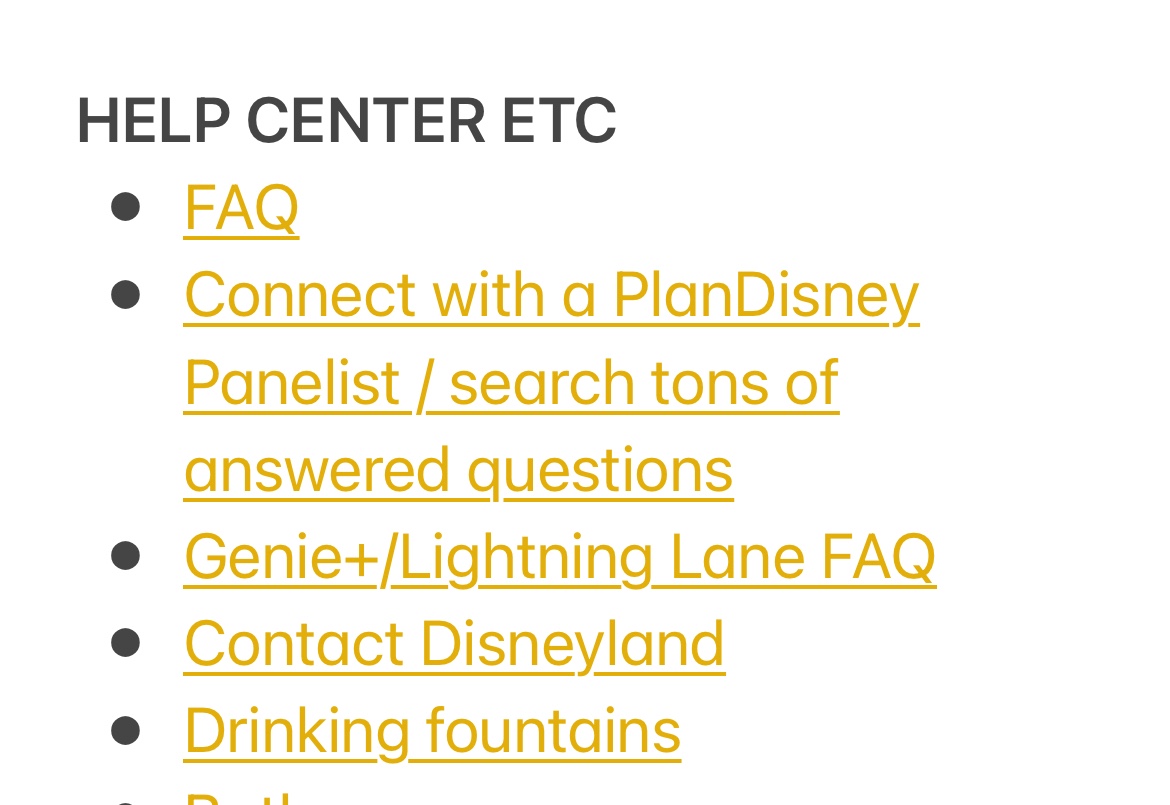I have not had the option before on my phone. It’s probably there, but I don’t know how to do it, which is what I’m asking.
What I want to do is attach a link to text. Or another way of saying it is, I want to edit what shows up on the link.
For the example I gave above, I want it to appear as “FAQ”, but when you click on it, it takes you to the full web address.
Here is how you do it on a Mac:
- Select the text to change to a link, choose Edit > Add Link, then type or paste the URL.
I got that from this:
Add links in Notes on Mac - Apple Support
Attached is a screen shot from my phone. You’ll see links that I edited, but I did them on my Mac. Each link takes you to a full web address.
Thanks!