iPhone/iPad
Safari icon missing?
Safari is maintained as a part of iOS. There is no self standing version of Safari.
Go step by step and test.
1. Use the App Library to find your apps
From your Home Screen, swipe left until you see the App Library.
Your apps are automatically sorted into categories.
Organize the Home Screen and App Library on your iPhone - Apple Support
2. Make sure that Safari is not restricted.
Settings > Screen Time > Content and Privacy Restrictions
Enter Passcode if you have set it up
Allowed apps > Safari
Turn it on.
Use Screen Time on your iPhone, iPad, or iPod touch - Apple Support
3. Reset Home Screen
Settings > General > Reset > Reset Home Screen Layout
Return iPhone settings to their defaults - Apple Support
Return iPad settings to their defaults - Apple Support
macOS
Click Launchpad in the Dock.
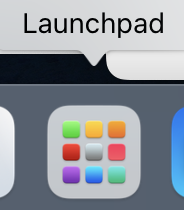
Click Safari

When it appears in the Dock, right click it.
Choose options and then "Keep in Dock".