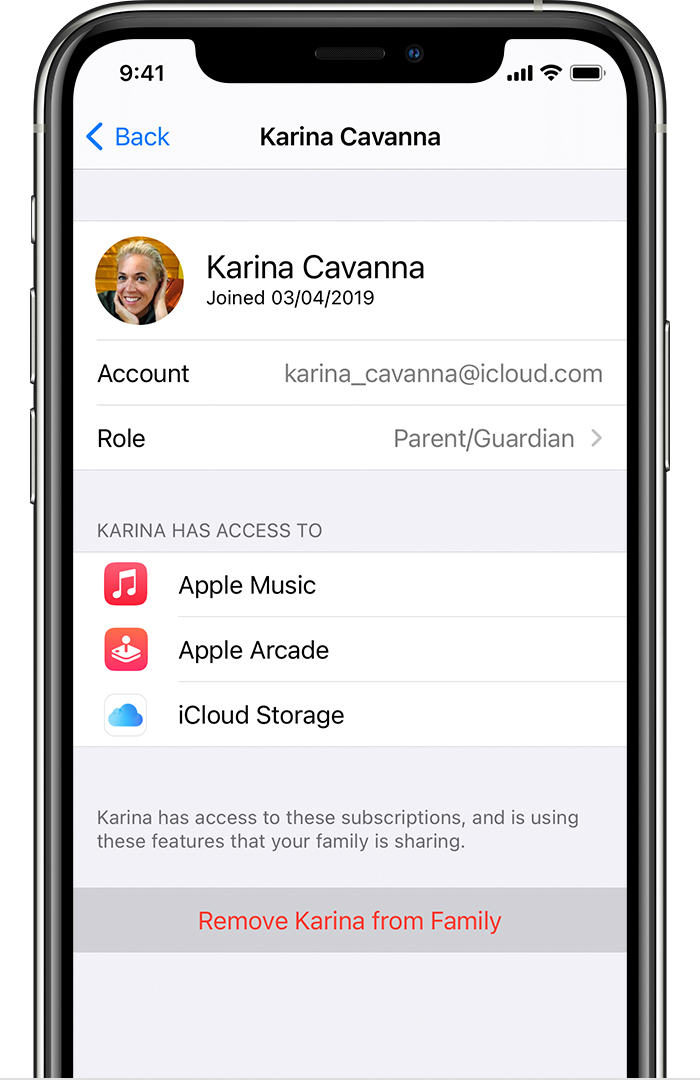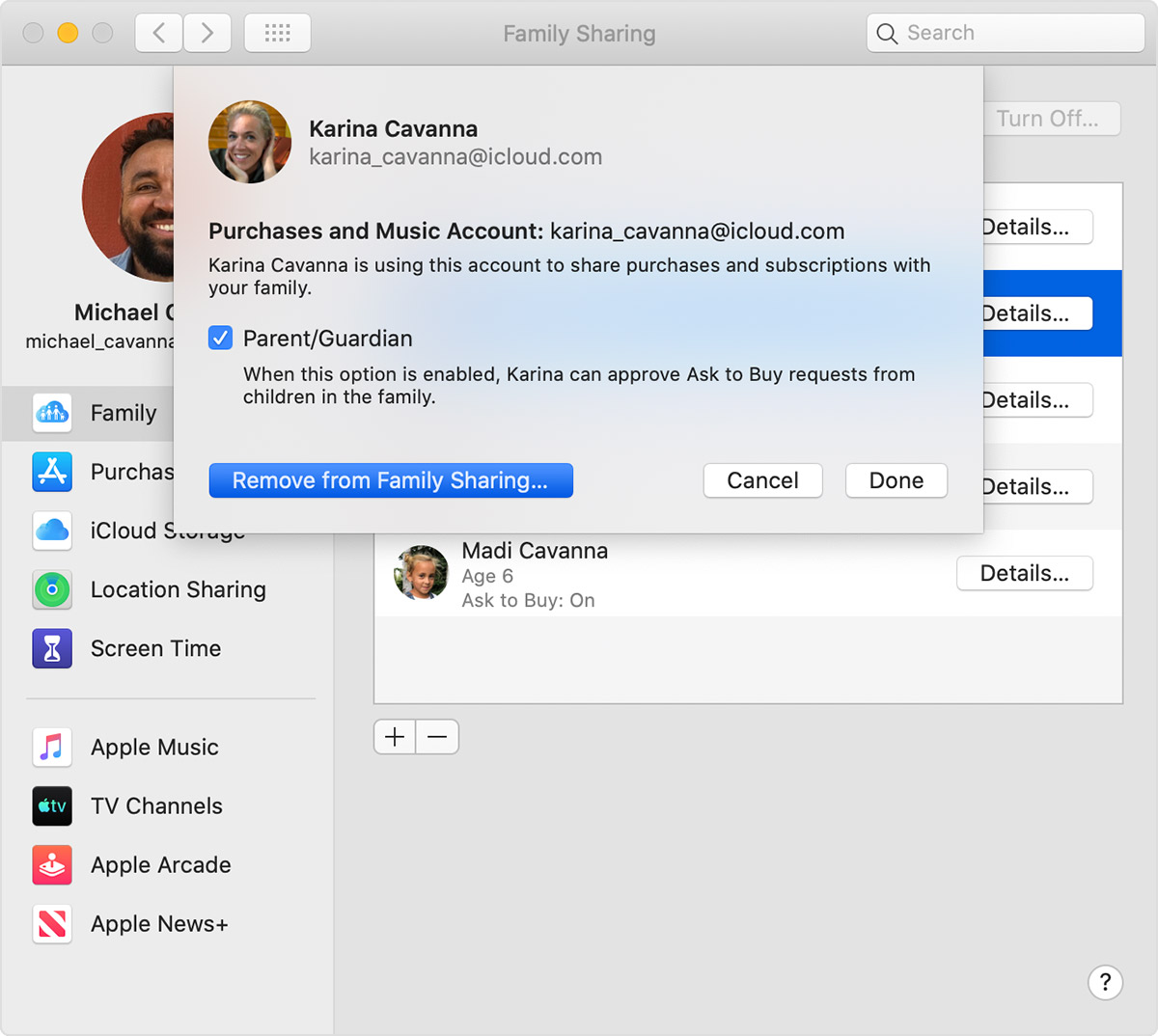Hi stcarpen,
Thanks for using Apple Support Communities. An Apple device would be needed to manage a Family Sharing group. It looks like you've already seen the resource below, but if you're unable to remove yourself, you can find the steps to have someone else remove you there too.
See how here:
The family organizer can remove anyone age 13 or older* from the family group. If you need to, you can transfer a child to another family.
On your iPhone, iPad, or iPod touch
- Go to Settings.
- Tap your name, then tap Family Sharing.
- Tap the name of the family member that you want to remove.
- Tap Remove [your family member's name] From Family.
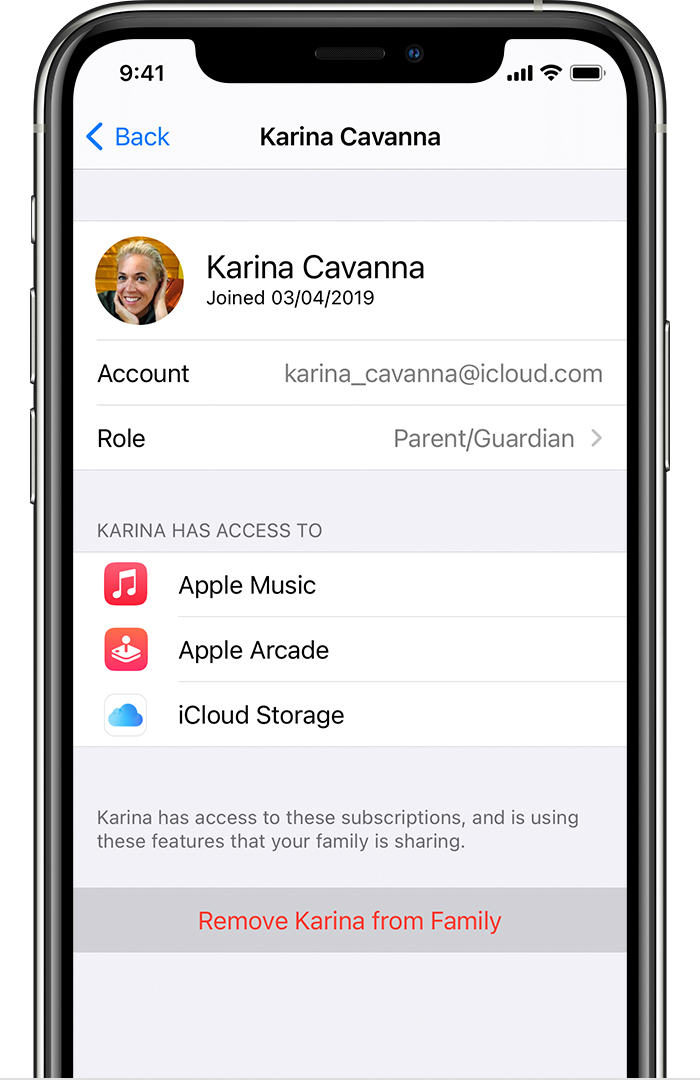
On your Mac
- Choose Apple menu > System Preferences, then click Family Sharing.
- Click Details next to the name of the family member that you want to remove.
- Click Remove from Family Sharing.
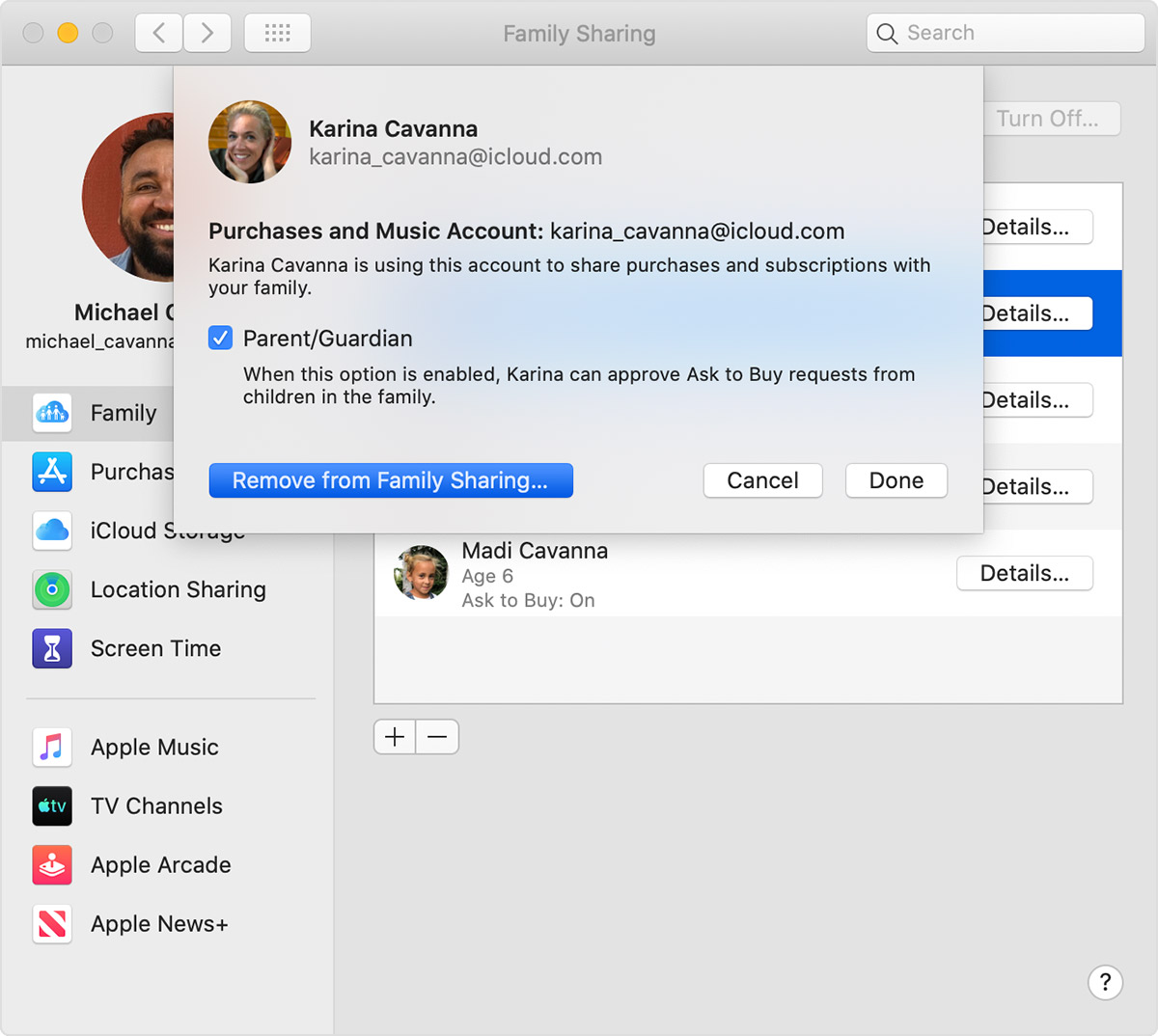
If you're using macOS Mojave or earlier, choose Apple menu > System Preferences > iCloud, then click Manage Family. Click the name of the family member that you want to remove, then click the Remove (—) button in the bottom-left corner.
See more on that here: Leave Family Sharing
Thanks