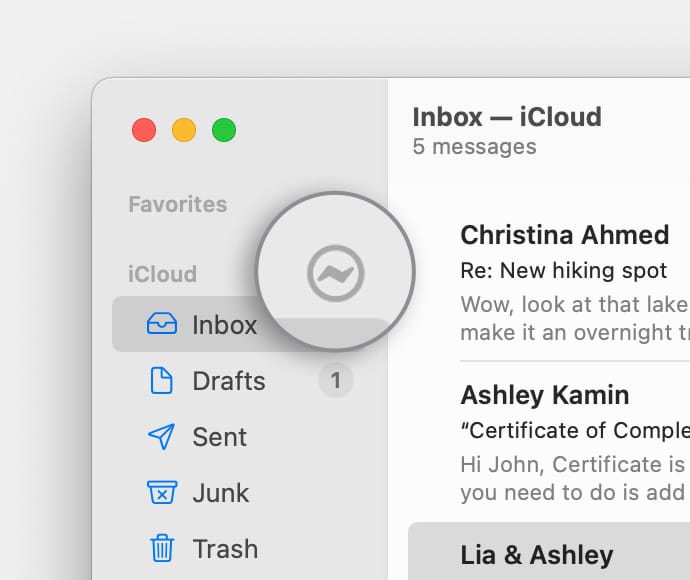Thanks for the info willbm123,
Let's try following the steps outlined here to see if we can get this resolved.
If you can’t send or receive email on your Mac - Apple Support
"Check for status messages
You might see a status icon such as a lightning bolt  or warning symbol
or warning symbol  next to your account's inbox in the Mail sidebar, or in the upper-right corner of the Mail window. Click it to learn more.
next to your account's inbox in the Mail sidebar, or in the upper-right corner of the Mail window. Click it to learn more.
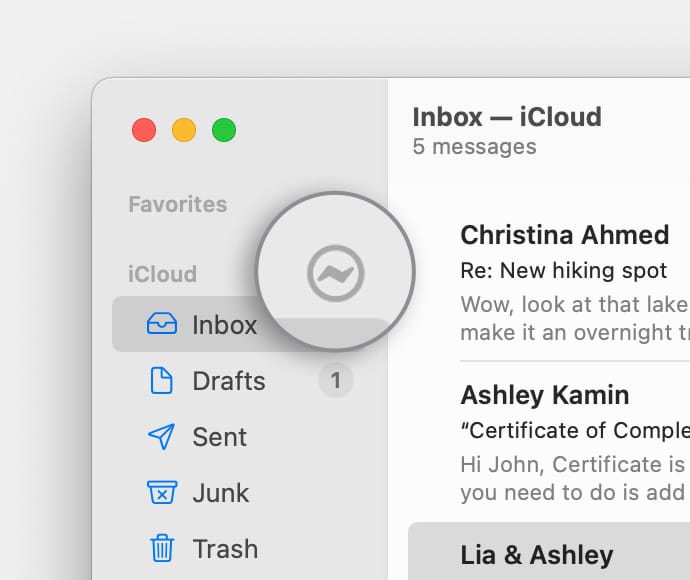
- If the status is Network Offline, make sure that your Mac is connected to the internet, then try again.
- If the status is Login Failed, check with your email service provider (ESP) to be sure that your account is set up correctly on your Mac.
- If Mail asks for your password, but entering the password doesn't help, find out why your email provider is rejecting your password.
- If your email service is experiencing a temporary outage, your email provider might have a status message on their website. For example, Apple's system status page shows the status of iCloud Mail. Status pages are also available for other email services, such as Gmail and Outlook. Some brief service outages might not appear on a system status page, so you might want to wait a few hours and try again.
Test using webmail
Many email providers offer webmail, which is a way to use email with a web browser such as Safari, instead of with an email app such as Mail. For example, if you're using an iCloud Mail account, you can use iCloud.com to send and receive email.
Webmail is a good way to verify that your account is valid, but it doesn't mean that your account is set up correctly in Mail. Your email provider can help you verify your email settings and check for other issues that affect sending or receiving email.
Remove your email account, then add it back
If no other solutions work, follow these steps:
- Remove your email account in Mail.
- Add your email account in Mail again.
- Try to send and receive email."
Cheers!