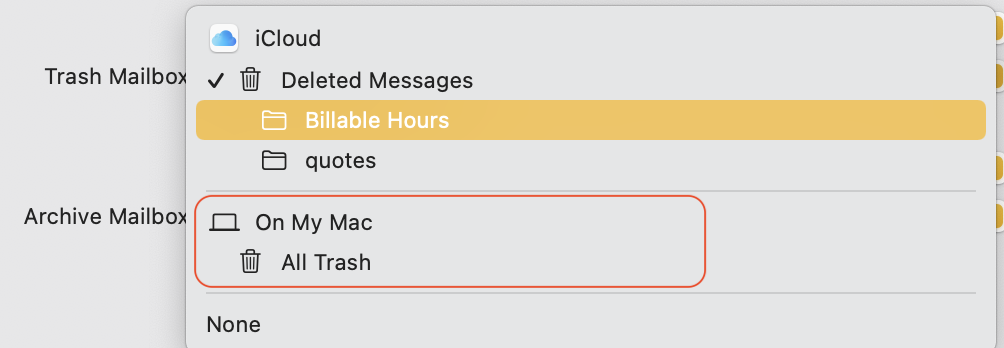Robert Winckler wrote:
iMac 21.5″ 4K, 12.2
Hi Leroy,
Nothing seems to work. I don't use iCloud, and although I added a new mailbox (All Trash) to the Favorites section of the Sidebar, nothing has changed. If I delete an incoming email, it no longer appears in any mailbox nor in the Trash bucket at the bottom of the Dock. I couldn't find anything in Mail Preferences regarding "Auto Delete." It didn't appear to be an option under any of the Mail Preference topics. But thanks, I'll keep trying.
Bob
For problem with anomalies in Mail—
For problem accounts the go to way to sort things out is to delete the account, then add it back.
Remove email accounts in Mail on Mac
Remove email accounts in Mail on Mac - Apple Support
Add email accounts in Mail on Mac - Apple Support
Add email accounts in Mail on Mac - Apple Support
Note—
• IMAP accounts stay on the server, so no local loss, when you re-sync
• POP accounts download and remove from the server—therefor save your inbox/sent box if you want them
• "On My Mac" is just that, local folders you created and moved mail into. So no loss
——————————————————————
In Monterey there are many issues with the new features and would be worth a try and see if there is a relationship here—unlikely but simple enough...
Open mail app select Mail>Preferences>Privacy disable:
“Protect Mail Activity” /
“Hide IP address” /
“Block all remote content”
Use Mail Privacy Protection on Mac - Apple Support
Use Mail Privacy Protection on Mac - Apple Support
________________________
I would also verify your software is up to date the current stable release Monterey macOS 12.3.1
unlikely correlated but recommended—
Keep your Mac up to date - Apple Support
Keep your Mac up to date - Apple Support
----------------------
I do remember some similar issue was resolved in the same preferences as above
—change trash to on my mac(?)
toggle the change and test. Maybe quit Mail and relaunch. Toggle back and test(?)