Although iCloud Mail does permit auto-reply, it will do so to anyone sending an email to your @me.com address, including Spammers. Apple Mail on the Mac has a means to auto-reply to only those sending from a @me.com address by creating a new Mail rule. Let's call that rule auto-reply, and here is what is in it:
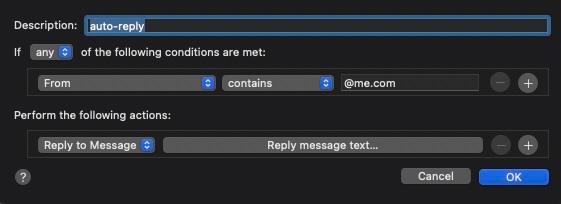
When you click that Reply message text… button, you enter your message:
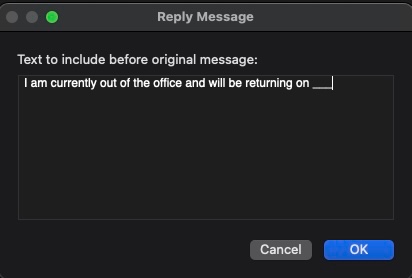
and when you save your new rule, do not authorize it to apply to all current messages, or you will have a mess.
Another rule variation would be from an @me.com address and is in your contacts.
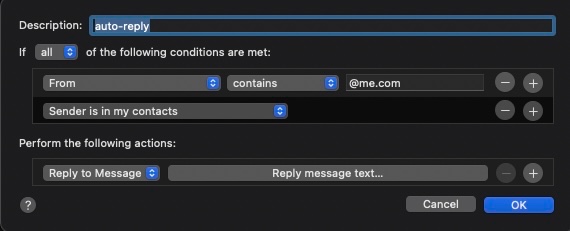
Now, when an email arrives from a @me.com address, it will be automatically replied to with your Reply message at the top of the reply.