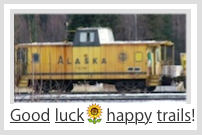PS: The 'other side of this coin' occurs when you've too much stored online in iCloud+
• Archive or make copies of the information you store in iCloud - Apple Support
//support.apple.com/en-us/HT204055
[It's no simple task try archive or consolidate what you have Off-line, safely; & delete, from iCloud+.]
This secondary matter can have you chasing your own shadow, before you know it. Each device has
to be isolated from the Cloud; & if an Archive is to remain in singular devices offline, that is the rub..
[IF there is no 'in-device' free-space, adequate and to support that capacity; those files will be lost.]
Wasn't certain to what extent you'd followed discussions about 'trials with tribbles' here in ASC.☺︎