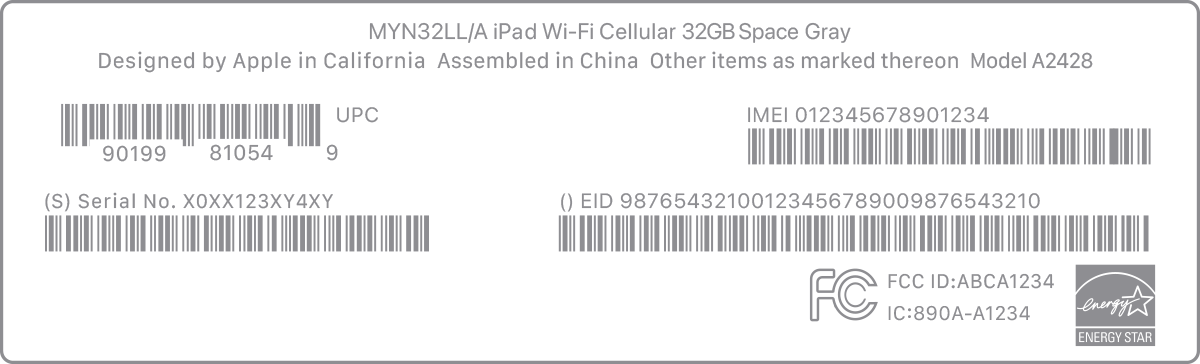I cannot turn ipad on to get serial number in settings/do not have original package either.what can I do now
I cannot turn on my ipad to check setting info.I do not have original packing either to find serial number,now what can I do to complete the process to get my ipad fixed ?