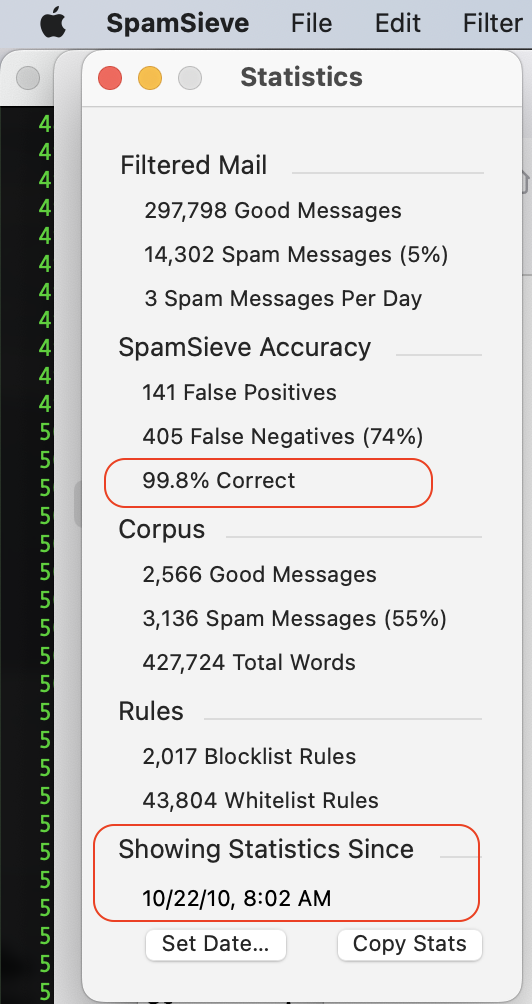LM6952XZ wrote:
Over the last several months the amount of spam getting into my Mac Mail has increased substantially.
My mail server is ATT/Yahoo and if I look at my email accounts with the Yahoo Mail Browser almost of all of the junk mail is filtered into their junk folder. When Mac Mail pulls in this mail, however, it grabs a lot of this spam - not all of it - and puts it into my inboxes.
Any suggestions. I'm about ready to junk the Mail app and find some other way to read my email.
There is both server side (Yahoo) filters and client side (Mail.app).
Through a browser You can log into server side and make some changes...
Client side—
Apples terminology for Spam is "Junk."
Mail.app>Preferences>Junk make changes
If Junk mail is not working for you as expected—
If junk mail filters aren’t working in Mail on Mac - Apple Support
Change Junk Mail preferences in Mail on Mac - Apple Support
Reduce junk mail in Mail on Mac - Apple Support
Mail advanced junk mail settings on Mac - Apple Support
Change Junk Mail Advanced settings in Mail on Mac - Apple Support
Identify and filter junk mail in iCloud - Apple Support
Identify and filter junk mail in iCloud - Apple Support
Manage junk mail in Mail on iCloud.com
Manage junk mail in Mail on iCloud.com - Apple Support
Spam is a fact of life— I would not blame it on Mac's built in Mail.app— I tried them all before I settled on the baked in Mail.app.
I turn off "Junk" in mail and use a third party software to manage spam...it is a rarity to see spam in my inbox.
SpamSieve https://c-command.com/spamsieve/
The best one time expense software I have ever bought over ten years ago; timely updates for every macOS that has come out, excellent customer service.
Easy to use, ease to train...
ref: