Unfortunately, Universal Control seems constrained to work like that, even in MacOS 12.4 & iPadOS 15.5. Here is my long-time desktop setup (ignore the 2m radio transceiver, please).
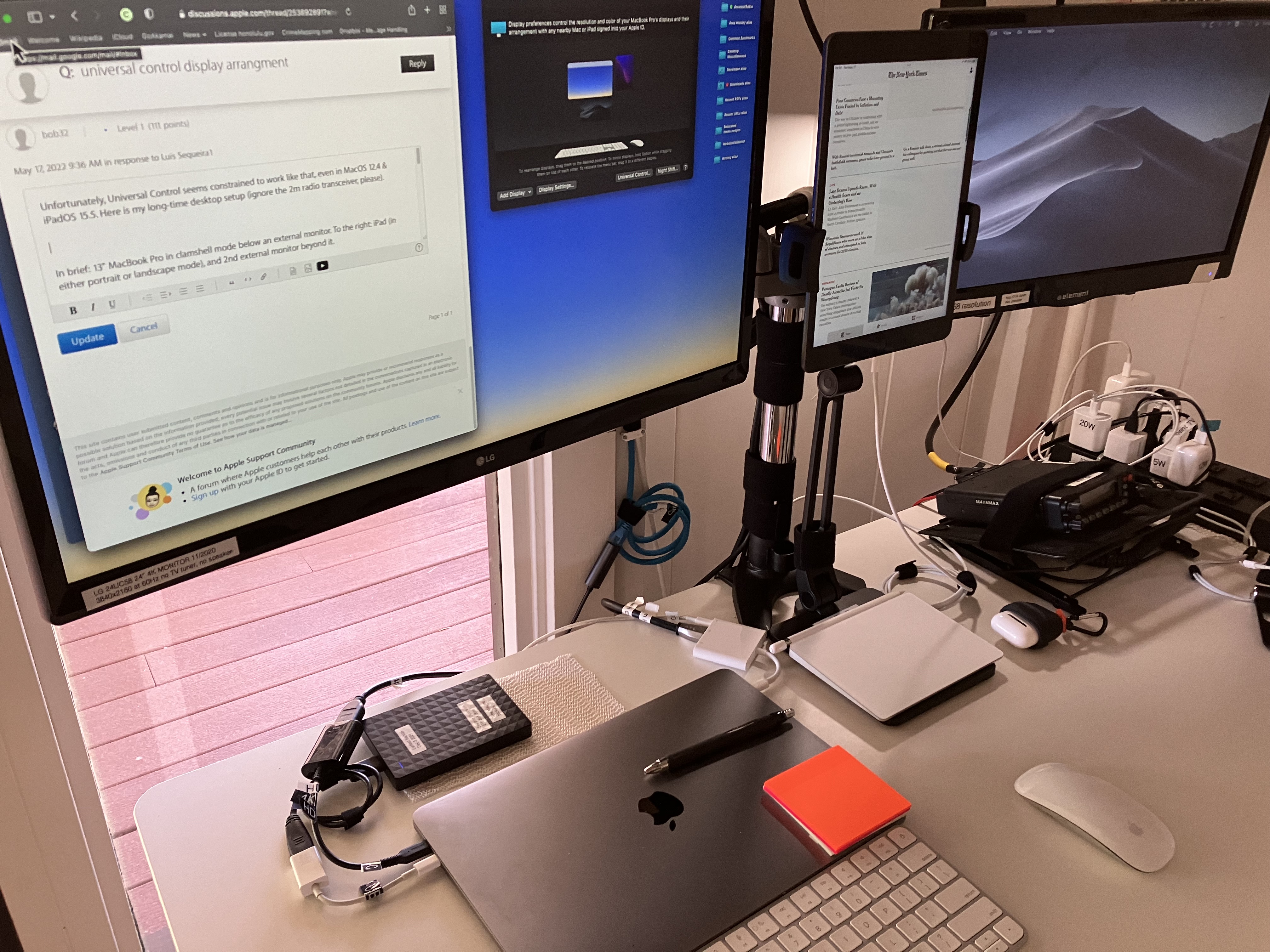
In brief: 13" MacBook Pro in clamshell mode below an external monitor. To the right: iPad (in either portrait or landscape mode), and 2nd external monitor beyond it.
This is a useful setup for doing development work on the Mac while doing completely different things on the iPad -- such as attending a Zoom meeting. But it sure is awkward to use the iPad's on-screen keyboard and gestures when it's up on a HoverBar (or similar stand). Using a Touch Bar below the iPad via Bluetooth, gestures work fine. But without a 2nd external keyboard attached to the iPad, it's awkward to do any keyboard entries.
Universal Control almost comes to the rescue by letting me use the Mac's keyboard & mouse over on the iPad simply by moving the cursor over onto it (click to set the focus if needed).
The catch: if the right-hand external monitor is being used, in order to to move the cursor from the left-hand monitor to the right-hand monitor, I must move the cursor over, through and beyond both monitors before the cursor shows up on the iPad. That's several loooong mouse swipes to the right, then several looong mouse swipes to the left to get back to the left-hand monitor.
Display Preferences simply will not recognize an iPad immediately adjacent to the right-hand side of the left-hand external monitor ... unless the right-hand monitor is turned off.
One workaround to avoid those long, confusing cursor movements is to turn the right-hand monitor off (its windows will migrate over to the left-hand monitor) before using the iPad for anything -- like a Zoom meeting -- which might need keyboard input.
The catch: when I turn the right-hand monitor back on, not only do its windows not migrate back, but Display Preferences wants to virtually place that external monitor below the left-hand monitor (although it does leave the iPad adjacent to the left-hand monitor). Great confusion arises if I then open the MacBook's screen (which I have pre-positioned to be below the left-hand monitor).
A second workaround: I can have two screenfuls of space by using the MacBook Pro's own screen (positioned below the left-hand external display) instead of the right-hand external display, leaving bit off. Although I personally find it more awkward to look up & down rather than left & right to see what's on different monitors, and the screen on the 13" MacBook Pro is much smaller than even a 19" external monitor.
Other workarounds create other problems, e.g., physically placing the iPad above, below or to the left of the left-hand monitor, etc.