sheaya209 wrote:
I was on my computer and randomly the computer turned off and now im computer locked out of compliance. Why is that? And how can I fix it? It tells me I need a 6 number passcode which idk how to get
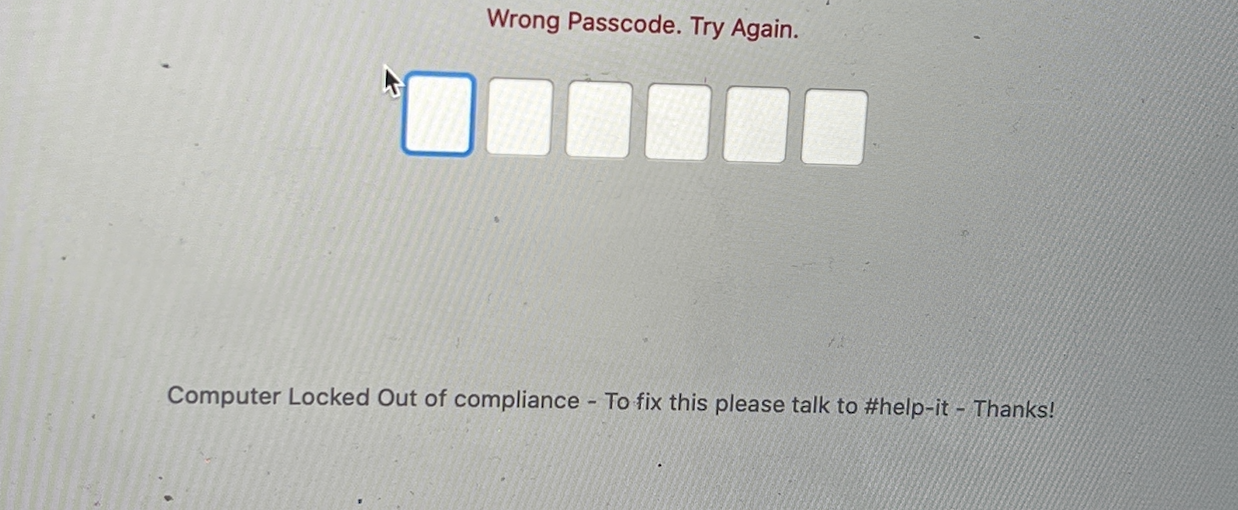
What exact MAc is this?
What exact macOS are you currently running?
Is this a personal computer or a business machine bound to a MDM or Enterprise, active directory list (?)
old issue, new issue, what changed?
Have you logged in successfully before?
Are using TouchID or Keyboard ?
Using FileVAult?
using Firmwre password?
using Find My Mac?
you can unlock it with your passcode on iCloud.com. (https://www.icloud.com) .
Make sure to use the passcode that you created when you locked it with Find My, not your device passcode.
Here's how to see the passcode that you used to lock your Mac:
Sign in to icloud.com/find. (https://www.icloud.com/find)
Select your Mac from the Devices menu.
Select Unlock. After you follow the steps to verify your identity, you'll see the passcode that you need to unlock your Mac.
You can look up your passcode for a limited time.
If you forget your passcode or can't verify your identity to see it, take your Mac to an Apple Authorized Service Provider (https://locate.apple.com/?apt_Flag=true) along with your proof of purchase.
If you can't connect or sign in to iCloud - Apple Support