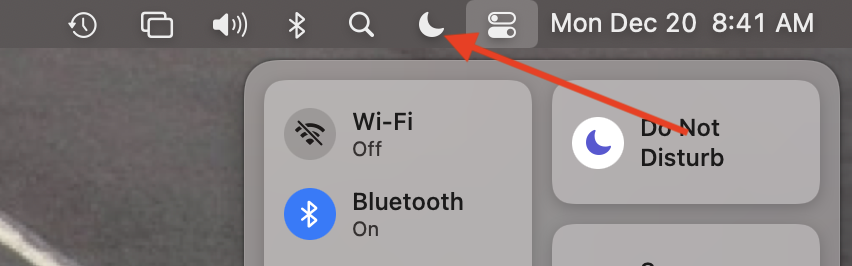escarole wrote:
I see my date and time faded in my toolbar. If I click on it my clock and calendar appear as widgets on my screen
the dim clock is actually a "feature". it tells you the status of "do not disturb" at a glance.
when DND is turned on, the clock is dim.

but when it's off, the clock is bright

but if you place the DND icon permanently on the menubar the clock will stay bright regardless of if DND is turned off or on. instead, the DND icon goes dim or bright.
DND turned on:

DND turned off:

just open control centre and drag DND from control centre and drop it on your menubar. you drag it by the text, not the icon.