Banks don’t permit payment of loans (credit cards) with other credit cards. However, for a fee, you can transfer funds from a credit card to your Apple Cash account and use Apple Cash to pay your credit card payment. You can also find your Apple Card account with a debit card or bank account for free.
How to add money to Apple Cash
After you set up Apple Cash, you can add money to your balance using the debit or prepaid cards that you already use with Apple Pay in Wallet. If you don’t already have one of these cards in Wallet, you need to add one before you can add money.
- Go to your card info:
- iPhone: Open the Wallet app, tap your Apple Cash card, then tap the More button
 .
. - iPad: Open the Settings app, tap Wallet & Apple Pay, then tap your Apple Cash card.
- Apple Watch: Open the Wallet app, tap your Apple Cash card, then tap Card Balance.
- Tap Add Money.
- Enter an amount. The minimum is $10.
- Tap Add, then confirm the U.S. debit or prepaid card2 that you want to use to add money, and confirm the correct billing address. To use a different debit or prepaid card, tap the arrow
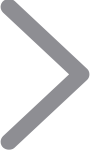 next to your card, then choose a card.
next to your card, then choose a card. - Confirm with Face ID, Touch ID, or passcode.
To make sure that your balance is updating, you need a cellular or Wi-Fi connection.
Add money to Apple Cash - Apple Support
After adding funds to your Apple Cash account you may pay your Apple Card statement.
Make a one-time payment
Watch the video to learn how to make a one-time payment on your Apple Card balance >
On your iPhone in the Wallet app, you can make an immediate one-time payment or you can schedule a one-time payment.
Pay now
To make an immediate one-time payment, follow these steps:
- Open the Wallet app on your iPhone and tap Apple Card.
- Tap to pay.
- Hold and slide the payment wheel to choose a payment amount.
- Tap Pay Now to instantly make your payment, then follow the instructions on your screen.
How to make Apple Card payments - Apple Support