How did you upload the photos to iCloud? If you have been using the Photos.app and synced a local library with iCloud Photos or are using the web interface at www.icloud.com, there should not be any duplicate files in iCloud, as iCloud Photos is checking for duplicates when photos from different devices are merged intowww.icloud.com, just tested again to upload the same image file twice at www.icloud.com and received this warning:
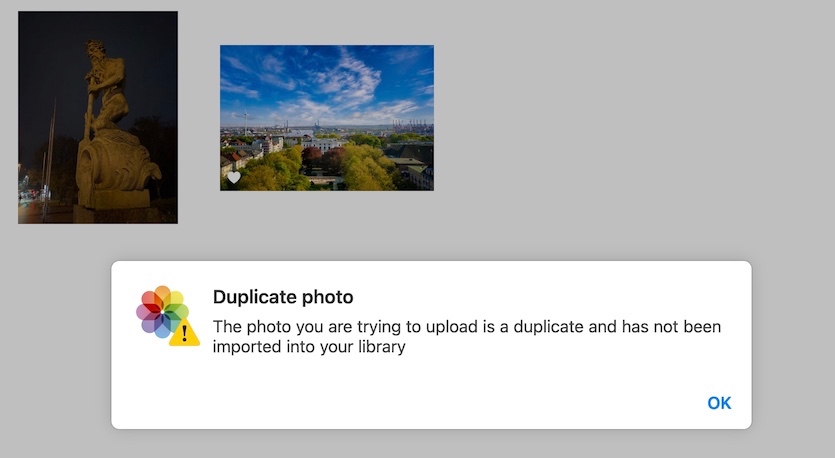
If you are still seeing duplicates, the files are probably similar, but not exact duplicates. Perhaps some photos are edited versions with adjustments applied, or downsized previews or files in a different format.
Use the Photos.app on your Mac to view the photos sorted by the capture date in All Photos, so exact duplicates will appear side-by-side. Then compare the Info for the photos. Are the dimensions (width and height) the same? Are the filename extensions and the format and the file size the same? If the photos are exact duplicates, with the same filename or capture date, PowerPhotos can identify them. But if the file attributes are different, and the photos are just similar, for example scans of the same printed photo, made add different times, you need a tool like Photo Sweeper to compare , what the photo is showing, not just the file attributes.
Both, Photo Sweeper and PowerPhotos are safe to use. They are not modifying the Photos Library behind Photos back, but are using only the program interface of Photos.. But the current versions of both programs cannot yet work fully with an iCloud Photos Library, if the "Optimise Storage" feature is used. You will have to wait for the next update, if you are using the Photos.app with "Optimize Storage" enabled and want to use PowerPhotos to find duplicates.
For the time being you would have to disable the Optimize Storage feature and use iCloud Photos only with all original photos stored locally.
Try to find out, what has created the duplicates you are seeing and find common properties of the duplicates. It is unlikely, that you are having exact duplicates, as you should have received a warning when uploading exact duplicates.