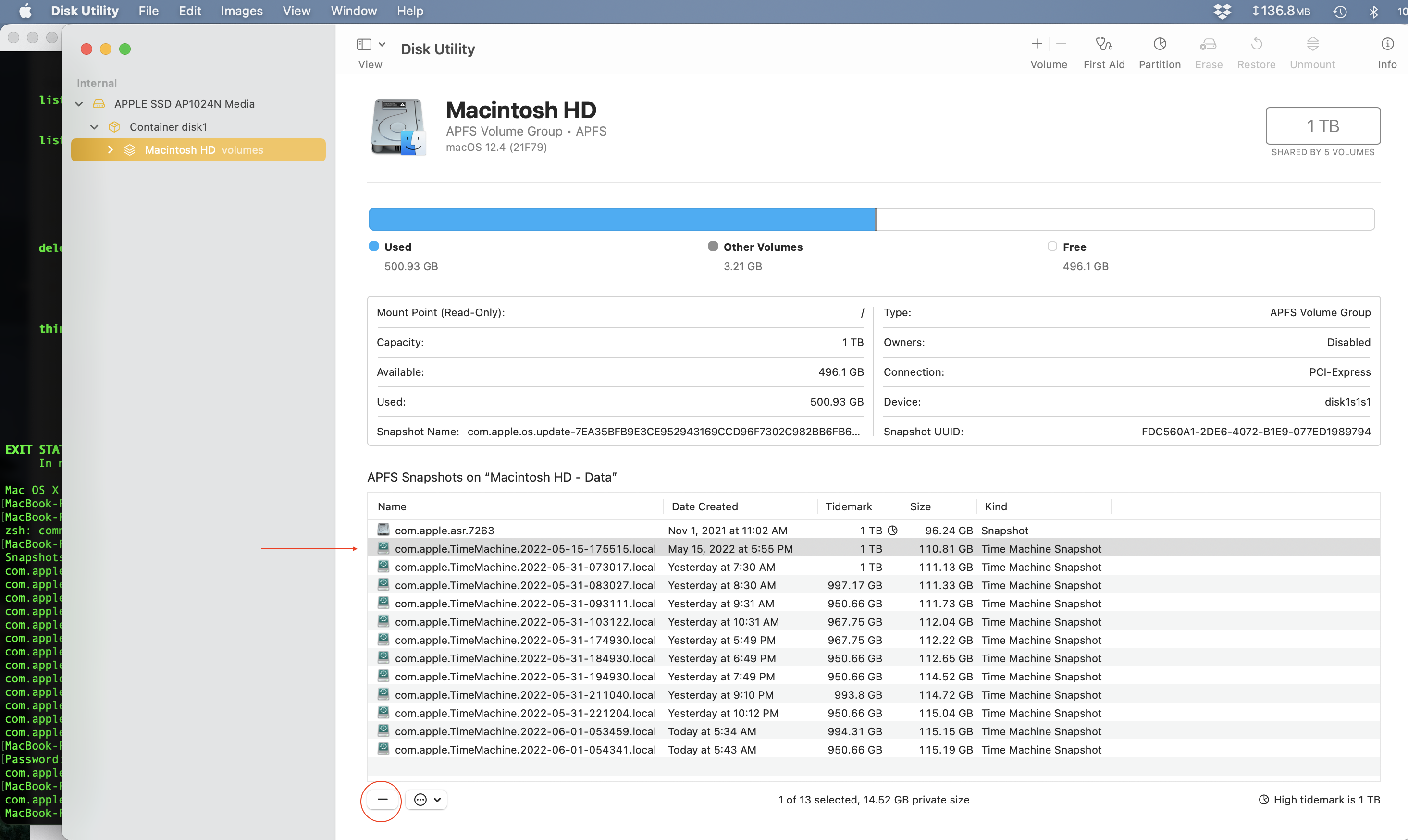JupiterSpaceport wrote:
When I go to terminal to list my local snapshots I get:
Snapshots for volume group containing disk /:
com.apple.os.update-9D831579E656FF2E36BAC3334521407031CBA216B7079C5998A817A5EC7C76B7
com.apple.os.update-MSUPrepareUpdate
I'd like to re-claim disk space form that. I tried using: sudo tmutil deletelocalsnapshots and then typing the name of those files but it doesn't match anything. Says it's not a valid disk.
How do I delete those files?
thanx
Running your Time Machine could clear some of those snapshot...(?)
I am seeing some issue here in Monterey with the Terminal commands(?)
I can list the snapshots but the delete command is not responding:
tmutil listlocalsnapshots /
ex.
sudo tmutil deletelocalsnapshots com.apple.TimeMachine.2022-05-15-175515
"...is not a valid disk"
[ Please Note: this feature is untested and how it might affect the database—so at your own risk if you decide to proceed— caveat emptor ]
You can try from Disk Utility.app> View> Show APFS Snapshot
select your Macintosh HD, here you can delete selected local snapshots...give it time to present the active "-"