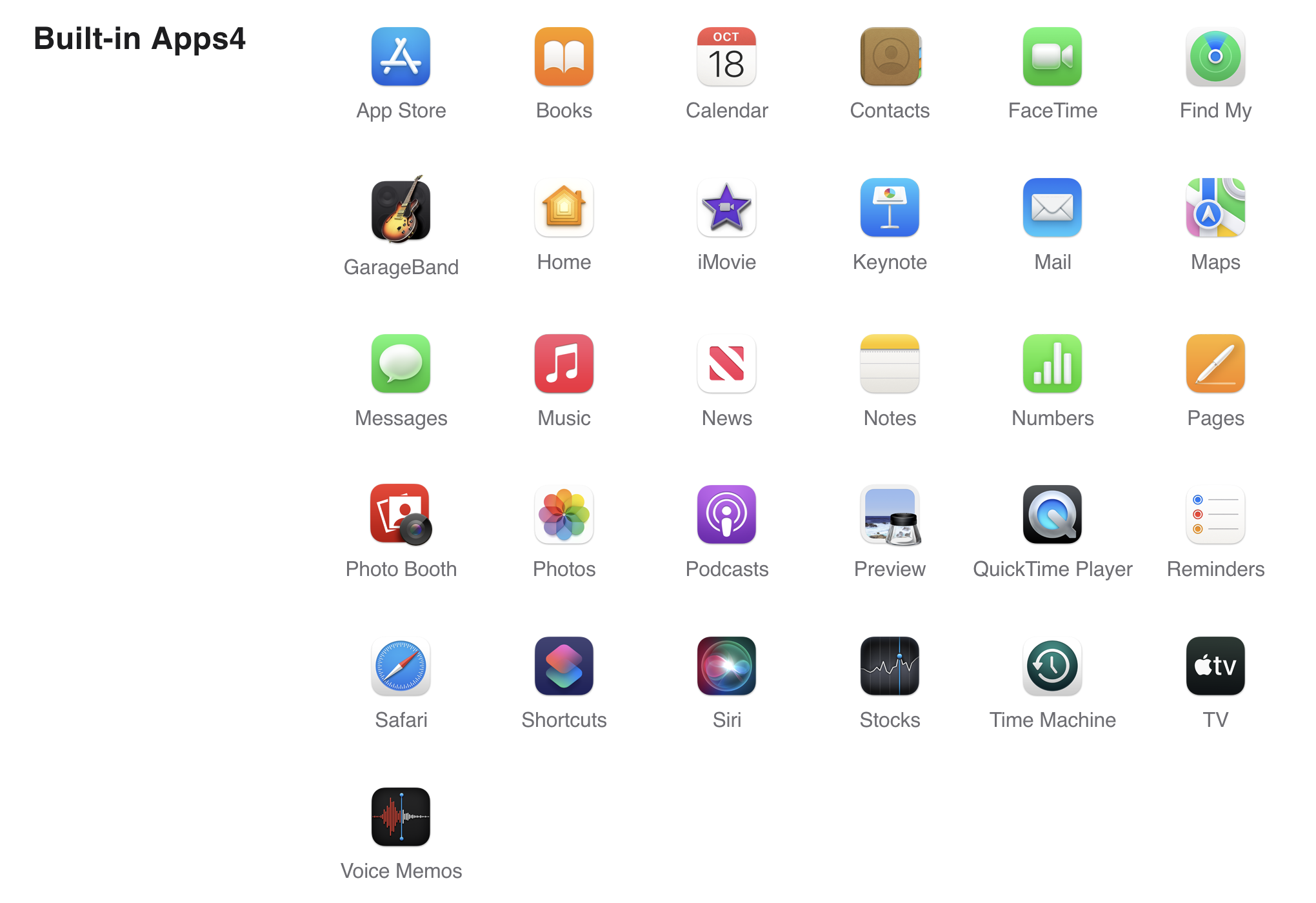I tried to find a list of pre-installed apps in the Apple store; they no longer list them in their refurbished models, but i did find one on their site for a new one (24" - should not matter though since it is the OS version that really matters), so here is a screenshot (and iMovie is included).
By the way, the apps themselves take up very little space, so getting rid of them is not all that helpful. And I do not know if you can re-install those apps. However, that does not matter either because you need to do a complete wipe of the OS before giving away the device, so a new full version of the OS will be downloaded and installed including those apps.