No option to search in iTunes
Why can't I search for music in the iTunes Store on my Mac? There is a search bar on the music app but it only lets me search my library not the store. I do not have this problem with my iPhone.
Why can't I search for music in the iTunes Store on my Mac? There is a search bar on the music app but it only lets me search my library not the store. I do not have this problem with my iPhone.
After you click in the search box at the top of the left sidebar, click iTunes Store at the top right of the main window. See the following from Buy music from the iTunes Store - Apple Support
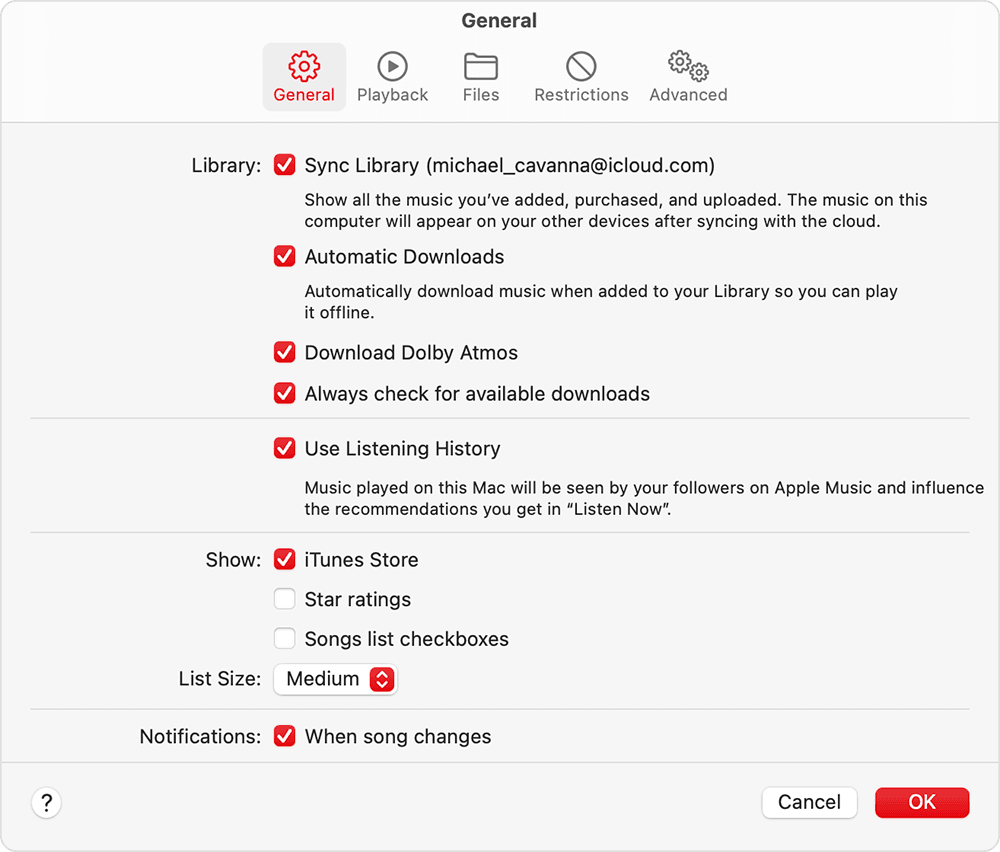
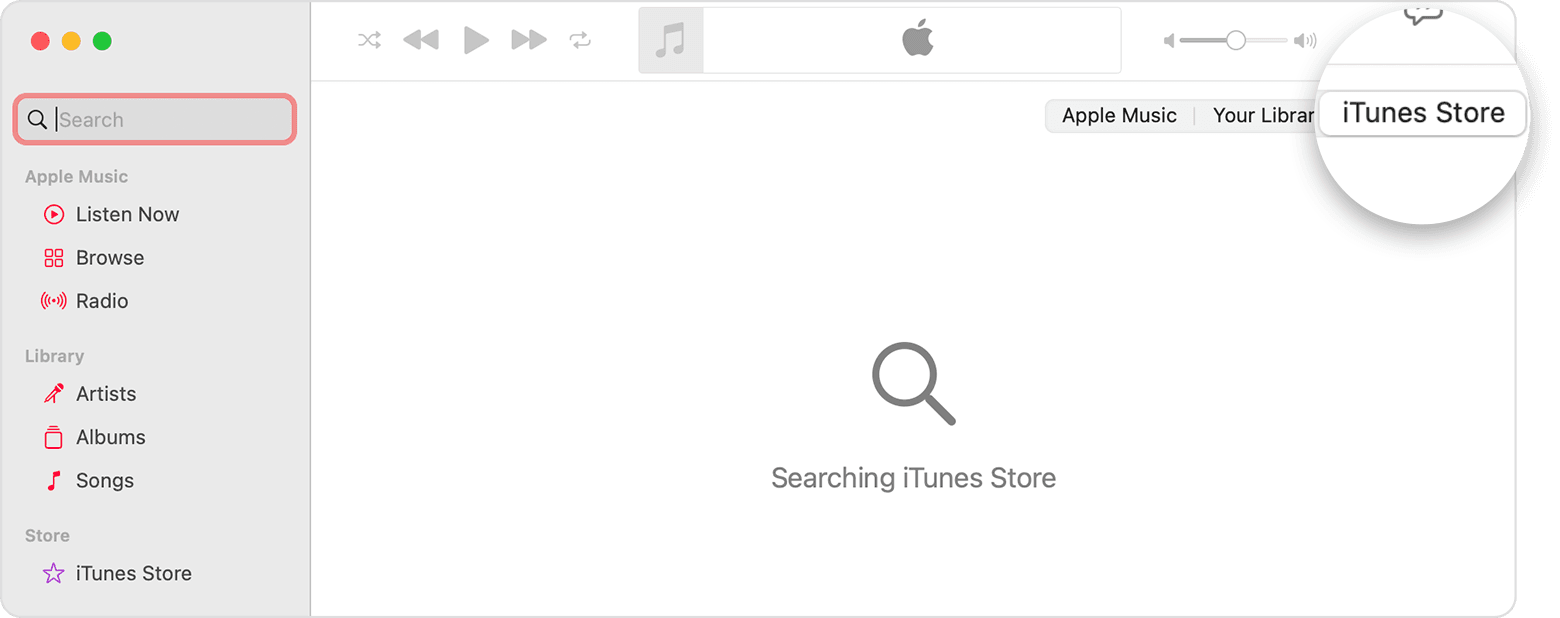
If the choices at the top right of the main window aren't visible after clicking in the search box, check the View menu to see if Hide Playing Next or Hide Lyrics is an option.
Another thing to check for is a tiny < near the top left of the main window.
After you click in the search box at the top of the left sidebar, click iTunes Store at the top right of the main window. See the following from Buy music from the iTunes Store - Apple Support
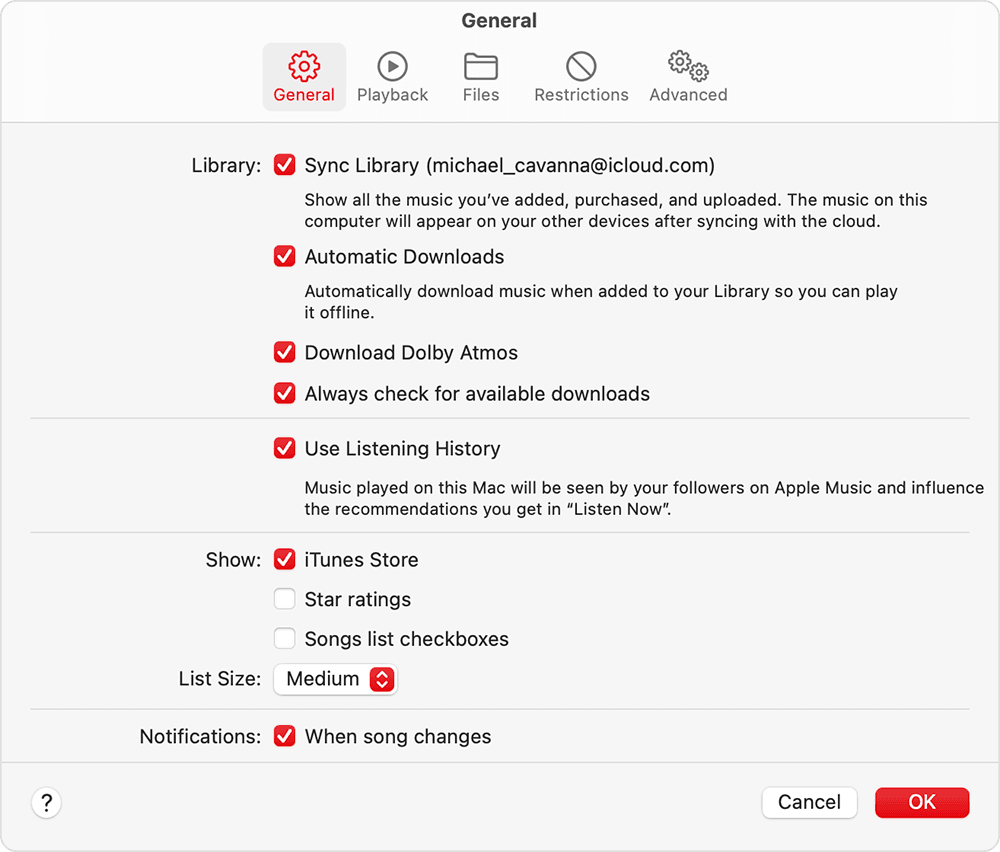
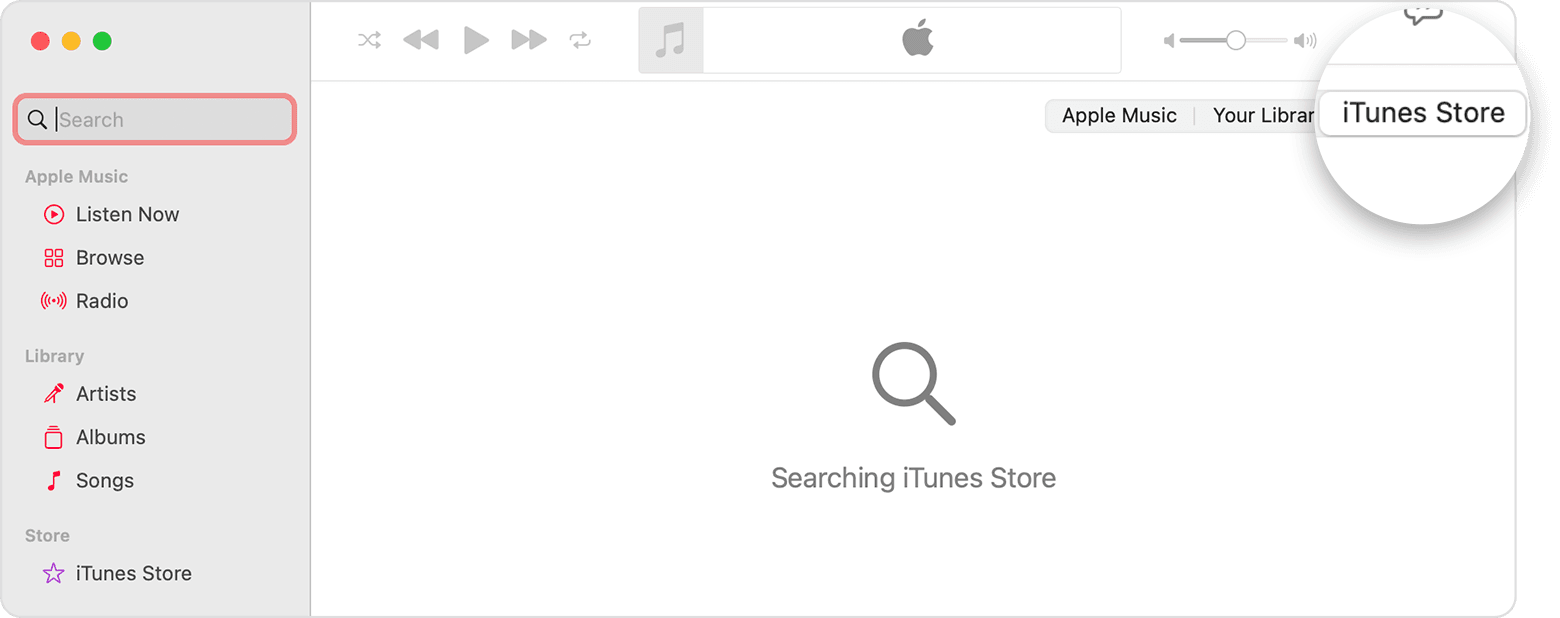
If the choices at the top right of the main window aren't visible after clicking in the search box, check the View menu to see if Hide Playing Next or Hide Lyrics is an option.
Another thing to check for is a tiny < near the top left of the main window.
This really doesn't work.
I have automatic updates, I've checked for updates.
I'm using OS Montereery v 12.4
My itunes/MUSIC app/program doesn't have an "ABOUT" or version number anywhere I can find and I don't get that screen when I load the program and follow steps given.
Same issue, I can't SEARCH Apple music, it ONLY gives me option for searching my library.
No option to search in iTunes