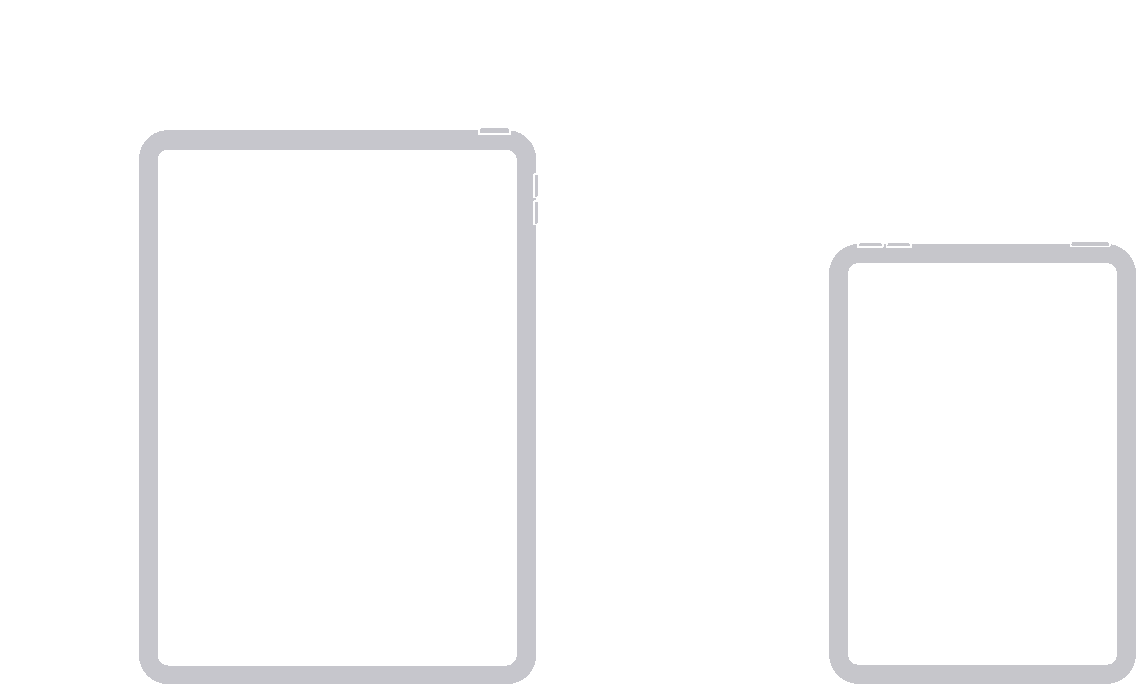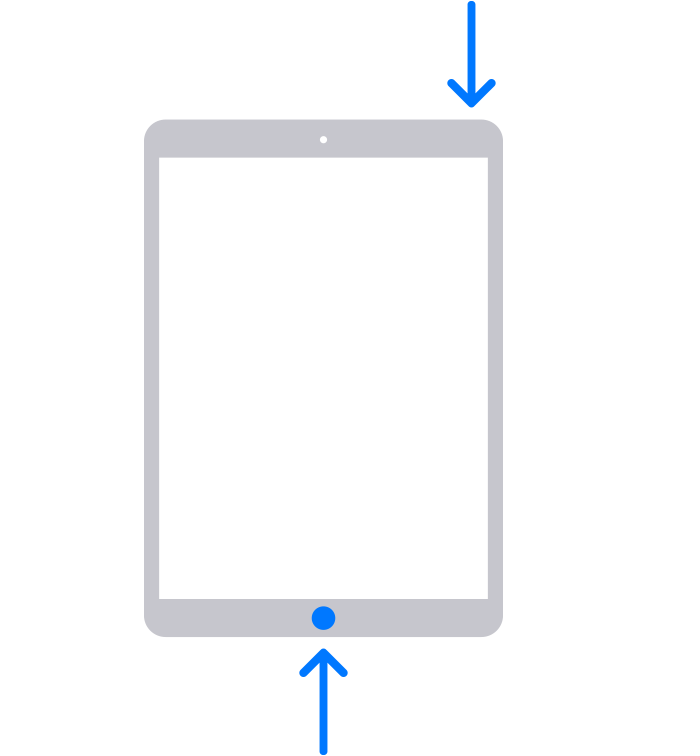Caps in voice recognition
I used to be able to say, “Cap“ and then a word the first letter of which I wanted capitalized, and it would be capitalized. That function is no longer working. Instead, voice recognition actually writes out the word “cap.”
I rely heavily on voice recognition as a person with disabilities who is running an international business. I don’t have time for simple capitalization to take so long. I can’t say how many times I’ve had to delete the word “cap,” for one thing.
Apple responds by telling me to check my microphone, my background noise etc. etc. The function used to work and it doesn’t work anymore. The problem is with voice recognition, not me.
thoughts?
iPad Air, iPadOS 15