there are three main wiring standards for 3.5mm TTRS connections - and they are not interchangeable:
CTIA (Apple)
OMTP (Nokia)
Camcorder AV
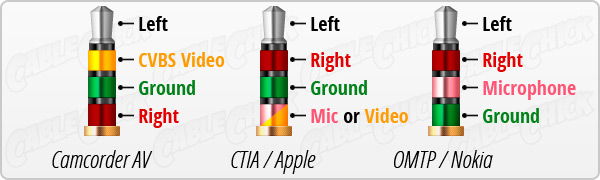
Assuming that your headphones are wired to the CTIA/Apple TRRS standard (noting that TRS connectors without a microphone connection incorporate a longer Ground sleeve in place of the fourth ring connection)…
1) Disconnect your USB-C to 3.5mm headphone adapter from your iPad.
2) Force-restart the iPad:
- On an iPad with a Home button: Press and hold the top button and the Home button at the same time. When the Apple logo appears, release both buttons.
- On other iPad models: Press and quickly release the volume up button, press and quickly release the volume down button, then press and hold the top button. When the Apple logo appears, release the button.

3) Connect your headphones to the USB-C Headphone adapter.
40 As the final connection, connect the USB-C to Headphone Adapter to your iPad.
