my iphone was restarted and it came back sim locked how do l unlock it
how to unlock a sim locked iphone 7plus
iPhone 7 Plus, iOS 15
how to unlock a sim locked iphone 7plus
iPhone 7 Plus, iOS 15
You contact the carrier that the phone is locked to. That is the ONLY way to unlock an iPhone. If the phone was not SIM locked when you bought it it must have been hacked by the seller to bypass carrier lock. You can try asking them to repeat what they did, but note that it means your phone is hacked, and its security and safety have been compromised.
See→How to unlock your iPhone for use with a different carrier - Apple Support
You contact the carrier that the phone is locked to. That is the ONLY way to unlock an iPhone. If the phone was not SIM locked when you bought it it must have been hacked by the seller to bypass carrier lock. You can try asking them to repeat what they did, but note that it means your phone is hacked, and its security and safety have been compromised.
See→How to unlock your iPhone for use with a different carrier - Apple Support
If you forgot or don't know your SIM PIN
Never try to guess a SIM PIN or PUK code.* The wrong guess can permanently lock your SIM card, and then you would need a new SIM card. If your device asks for a PIN or code that you don't know, here's what to do:
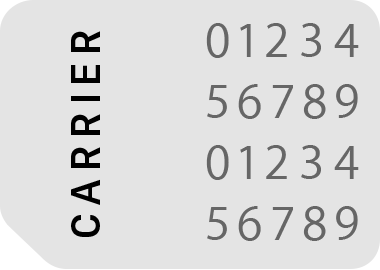
*If you enter the wrong SIM PIN too many times, your wireless carrier might be able to give you a Personal Unlocking Key (PUK).
it doesn’t need a sim card pin it’s region locked/sim locked..
my iphone was restarted and it came back sim locked how do l unlock it