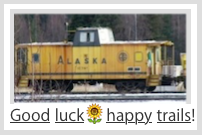Without knowing which build year version MacBook Pro and other associated
details, this would be non-productive to try & research the possible answer(s.)
IF your MacBook Pro model can use the instructions given here, maybe that
unit is fairly new; perhaps late Intel-based or newer M1/M2 Apple Silicon(?)
• Universal Control: Use a single keyboard and mouse between Mac and iPad - Apple Support
//support.apple.com/en-us/HT212757
"Before continuing, make sure that each device meets the Universal Control system requirements,
~ including that each is signed in with the same Apple ID, and Universal Control is turned on."
• Use a keyboard and mouse or trackpad across devices with Universal Control on Mac - Apple Support
//support.apple.com/guide/mac-help/a-keyboard-mouse-trackpad-devices-mchl412faecf/12.0/mac/12.0
To use Universal Control, make sure of the following:
- You’re using supported models of Mac and iPad.
- Your Mac has macOS 12.3 or later, and your iPad has iPadOS 15.4 or later.
- You’re signed in with the same Apple ID with two-factor authentication on all your devices.
- You have Wi-Fi, Bluetooth, and Handoff turned on in System Preferences (on your Mac) and in Settings (on your iPad).
• Identify your MacBook Pro model - Apple Support
//support.apple.com/en-us/HT201300
Each of newer models shown above, have links to Tech Specs & User Guide.
For macOS systems, see Apple Support manuals; guides; Table of Contents.
• macOS User Guide - (Table of Contents) - Apple Support
//support.apple.com/guide/mac-help/toc