How do I download iOS 14
How do I download ios 14
iPhone 6s
How do I download ios 14
iPhone 6s
This question needs more context. What device are you using? iOS 14 was supported the iPhone 6S and later. However, with the release of iOS 15 it is no longer possible to downgrade your device's operating system.
Update your iPhone, iPad, or iPod touch wirelessly

You might see that your device is up to date and that there's an upgrade available. For example, even if your device is up to date with the latest version of iOS 14, there might be an option to upgrade to iOS 15. You might want to upgrade iOS when you pair an accessory with iPhone.
If you see an alert when updating wirelessly
Learn what to do if you see an alert message while trying to update your device wirelessly.
Some software updates aren't available wirelessly. VPN or proxy connections might prevent your device from contacting the update servers.
If you need more space when updating wirelessly
If a message asks to temporarily remove apps because the software needs more space for the update, tap Continue to allow apps to be removed. After installation is complete, those apps are automatically reinstalled. If you tap Cancel instead, you can delete content manually from your device to add more space.

Customize automatic updates
Your device can update automatically overnight while it's charging.
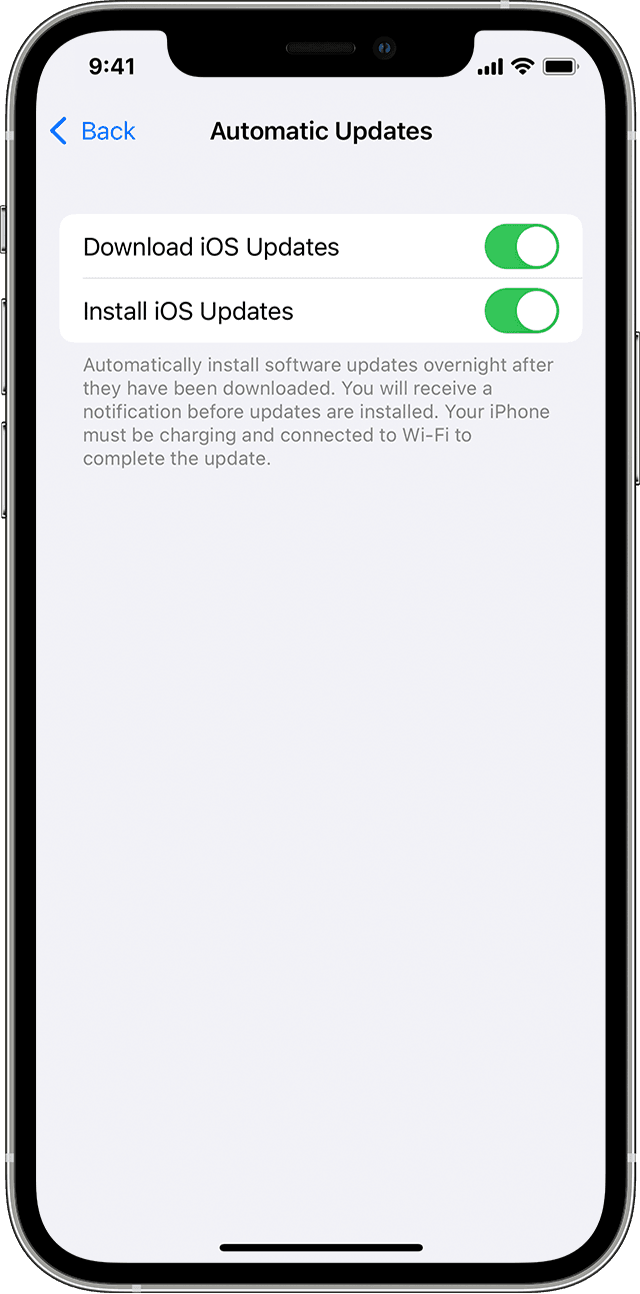
Obtained from: Update your iPhone, iPad, or iPod touch - Apple Support
Hope this will help
How do I download iOS 14