Open finder from the dock > click on file on top menu bar > click
on new finder window , you can type shared folder name in its spotlight search , you can right click on the folder and copy it , close new finder window , again open normal finder window from the dock , in cloud drive > Documents right click and paste on the item .
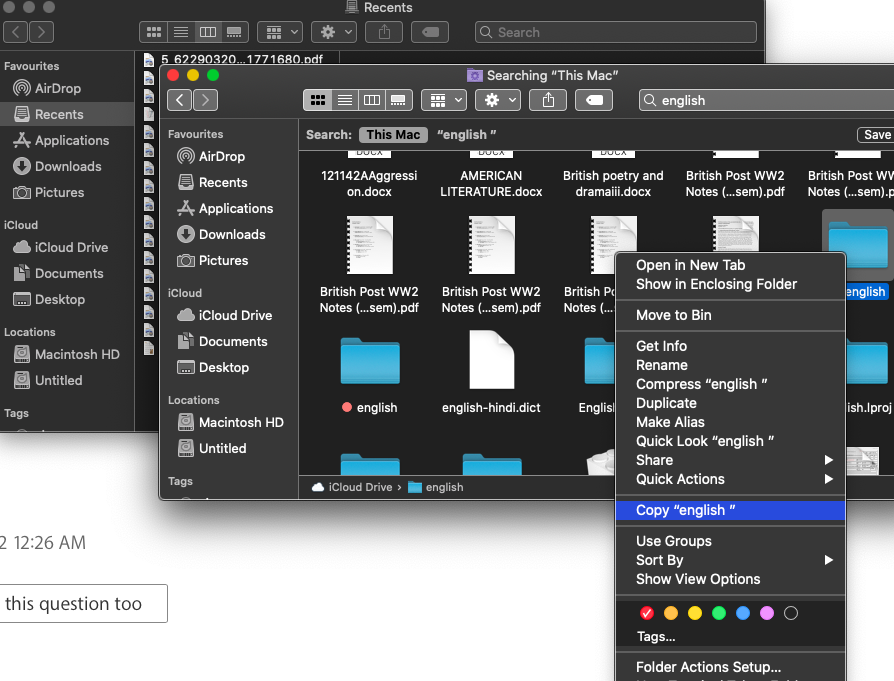
See the article Narrow your search results on Mac - Apple Support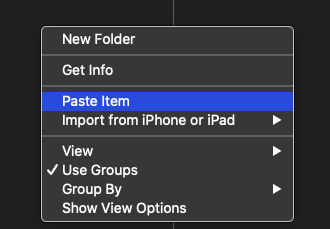
If searching your Mac returns unexpected results - Apple Support
Rebuild the Spotlight index on your Mac – Apple Support ( applied if essential ) .
The second method to search is right click on finder > Go to folder , type shared folder .
Third method is right click on finder > find search this with Mac , click on drop down arrow of Kind select , again click on drop down arrow of Any it can be found and click on save .
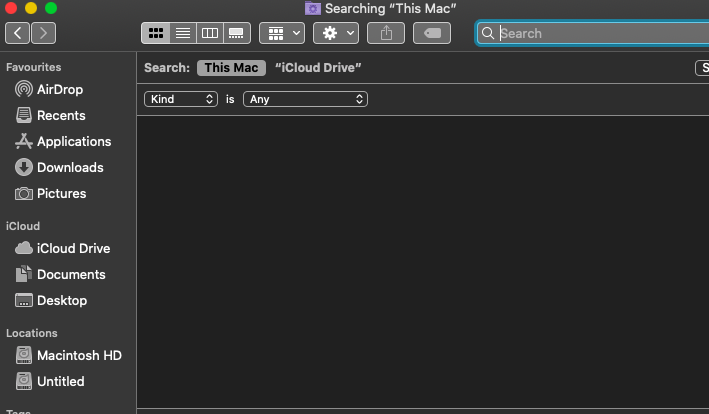
Regarding opening of the shared folder see the article If you need permission to open an item on Mac - Apple Support