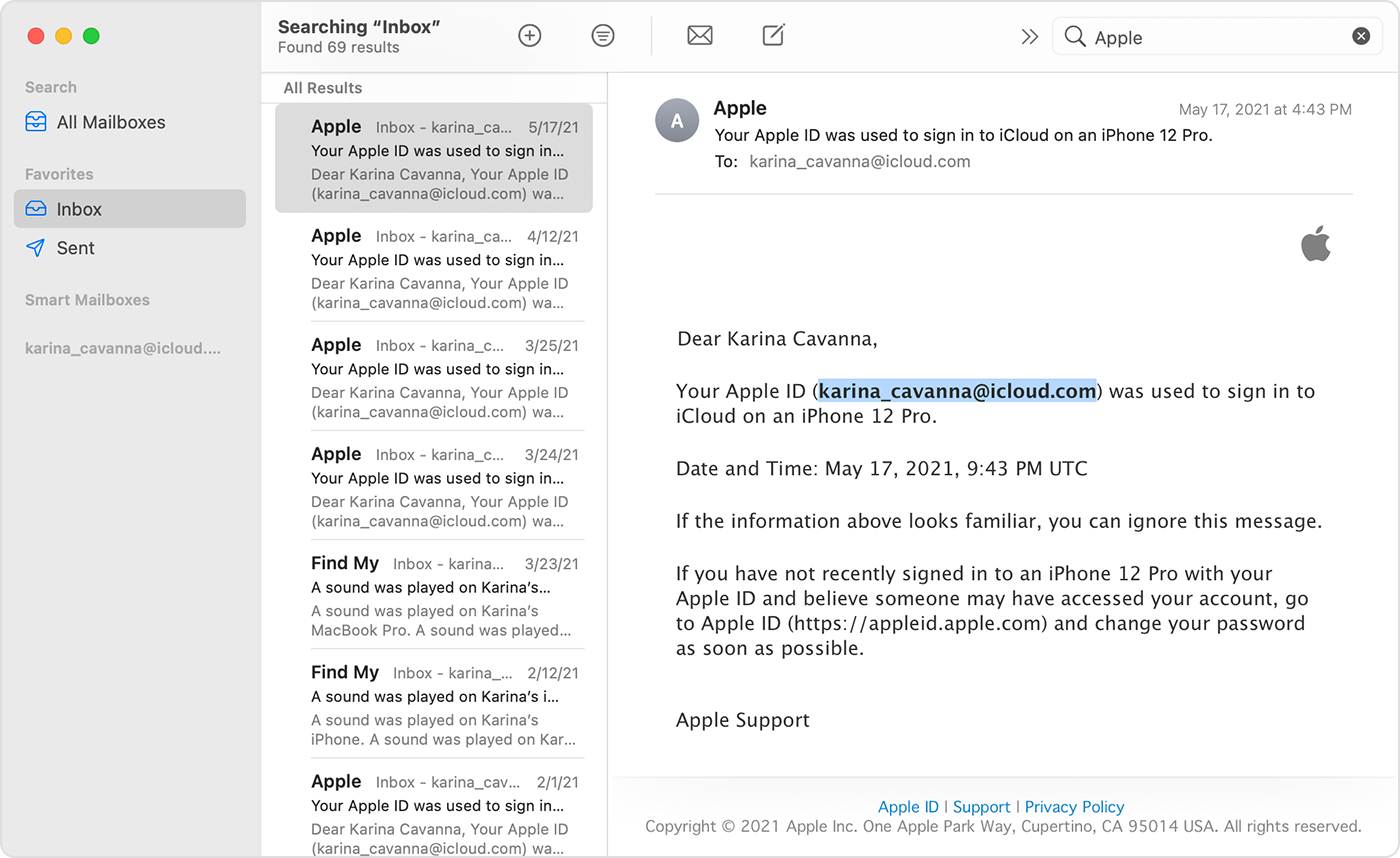How do I access a very old iTunes account that I no longer have the email address or log in info for? I don't have itunes installed on my current PC and only have my current apple log-in for my iphone. Can't find any answers for this!
I no longer have/remember my old email or log-in that was associated with my iPod iTunes account (early 2000's?). I'd like to be able to retrieve this information so I can back up my iPhone to it. Obviously my new apple id/log-in is tied to my current iPhone and is different from the old iTunes one. The research that I've done doesn't bring up any info on how to retrieve/access. Hope someone can help with this!!!
iPod Nano (4th Gen)