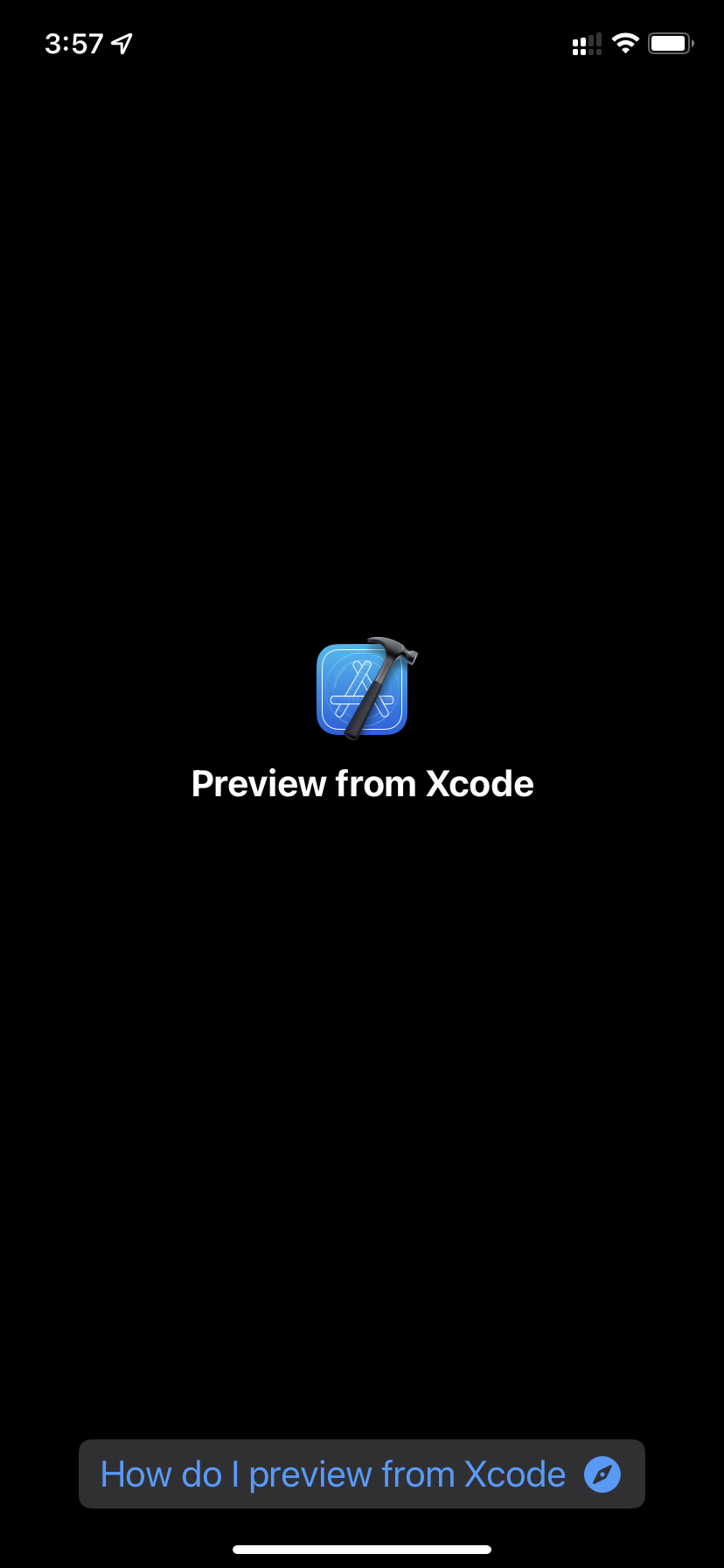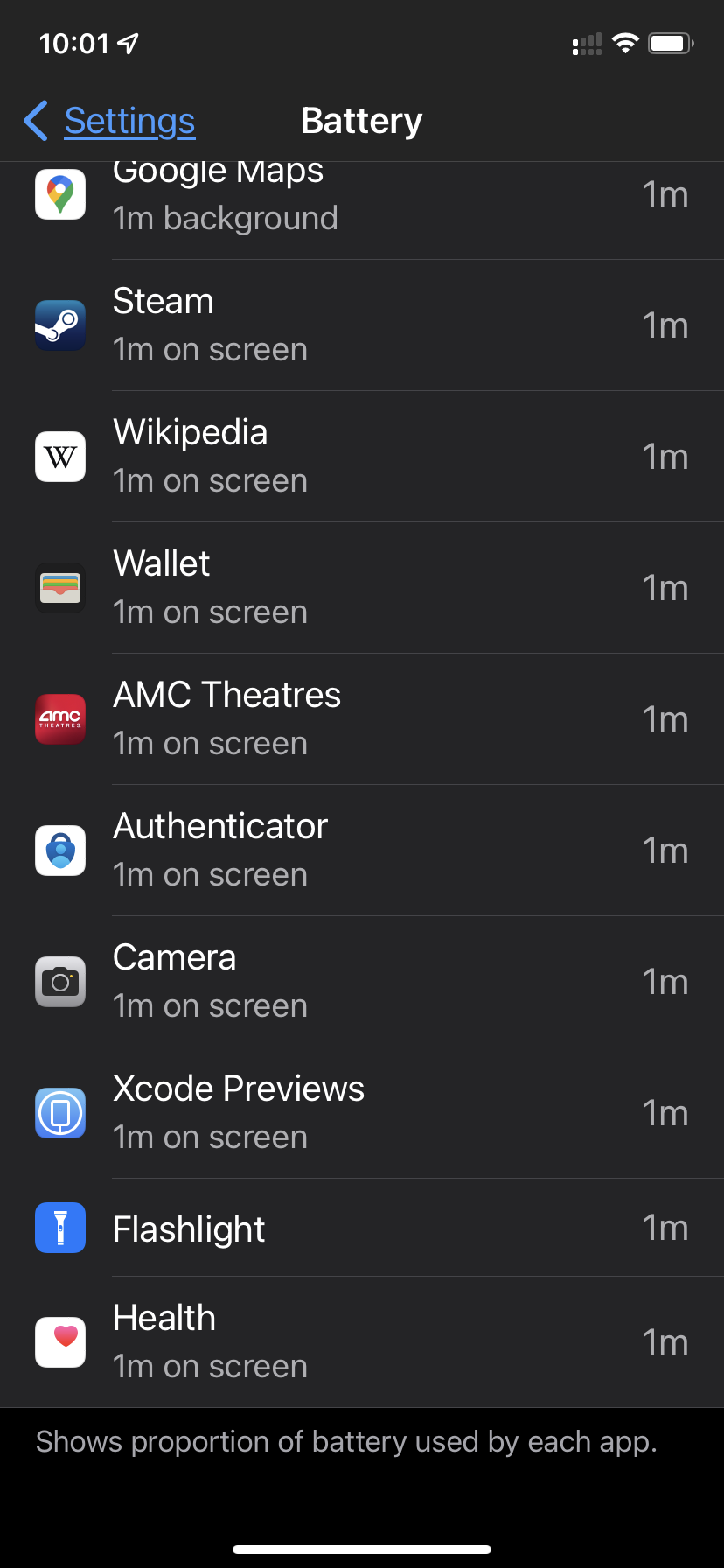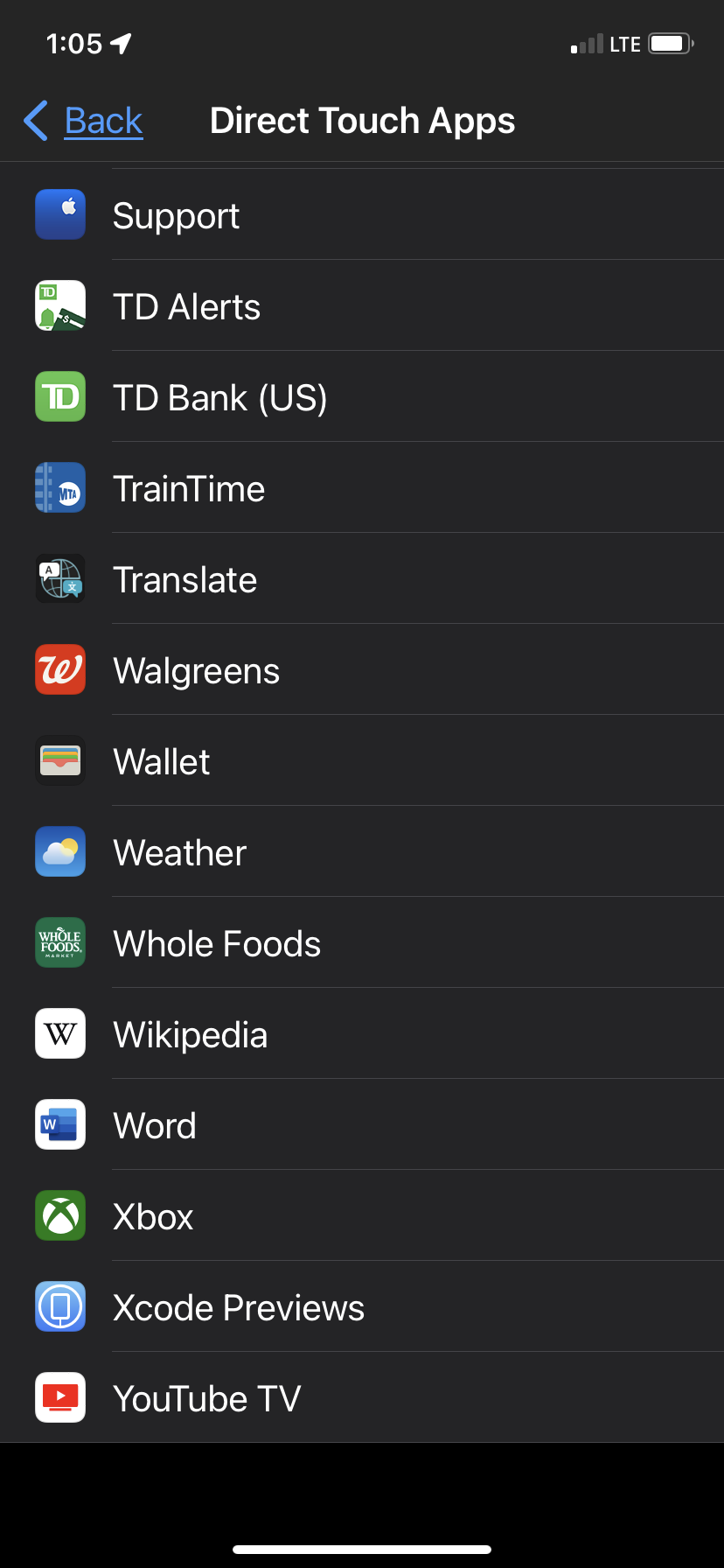This is my first post but not my last.
I have been using Apple iPhone since the iPhone4.
Please note that although there is a reset to default feature in iOS 15.6.1 through Safari, there needs to be increased clarity as to clarity in what each feature toggled or not does. Furthermore, vulnerabilities have been noted in previous posts in the most recent patches of WebKit vulnerabilities.
I, myself, wish to follow the protocol for reporting security bounties but my phone and account cannot currently access the proper software to report it.
HELP!
————————————————
Furthermore, I wish to raise an issue regarding Xcode previews being accessible and reappears as an accessible application on my iPhone 11 running the most recent iOS 15.6.1
I have contacted apple many times to resolve this and so far the only solution has been to power cycle your phone (holding all three buttons on my model) and letting the apple logo appear and disappear multiple times. However, it appears that I may have a vulnerability with safari or Xcode previews consistently, for lack of better words— “reappearing” on my phone.
I would like a true solution to these issues and clear explanations if possible.
Please and thank you.