How to type 1/2 symbol on iPhone?
How to type 1/2 symbol in Apple Keyboard
[Re-Titled by Moderator]n
iPhone X, iOS 15
How to type 1/2 symbol in Apple Keyboard
[Re-Titled by Moderator]n
iPhone X, iOS 15
ProustGiulio wrote:
I use this workaround:
Open Settings>General>Keyboard>Text Replacement, tap the "+" symbol, then copy (from an Internet page) & paste:
Phrase = ½
Shortcut = 1/2
Then tap Save (top right corner)
Regards
Giulio
Good tip. Did not think of that. 😉
ProustGiulio wrote:
I use this workaround:
Open Settings>General>Keyboard>Text Replacement, tap the "+" symbol, then copy (from an Internet page) & paste:
Phrase = ½
Shortcut = 1/2
Then tap Save (top right corner)
Regards
Giulio
Good tip. Did not think of that. 😉
I use this workaround:
Open Settings>General>Keyboard>Text Replacement, tap the "+" symbol, then copy (from an Internet page) & paste:
Phrase = ½
Shortcut = 1/2
Then tap Save (top right corner)
Regards
Giulio
No direct way to type that character on an iPhone.
You can either copy it from somewhere, or use a 3rd party keyboard that may offer said characters:
link-> https://apps.apple.com/us/app/scikey-scientific-keyboard/id927863083
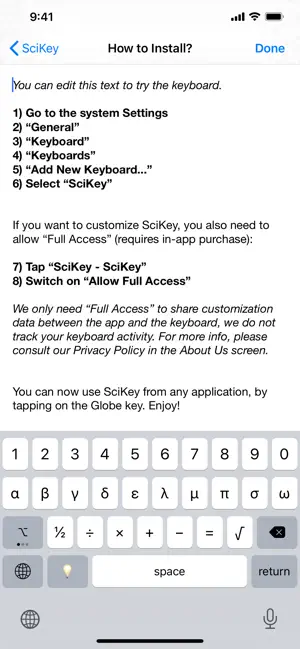
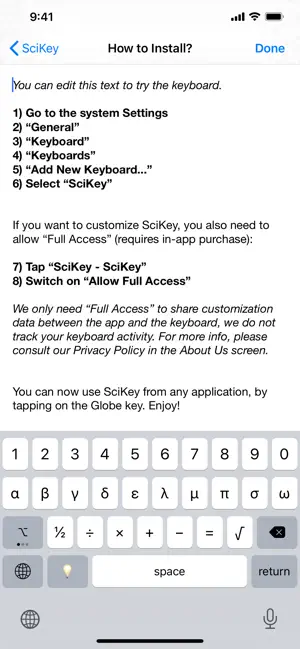
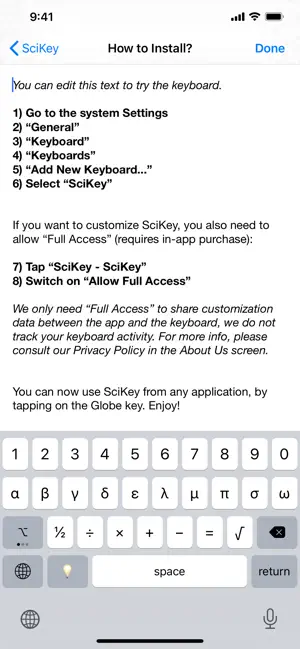
👍
How to type 1/2 symbol on iPhone?