Mteach4,
Thank you for trying that. If the issue persists, give the steps in this article a try: If the microphones on your iPhone aren't working.
"If people can't hear you on phone or FaceTime calls
- Open the Voice Memos app.
- Tap the Record button
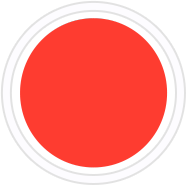 , speak at the bottom of your phone, then stop the recording.
, speak at the bottom of your phone, then stop the recording. - When you play back the memo, you should hear your voice clearly.
If people can't hear you when you're using speakerphone
- Open the Camera app.
- Record a video while speaking at the top of your iPhone.
- Tap the camera chooser
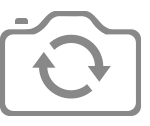 to switch to the other camera. Then record another video while speaking at the top of your iPhone.
to switch to the other camera. Then record another video while speaking at the top of your iPhone. - When you play back the videos, you should hear your voice clearly."
These two steps can help narrow down the issue. Do you have any Bluetooth devices or headsets connected? If so, disconnect them and try again.
Also, see if the same thing occurs when using FaceTime Audio: Use FaceTime with your iPhone, iPad, or iPod touch - Apple Support
"Make a FaceTime call
To make a FaceTime call, you need the person's phone number or registered email address. There are a few ways to make a FaceTime call:
- In the FaceTime app, tap New FaceTime and type the person's phone number or email address. Tap the number or address, then tap the Audio button
 or
or  FaceTime."
FaceTime."
What is your cellular signal at? Does this happen in multiple locations?
Keep us updated.
Cheers!
