Windows 10 Facetime Mic not working
I made a facetime link and went to join on my windows 10 pc and it didn’t even ask me to allow a mic and no mic was working on facetime, is there a way to make it work?
Windows, Windows 10
I made a facetime link and went to join on my windows 10 pc and it didn’t even ask me to allow a mic and no mic was working on facetime, is there a way to make it work?
Windows, Windows 10
Hello Tugismydog,
Thanks for connecting with us here in Apple Support Communities. Does this happen each time you create a link? Have you checked the permissions and settings on your PC? You'll want to make sure that you're suing wither Google Chrome or Microsoft Edge to take the FaceTime call. Check out Join a FaceTime call from an Android or Windows device - Apple Support
"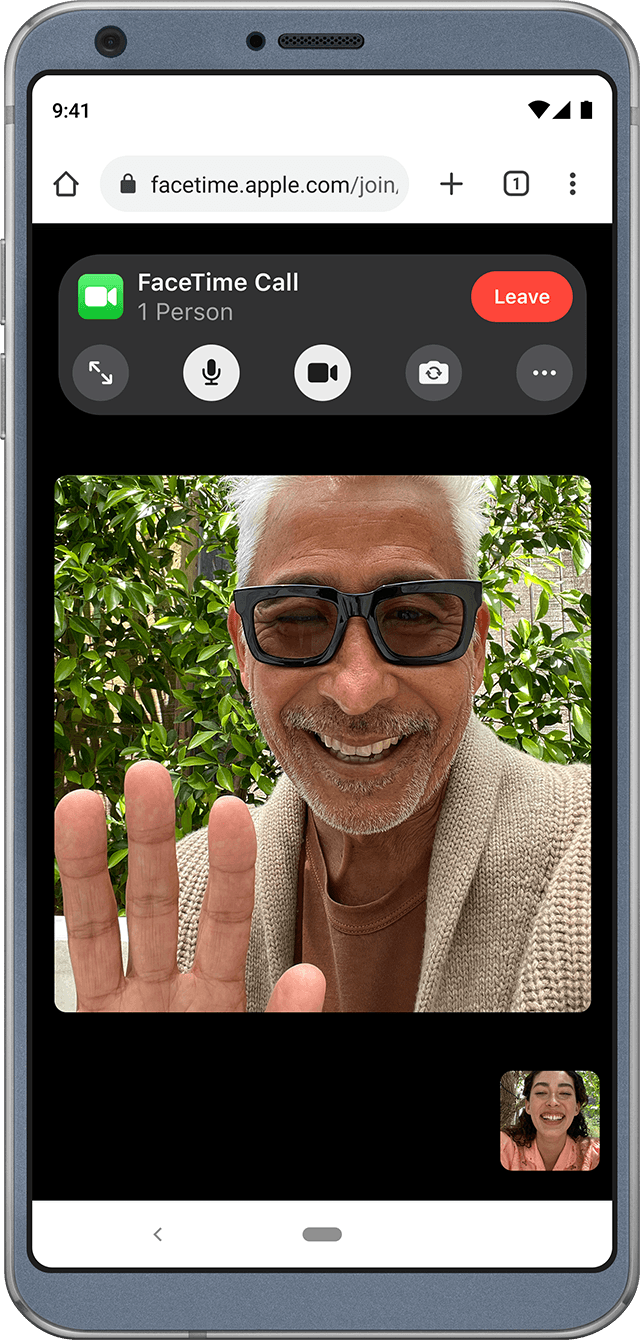
What you need
How to join a FaceTime call on the web
Cheers.
Hello Tugismydog,
Thanks for connecting with us here in Apple Support Communities. Does this happen each time you create a link? Have you checked the permissions and settings on your PC? You'll want to make sure that you're suing wither Google Chrome or Microsoft Edge to take the FaceTime call. Check out Join a FaceTime call from an Android or Windows device - Apple Support
"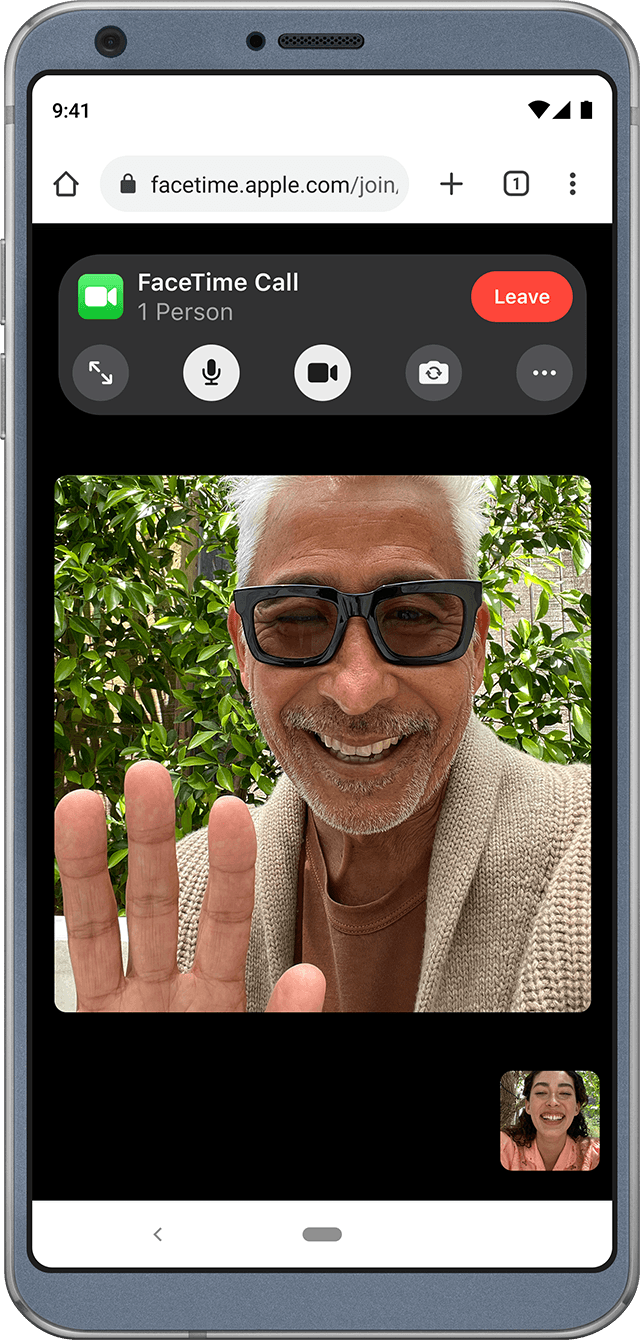
What you need
How to join a FaceTime call on the web
Cheers.
Windows 10 Facetime Mic not working