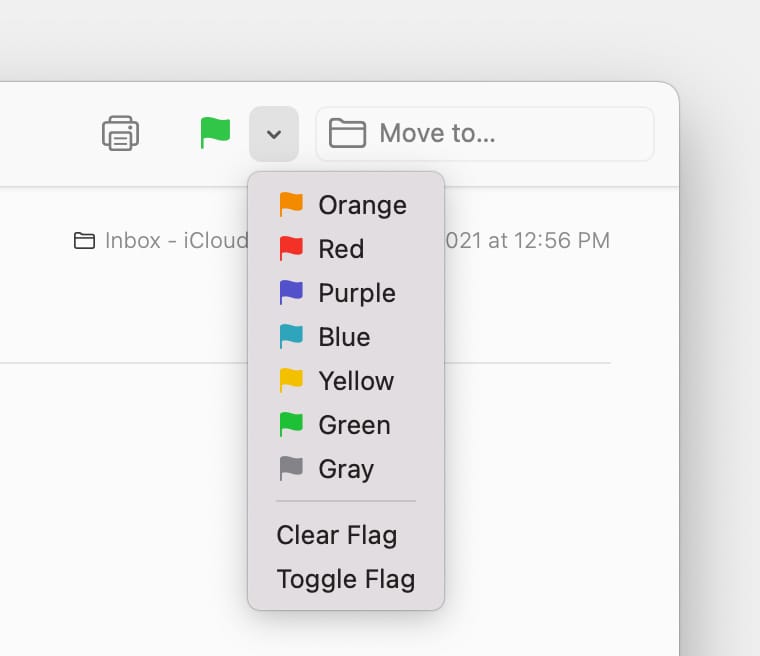Is there any way to be able to see which emails are flagged (and what color) simply by looking at the inbox? (Like the way it used to look?)
Is there any way to be able to see which emails are flagged (and what color) simply by looking at the inbox? (Like the way it used to look?)
iMac Pro