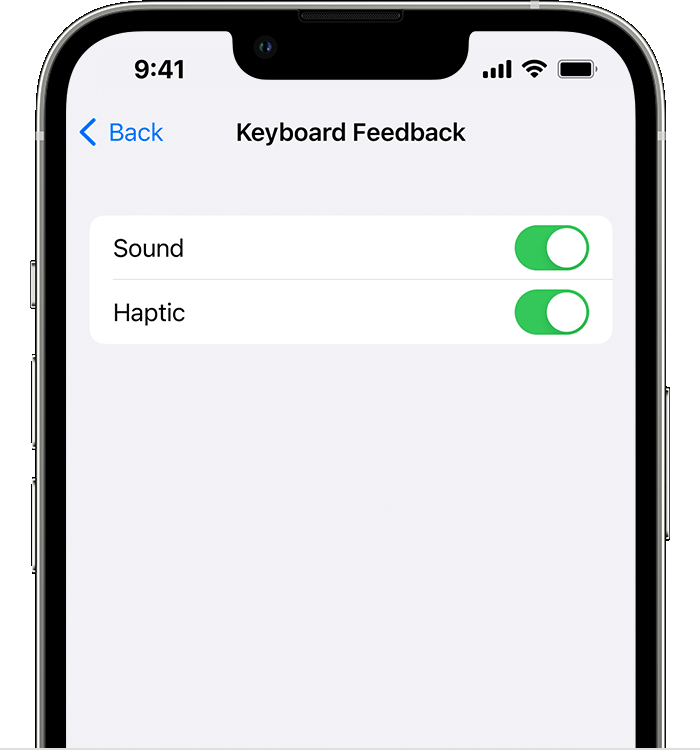Keyboard sounds missing
Hi guys I just want to know why when I connected to AirPods with my iPhone but the keyboard clicks sound’s missing even I did turned on the volume and everything on all checked, and missing the locked the screen sound as well, but when I restarted my iPhone it went fine, it just happened when I connected to my AirPod since I updated the iOS 16. Is it something that I can do from settings or something wrong with my phone or my AirPod? Thank you.
iPhone 13 Pro Max, iOS 16