I can’t edit change my wallpaper from the lock screen
I can’t edit change my wallpaper from the lock screen
I can’t edit change my wallpaper from the lock screen
Hello Damienbeck,
Thank you for reaching out to Apple Support Communities, and we'll be happy to help in any way we can. We understand you're having issues with changing your wallpaper from the Lock Screen. Have you already followed the steps in the resource at the top of the page under the section titled "Change your wallpaper from the Lock Screen":
"Change your wallpaper from the Lock Screen
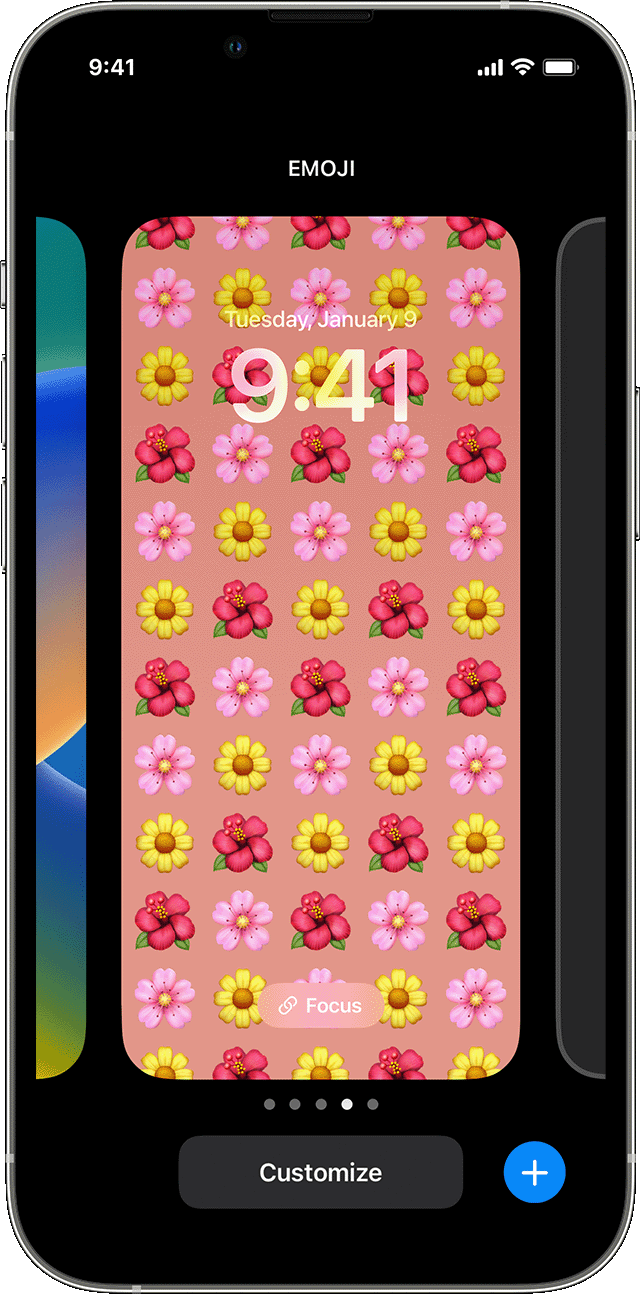
From the Lock Screen wallpaper options, you can also tap the Focus button to link a Focus to a specific wallpaper, customize existing wallpapers, or swipe up on a wallpaper and tap to delete it.
If you can't use Face ID to change your Lock Screen, touch and hold your Lock Screen until the Customize button appears. If the Customize button doesn’t appear, touch and hold the Lock Screen again, then enter your passcode. "
We hope this helps.
Cheers!
Hello Damienbeck,
Thank you for reaching out to Apple Support Communities, and we'll be happy to help in any way we can. We understand you're having issues with changing your wallpaper from the Lock Screen. Have you already followed the steps in the resource at the top of the page under the section titled "Change your wallpaper from the Lock Screen":
"Change your wallpaper from the Lock Screen
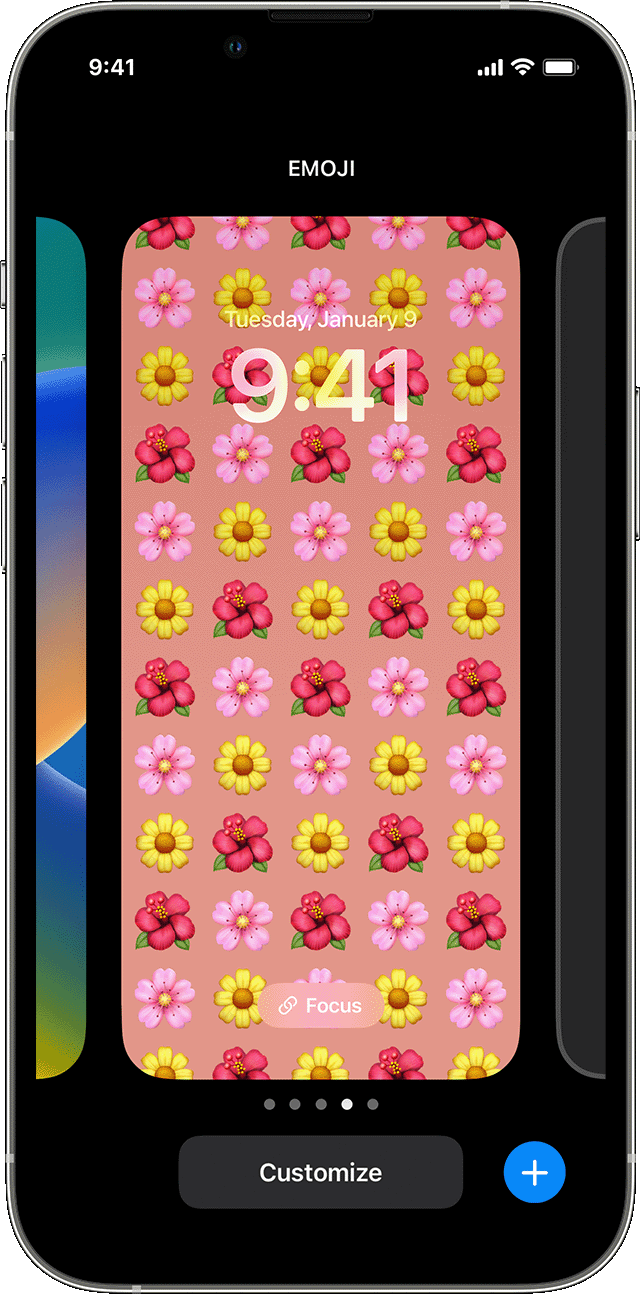
From the Lock Screen wallpaper options, you can also tap the Focus button to link a Focus to a specific wallpaper, customize existing wallpapers, or swipe up on a wallpaper and tap to delete it.
If you can't use Face ID to change your Lock Screen, touch and hold your Lock Screen until the Customize button appears. If the Customize button doesn’t appear, touch and hold the Lock Screen again, then enter your passcode. "
We hope this helps.
Cheers!
I can’t edit change my wallpaper from the lock screen