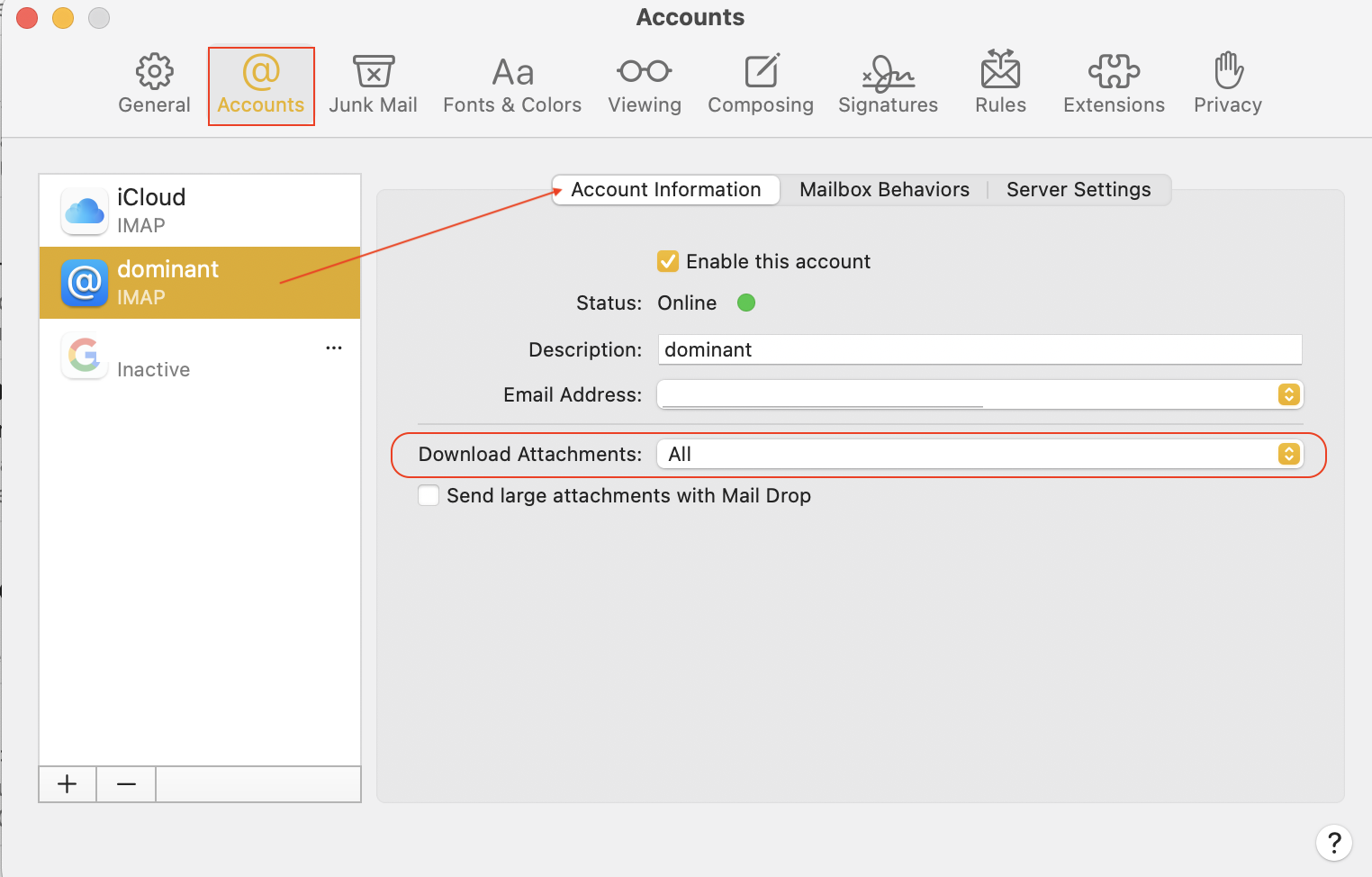diane41 wrote:
I upgraded to Monterey. iPad and iPhone work just fine. MacBook Air has problems. In safari is says Safari can’t find server. My apple mail will not download properly. Opens, but only with question mark in little box. No ,message or I image. Help. Have tried many suggestions.
You can quit Safari, Relaunch it holding the Shift key down and test..
If Safari on Mac doesn't open a webpage or isn't working as ...
if no resolve try a different browser and compare your results.
For problem #2—
Mail issues loading content in macOS Monterey.
Open mail app select Mail>Preferences>Privacy disable:
• “Protect Mail Activity” /
• “Hide IP address” /
• “Block all remote content”
Use Mail Privacy Protection on Mac - Apple Support
Use Mail Privacy Protection on Mac - Apple Support
check your Mail>Preferences poke around and make some chnages