ios 16
Why, after the update of the 16 version, Messenger voice in imessages disappeared, I can't send my voice ?
Why, after the update of the 16 version, Messenger voice in imessages disappeared, I can't send my voice ?
Hey there,
it seems you removed the audio message from the app drawer, follow the instructions below to learn how to add it again:
You can add apps to your Favorites so you have quick access to them in the app drawer. You can also reorder apps in the app drawer, remove the ones you don’t want, and more. Here’s how:
3.Tap Done.

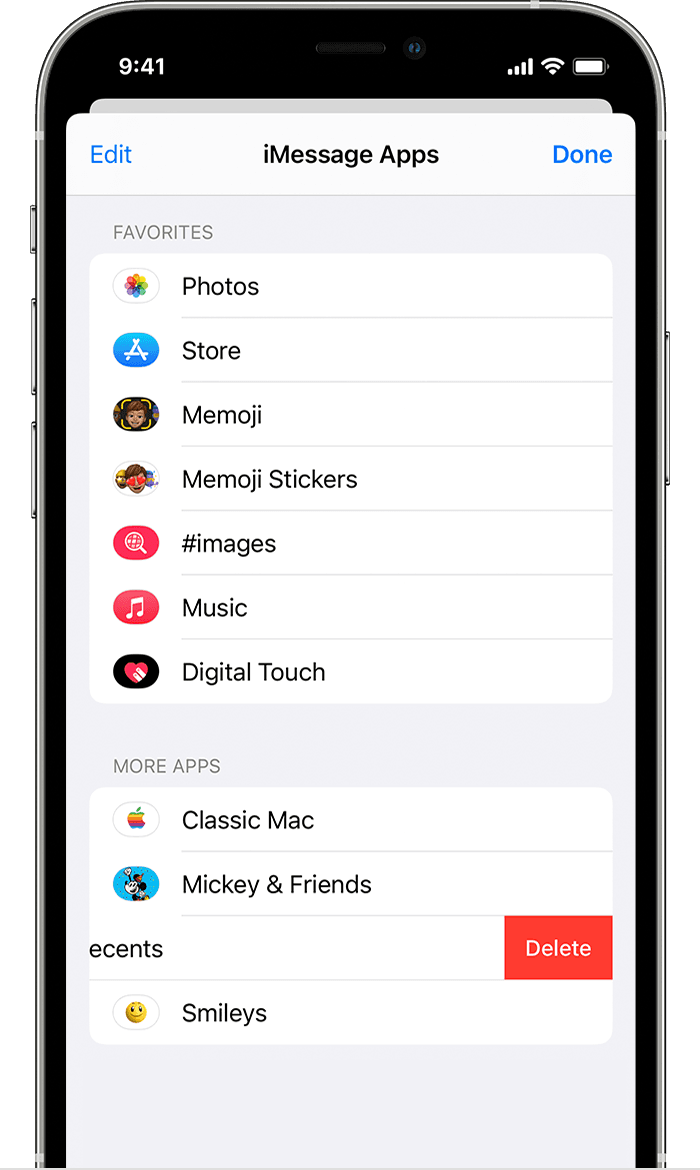
Hey there,
it seems you removed the audio message from the app drawer, follow the instructions below to learn how to add it again:
You can add apps to your Favorites so you have quick access to them in the app drawer. You can also reorder apps in the app drawer, remove the ones you don’t want, and more. Here’s how:
3.Tap Done.

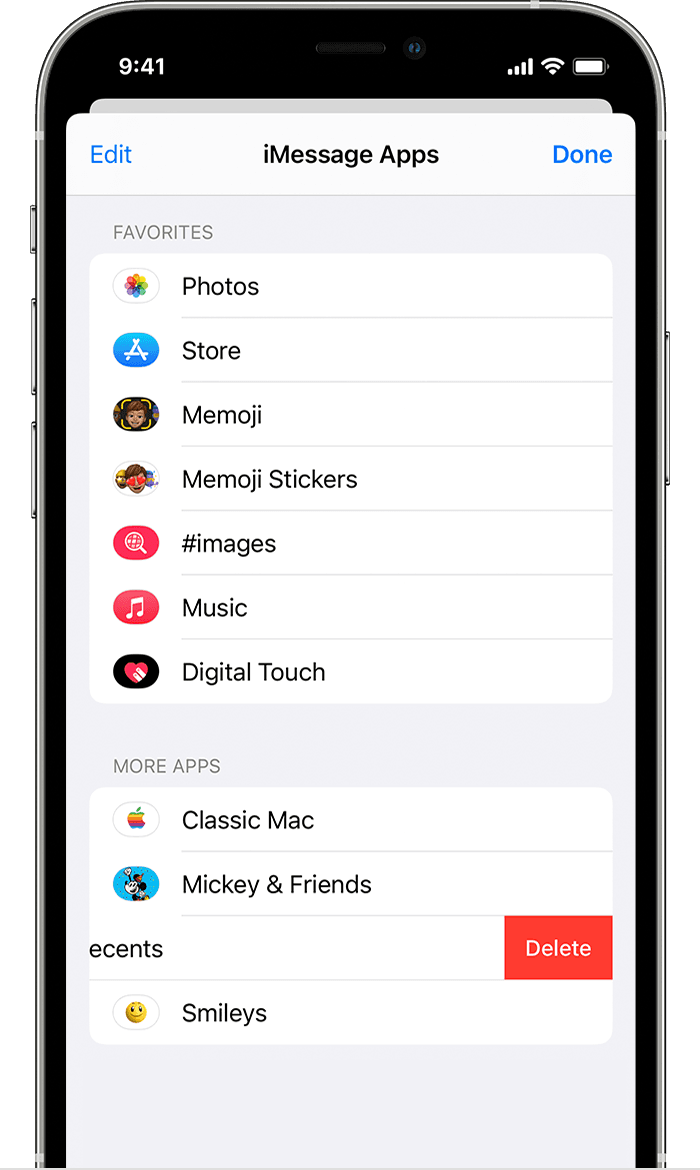
ios 16