what are the buttons on the ipad mini 4?
what are the buttons on the ipad mini 4?
what are the buttons on the ipad mini 4?
Identify your iPad model - Apple Support
iPad mini 4
iPad mini 4 - Technical Specifications
Buttons and Connectors
Use the Home, side and other buttons on your iPad
If your iPad has a Home button
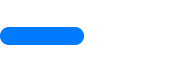
Top button
Press to wake your device or put it to sleep. Press and hold the top button to turn your device off or on.

Home button
Use the Home button to unlock your iPad or make purchases using Touch ID. Press the Home button once to go to the Home screen. Press and hold to activate Siri.


Volume buttons
Use to adjust the volume when listening to music, watching videos or playing games.
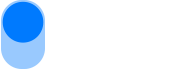
Side switch (certain iPad models)
Use to mute sounds and alerts from your iPad or turn Rotation Lock on or off.
Identify your iPad model - Apple Support
iPad mini 4
iPad mini 4 - Technical Specifications
Buttons and Connectors
Use the Home, side and other buttons on your iPad
If your iPad has a Home button
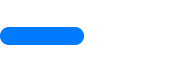
Top button
Press to wake your device or put it to sleep. Press and hold the top button to turn your device off or on.

Home button
Use the Home button to unlock your iPad or make purchases using Touch ID. Press the Home button once to go to the Home screen. Press and hold to activate Siri.


Volume buttons
Use to adjust the volume when listening to music, watching videos or playing games.
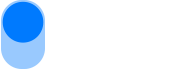
Side switch (certain iPad models)
Use to mute sounds and alerts from your iPad or turn Rotation Lock on or off.
The iPad User Guide is a rich source of frequently overlooked information about your iPad and iPadOS. The Guide is available both online using a web browser (such as Safari), or as an Apple Books download:
iPad User Guide - Apple Support
https://books.apple.com/book/id1567104892
Thank you! Great answer and useful links.
You are very welcome.
what are the buttons on the ipad mini 4?