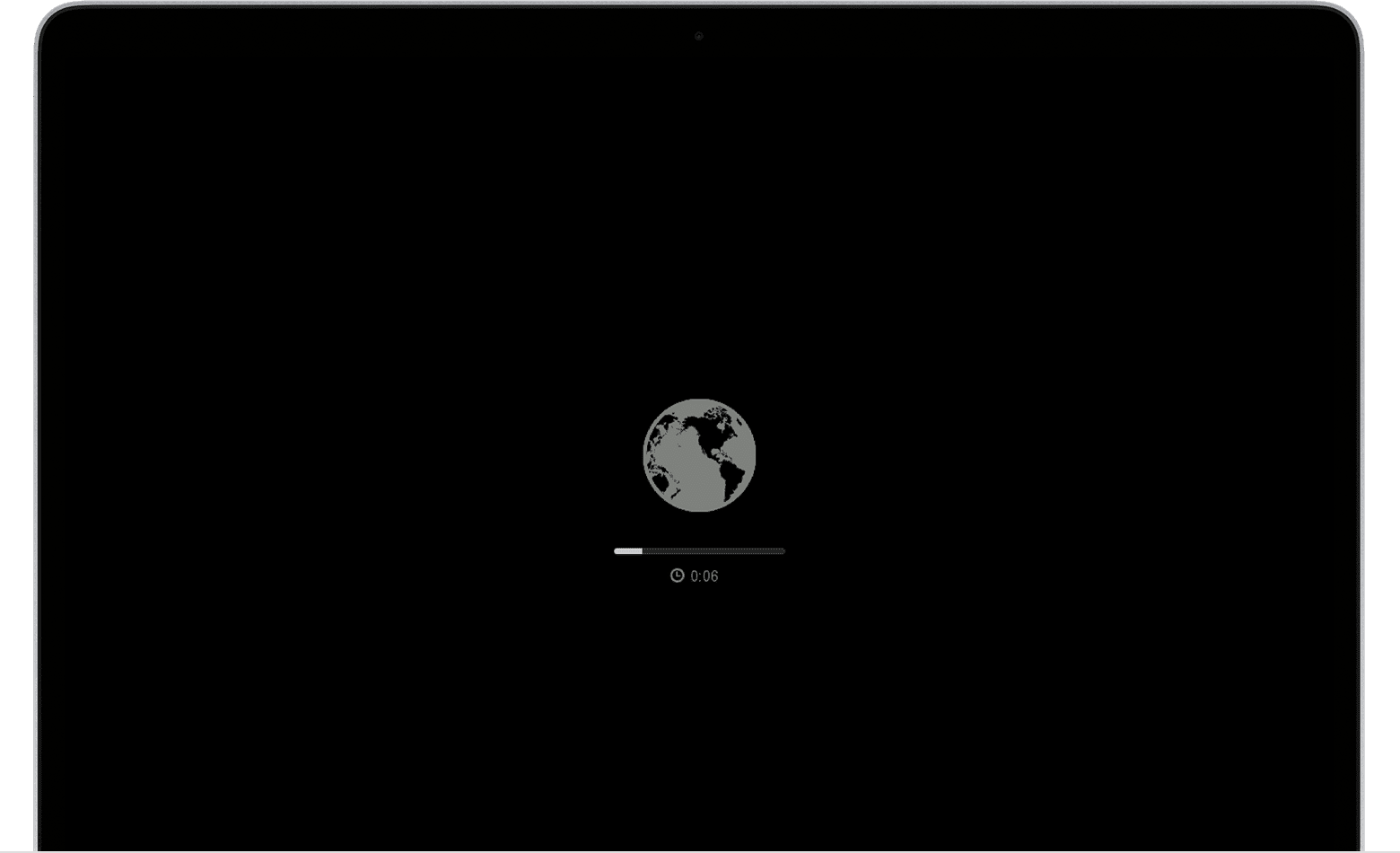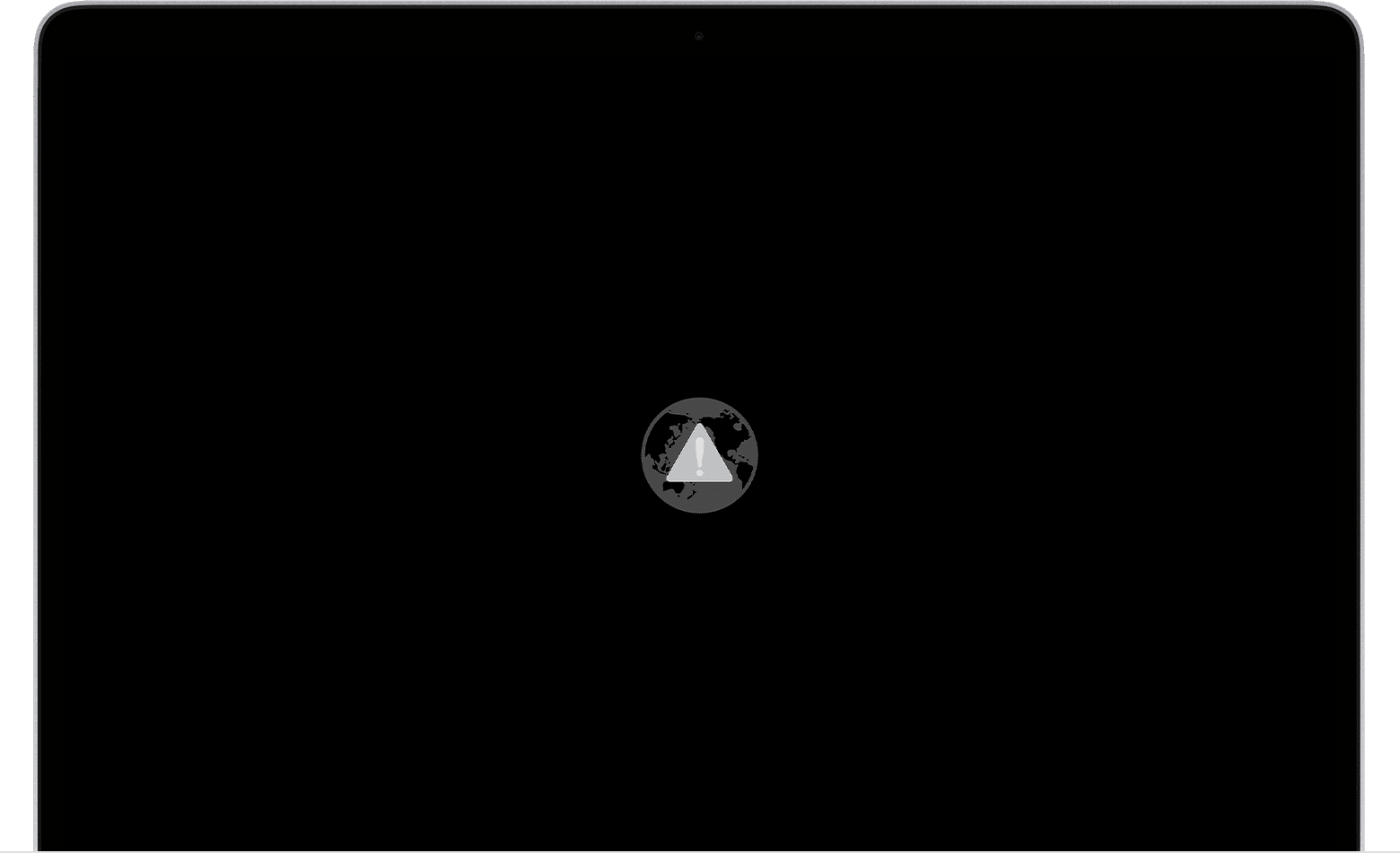Restarting and Unstable - iMac 2010 and Error Code “2106F”
Hey guys. Thank you for having the community here. I bought an older iMac for artistic and personal purposes, and I have been trying to “restart/reboot” it to a factory state like it is needed to. I have been having some trouble doing this, however: last night it stopped during an Internet Restore with a code and triangular exclamation mark. I can’t remember the code, but I confirmed with another posting that it was an error due to internet access being corrupted. I ran the internet restore option again today (control+R), and there is another code with the characters “2106F,” which arose I error with the same triangular exclamation mark about an hour after I ran it through the internet. The bad thing is that this computer is super heavy, and I don’t know what I’m doing with it, and I didn’t buy any of the firmware nor software with it (it was in the middle of being restored by the original owner when I bought it). Blatantly, I don’t know what to do with it. Is there a better way to restore the machine, or something else I am supposed to do with it? Please let me know! I really appreciate your assistance here. :) God bless!
P.S.: I don’t know which kind of iMac it is, but I love it already, and I want to make it my own. Thank you!
iMac Pro