I don't know if Numbers is the right tool for something like this, but here my proposal.
Add a new column "Search" to your master table, in this cell you will combine the store name and the product.
This will help you in the next step.
E2= CONCATENATE(B2,"-",C2) , drag the formula down to the end of the table.
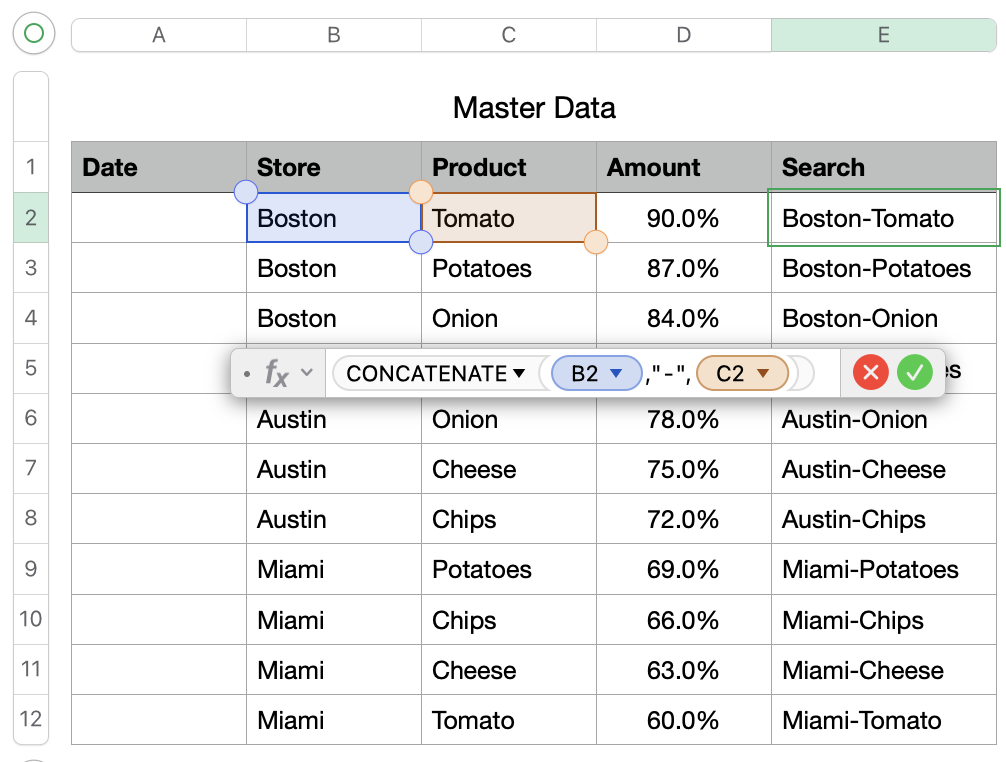
In your output table you enter the store name in cell A2.
A3 to Ax is =A2, the for it will update as soon as you enter a different store name in cell A2.
In column B you have all the products that you supply.
D2 to Dx combine the store name and product.
Now you just need XLOOKUP to search for the unique search name and it will return the Amount for the store & product.
If a product is not listed for the store it will return -, or whatever you enter in XLOOKUP.
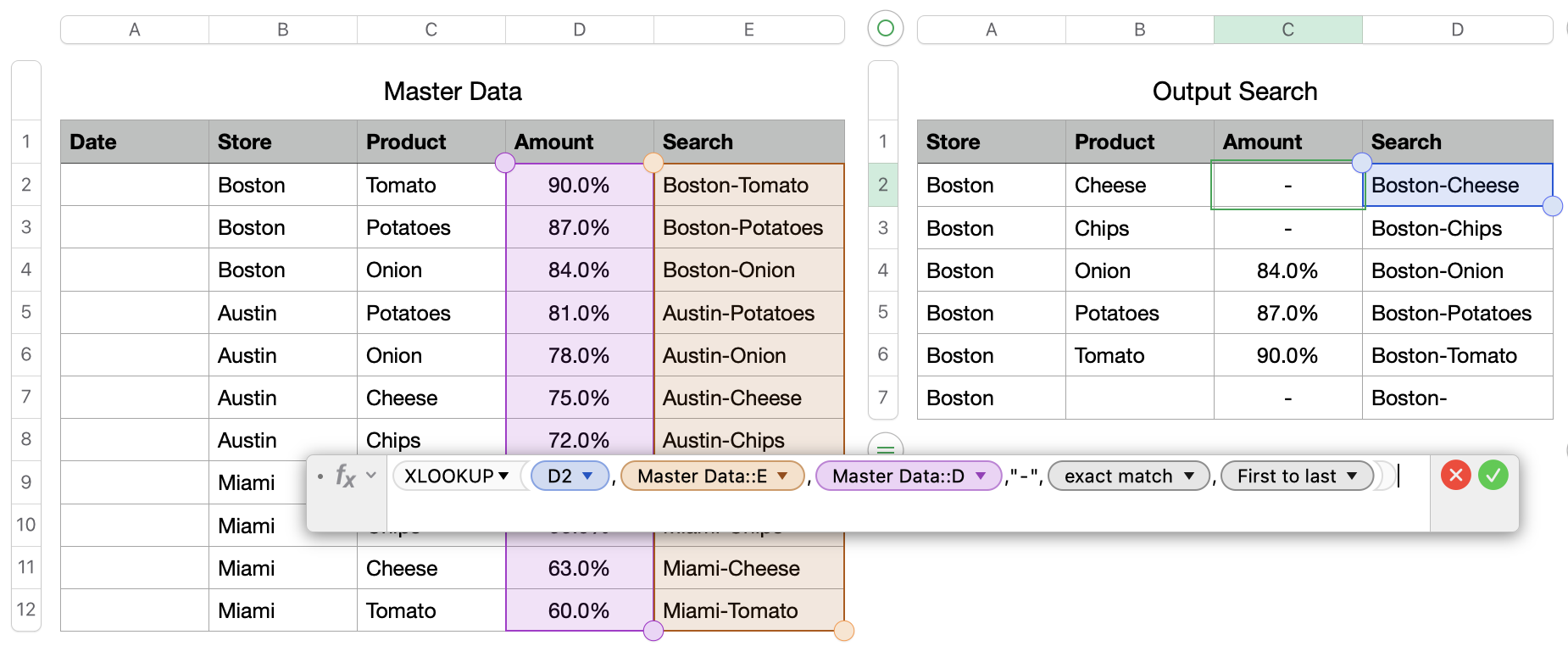
After you have tested everything you could hide the search column.
This concept has a few potential issues.
You must ensure that your master list has never the product name twice for one store, you would only find the fist entry!
The filter function can help you with this task.
It may get difficult to update the master sheet when all stores send the updates.
You must keep track on what store you have already added to the master list.
Based on your region the , or the ; will be used to separate the different sections of a formula. If you write one thousand as 1,000.00 then the , is used as your formula separator. If you write one thousand as 1.000,00 then the ; is used as your formula separator.
Hope this will solve your question, please let me know if this worked for you or if something in unclear.
Ralf