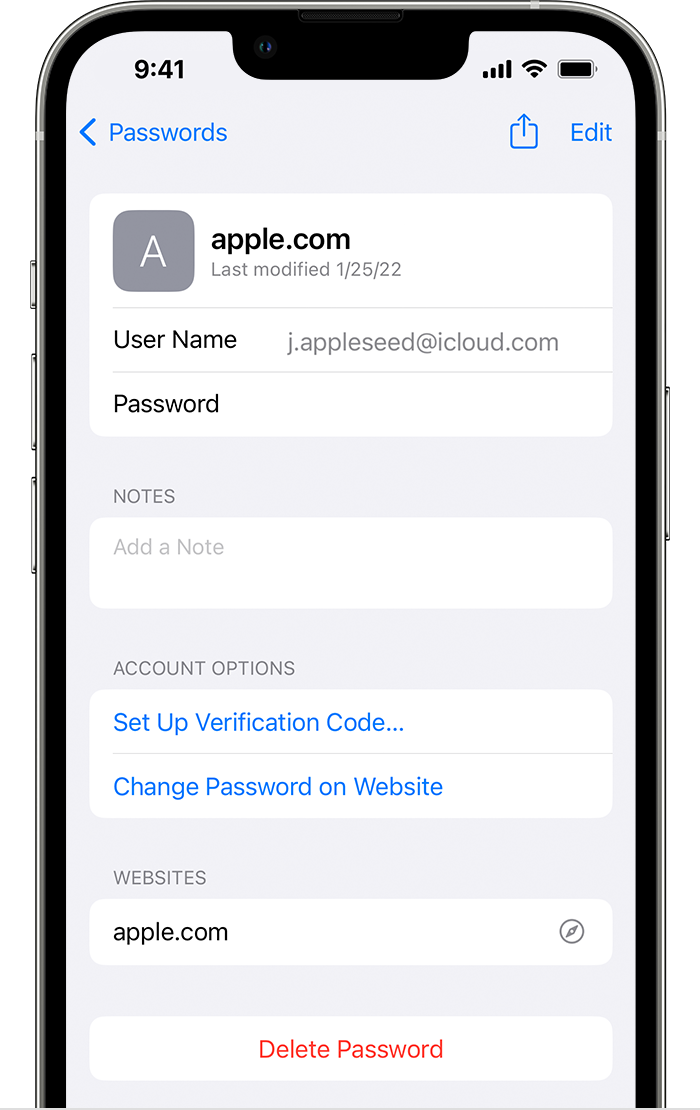Autofill is NOT ME
This started after I purchased AirPods Pro, new. My autofills and Siri's responses (Siri sometimes calls me "Jessica" when I tell my Home Pods to play music) were not ME. The autofill on my iPad, iPhone, and Mac mini is "Jessica" and the autofill email is***@gmail.com. I've tried emailing to this address, asking her to remove AirPods Pro from her list of devices, but no response. What gives? The affected devices - everything that is Apple, not just my Mac mini.
[Personal Information Edited by Moderator]
Mac mini, macOS 12.6