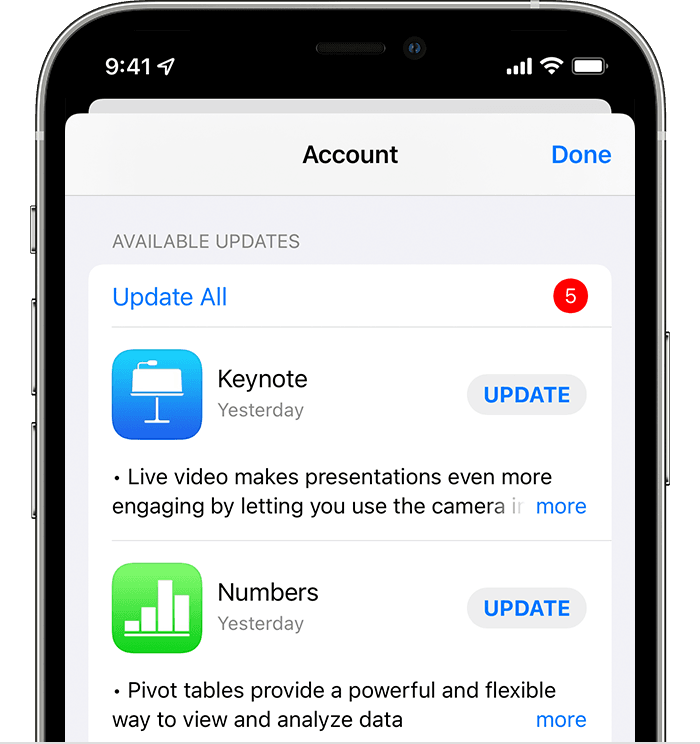IPhone 14 screen not responding in top left corner in most apps
In some apps I open, the top left screen on my iPhone 14 pro max is not responsive. If there’s a back button or any kind of situation where I need to interact with that corner, it’s difficult to find the right place to touch the screen. Anyone else having that issue?
iPhone 14 Pro Max